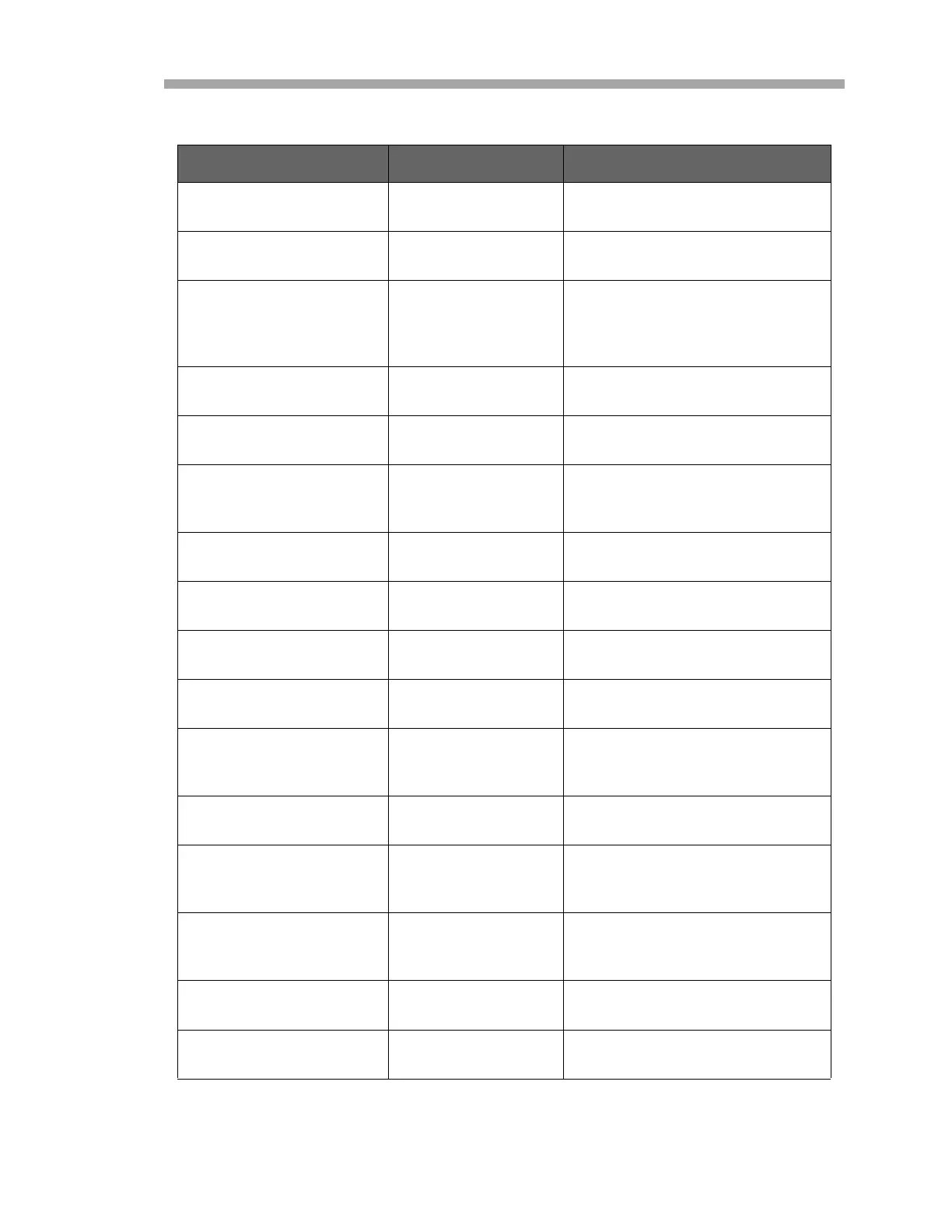Operating the Analyzer
Operator’s Manual 2
–13
Table 2-1 Typical values for parameter setpoints (Continued)
Parameter Setting Function
AO 4 mA Value -1.E+06 to 1.E+06
Default 0.0
Sets ppmv value corresponding
to 4 mA current loop output.
AO 20 mA Value -1.E+06 to 1.E+06
Default 100.0
Sets ppmv value corresponding
to 20 mA current loop output.
Calculate Dew Point 0, 1 or 2
Default = 0
0=Disable, 1=Enable on LCD &
AO, 2=Enable on LCD, but not
AO for dew point temperature
calculation and display.
Dew Point Method 0, 1, 2 or 3
Default = 0
Sets method used to calculate
dew point temperature.
Pipeline Pressure 0.0 to 500000
Default = 1000
Sets pressure at which dew
point temperature is calculated.
AI Pressure Input 0 or 1
Default = 0
Enables or disables usage of
pipeline pressure via analog
input.
AI 4 mA Value 0-500000
Default = 0.0
Sets value corresponding to 4
mA current loop input (mb).
AI 20 mA Value 0-500000
Default = 100000
Sets value corresponding to 20
mA current loop input (mb).
Modbus Address User Set, 0-250
Default: 0
Sets the address for the
analyzer.
Modbus Mode User Set, 0, 1, or 2
Default: 0
Sets type of Modbus protocol.
2-Way Com Port 0, 1, 2 or 3
Default = 1
Sets the communications port
for the port for which two-way
communications is allowed.
Baud Rate 0, 1, 2, 3 or 4
Default: 3
Sets RS-232 port baud rate.
Validation Wait Time 60-32000
Default = 60
The amount of time (in
seconds) for validation gas to
purge the system.
Val Attempts 1 to 8000
Default = 1
Sets the number of attempt(s)
to run during the perm tube
Validation Mode.
Val 1 Concentration 0 to Full Scale
Default: 100
Sets concentration of validation
gas supply #1.
Val 2 Concentration 0 to Full Scale
Default: 60
Sets concentration of validation
gas supply #2.
