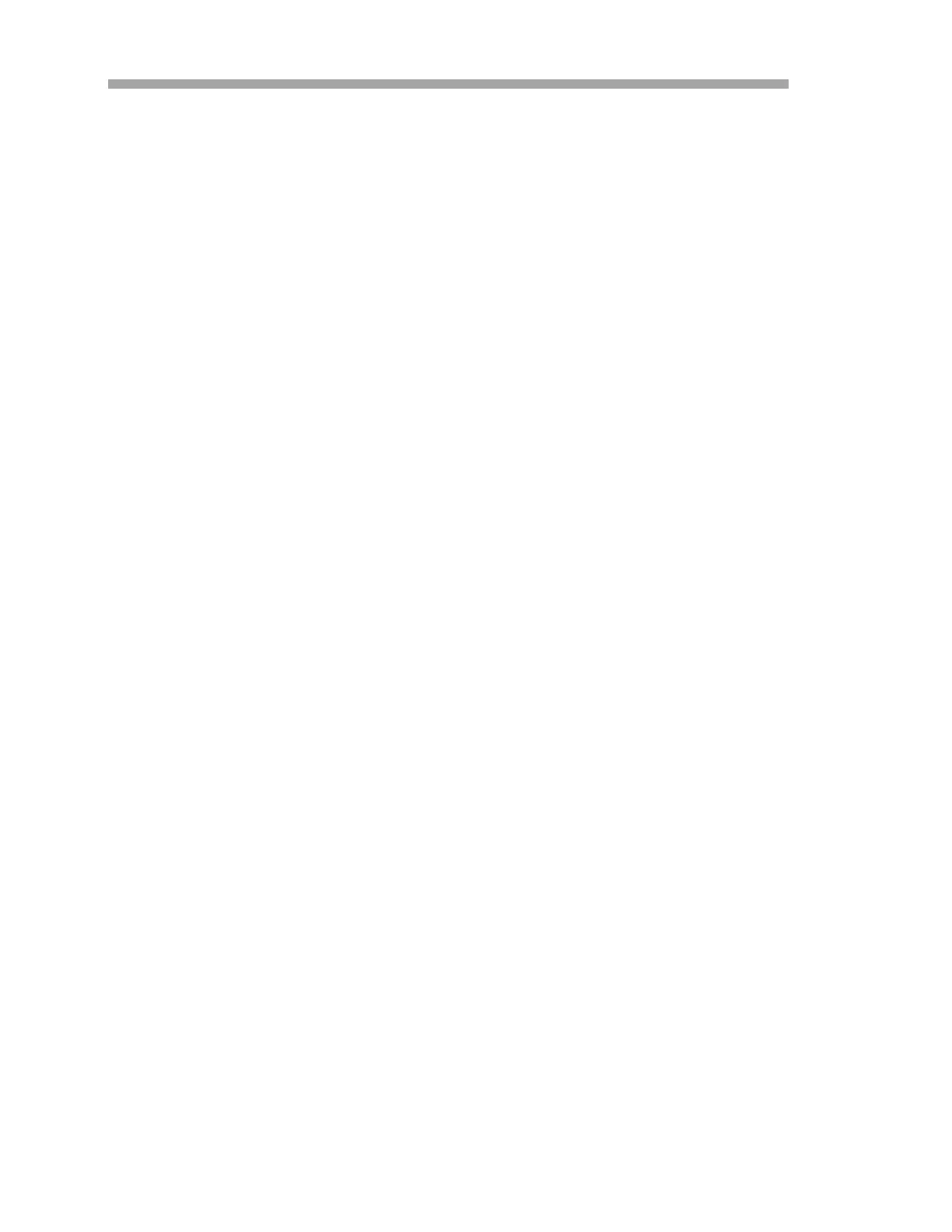NS 5.14 Firmware
3–26 4900002262 rev. B 3-23-21
• ppmv ConvFactor 00: Sets a custom conversion factor when the
parameter Concentration Unit = 0 (ppmv) and this value is greater
than 0.0. The default conversion factor is used when it is equal to 0.0.
• ppmw ConvFactor 04: Sets a custom conversion factor when the
parameter Concentration Unit = 4 (ppmw) and this value is greater
than 0.0. The default conversion factor is used when it is equal to 0.0.
• Pressure: Current measured (live) wet pressure reading of the gas
sample in selected engineering units.
• Pressure Unit: Designates the display units for the measured
absolute pressure in the cell.
• Propane: Sets the mole fraction of propane in the dry gas mixture
used when calculating the dew point temperature per ISO
18453:2006. The default value (0.01763) corresponds to the natural
gas mixture NG3.
• RATA: Enables or disables user definable values that allow
adjustment (without affecting the factory calibration) of the analyzer
reading in the field. Refer to “Adjusting Analyzer Reading to
Match Specific Standard(s)” on page 2-35.
• RATA Multiplier: User definable value that enables adjustment
(without affecting the factory calibration) of the analyzer response
(or slope) in the field. Refer to “Adjusting Analyzer Reading to
Match Specific Standard(s)” on page 2-35.
• RATA Multiplier Proposed: The latest proposed RATA multiplier
value calculated based on the last validation run.
• RATA Offset: User definable value that enables adjustment (without
affecting the factory calibration) of the analyzer offset in the field.
Refer to “Adjusting Analyzer Reading to Match Specific
Standard(s)” on page 2-35.
• RATA Offset Proposed: The latest proposed RATA offset value
calculated based on the last validation run.
• Set Time - Year: Sets the current year for the real time clock.
• Set Time - Month: Sets the current month for the real time clock.
• Set Time - Day: Sets the current day for the real time clock.
• Set Time - Hour: Sets the current hour for the real time clock.
• Set Time - Minute: Sets the current minute for the real time clock.
• Start Validation: Initiates a validation cycle.
• Status Flags: Bitwise value identifying the occurrence of various
events in the analyzer, as listed in Table 3–3 on page 3–27.
