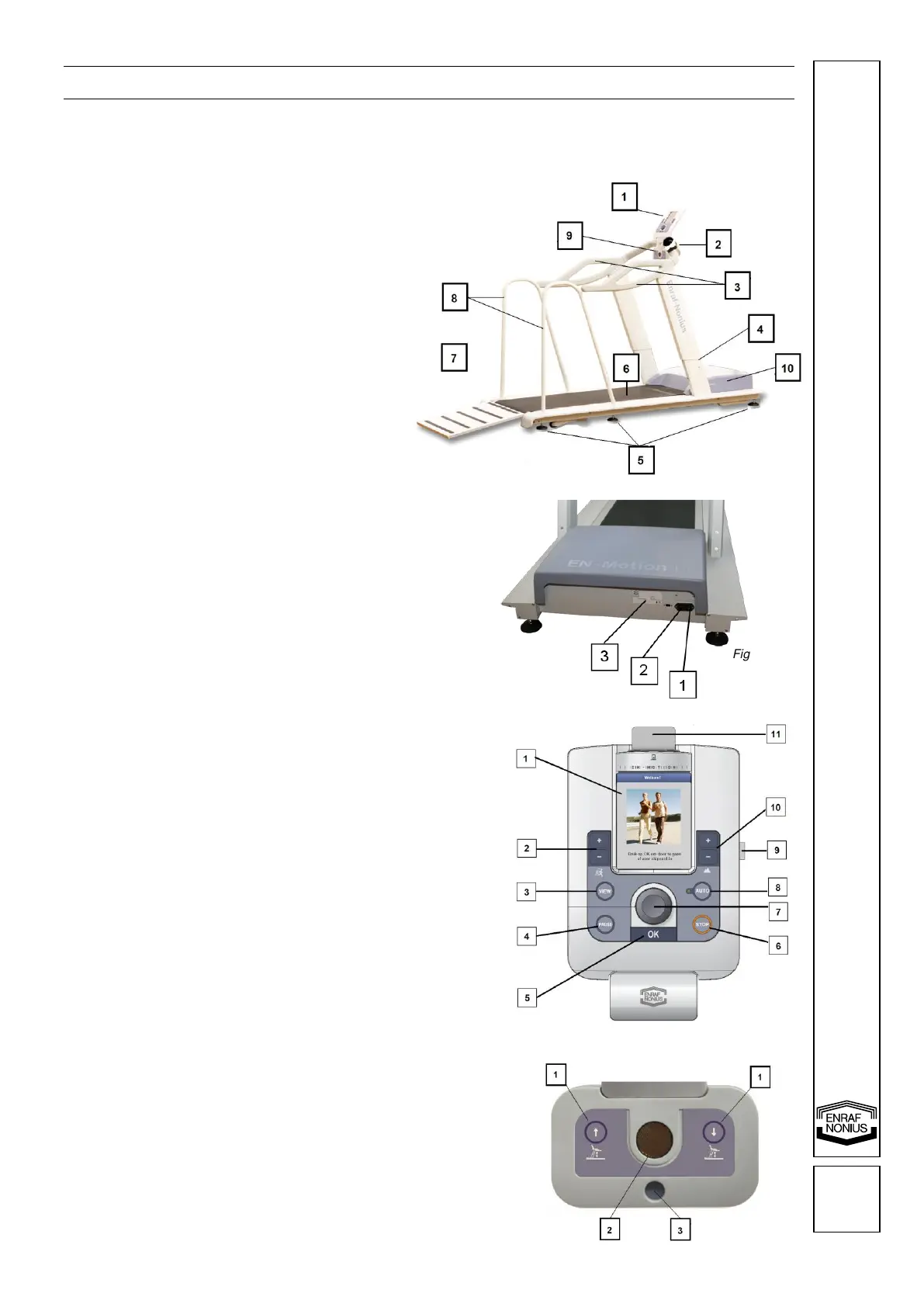EN109-1665751-44
9 Operation (general)
This section summarises the various components and controls (§ 9.1) and explains the function buttons (§ 9.2)
and different information screens (§ 9.3).
9.1 Controls/components
9.1.1 Most important features (figure 1)
[1] Control panel
[2] Patient stop button, moveable (optional)
[3] Handles
[4] Height-adjustable side supports (‘Plus’ model only)
[5] Adjustable feet
[6] Running surface
[7] Ramp (optional)
[8] Side supports (optional)
[9] Sensor unit + magnetic belt with magnetic contact
[10] Motor compartment
9.1.2 Front (figure 2)
[1] On/off switch
[2] Connection for 230V mains cable + fuse holder
[3] Data plate
9.1.3 Control panel (figure 3)
[1] LCD information screen
[2] Speed buttons
[3] VIEW button (change screen button)
[4] PAUSE button
[5] OK button (confirm button)
[6] STOP button
[7] Central controller (rotary knob)
[8] AUTOSPEED button + indicator lamp (LED)
[9] Slot for SD card
[10] Inclination buttons
[11] Smart-card reader
9.1.4 Sensor unit (figure 4)
[1] Buttons for operating height-adjustable
side supports (only EN-Motion ‘Plus’ model)
[2] Sensor
[3] Magnetic contact (for safety belt)
