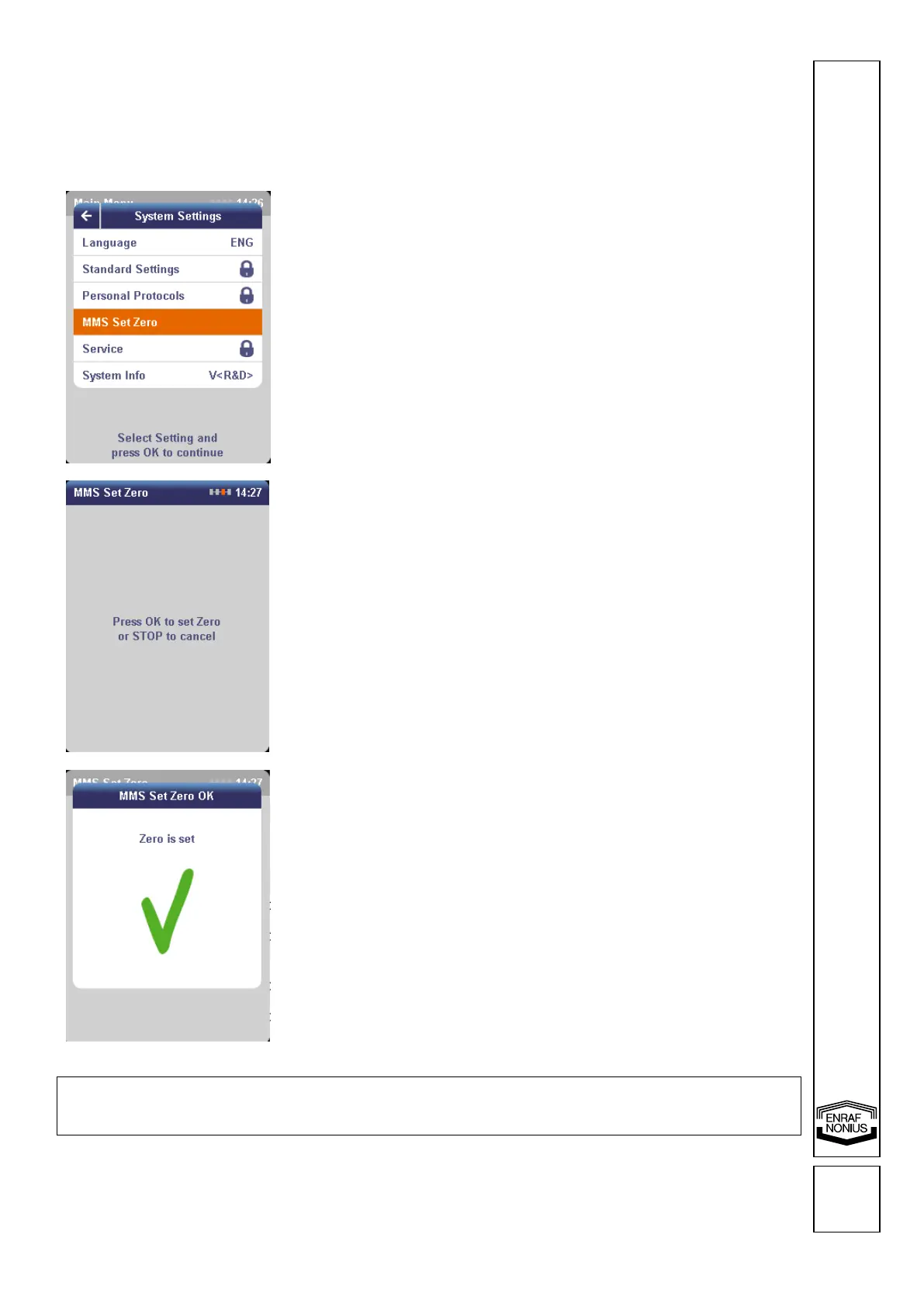EN109-1665751-44
10.7.4 Calibration
The treadmill has a calibration programme which guarantees to the user (i.e. business owner) a correct and
accurate angle of inclination in respect of the underlying surface.
A surface which is not 100% level could cause a slight deviation in the inclination readout at 0%. The treadmill
must therefore be calibrated at its definitive location in the exercise room. The programme is quick and easy to
implement, taking just a few seconds.
From the main menu, select the System
settings function using the central controller
and press OK.
Then select the Calibration function using the
central controller and press OK.
Start the calibration procedure by pressing
OK.
Press STOP to return to the previous menu
without implementing the programme.
As soon as the calibration procedure is
complete, a message will appear on the
screen.
The message will disappear after a few
seconds and you will automatically return to
the System settings menu.
Then press STOP or select <back> (arrow at
the top left) to return to the main menu.
The treadmill is now ready for use.
Comment: if an error message appears, check that the adjustable feet have been correctly aligned and
that no objects (for example mains cables) are located under the treadmill.
After checking, carry out the calibration procedure once again.