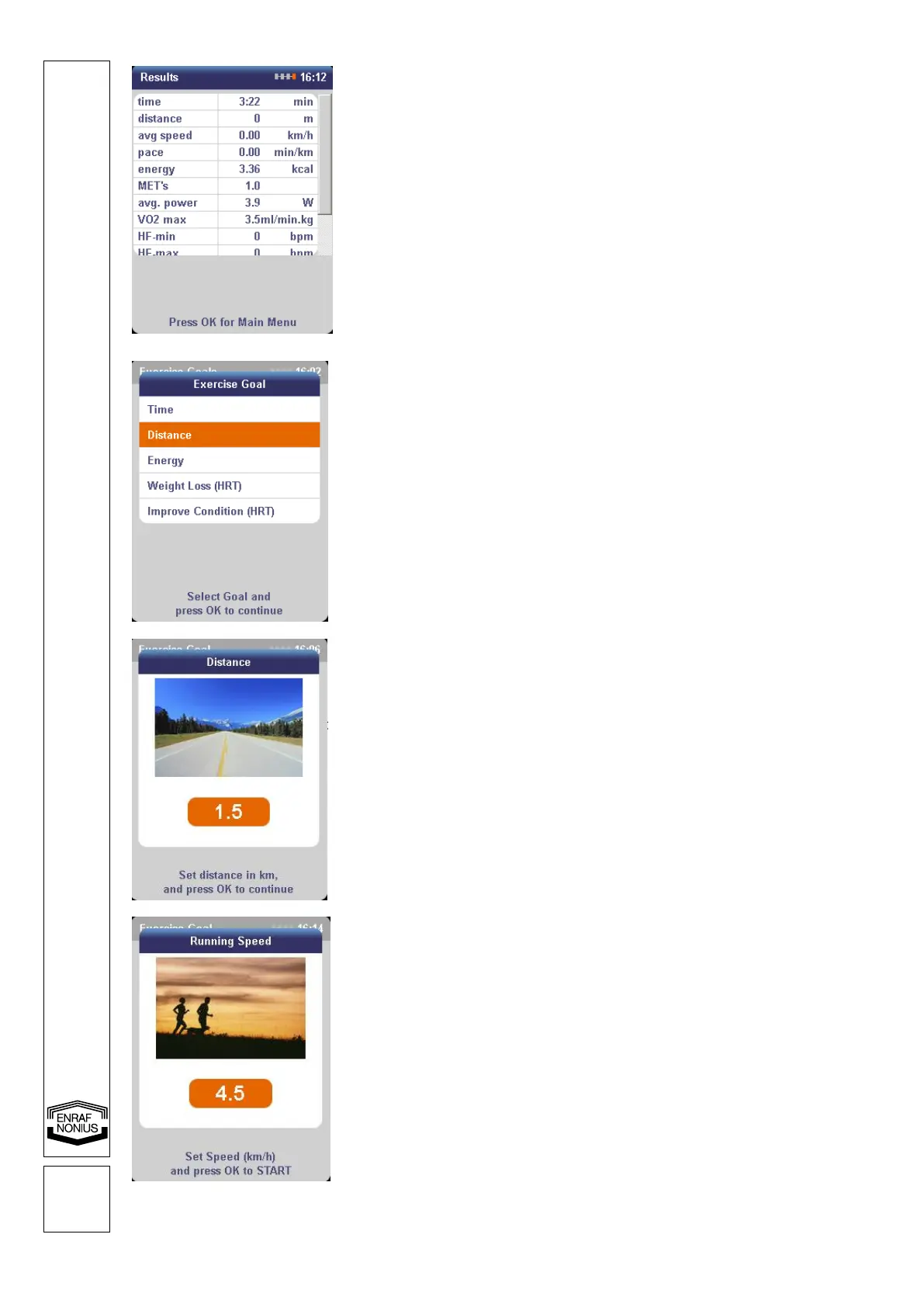After the goal has been reached, an audible
signal will sound and the Results screen will
appear.
The training has now ended.
Note the results and record them on the
results form if desired (see appendix).
Press OK to return to the Main menu.
10.4.2 Exercise goal: distance
First select the Exercise Goals function from
the main menu using the central controller
and press OK.
Then enter the Personal details (gender, age,
height and weight) and press OK.
The list of Exercise Goals will appear.
Select the exercise goal Distance using the
central controller and press OK.
Enter the desired distance (km) using the
central controller and press OK.
The minimum distance is 0.1 km and the
maximum distance is 100 km (in increments
of 0.1 km = 100 m).
Enter the desired speed (km/h) using the
central controller.
Press OK to START the band.
Comment: do not enter an excessively high
speed. You must be certain that the selected
speed can be reached without the heart rate
increasing too quickly.
In a medical environment, the supervisor
must ensure that this is adhered to.