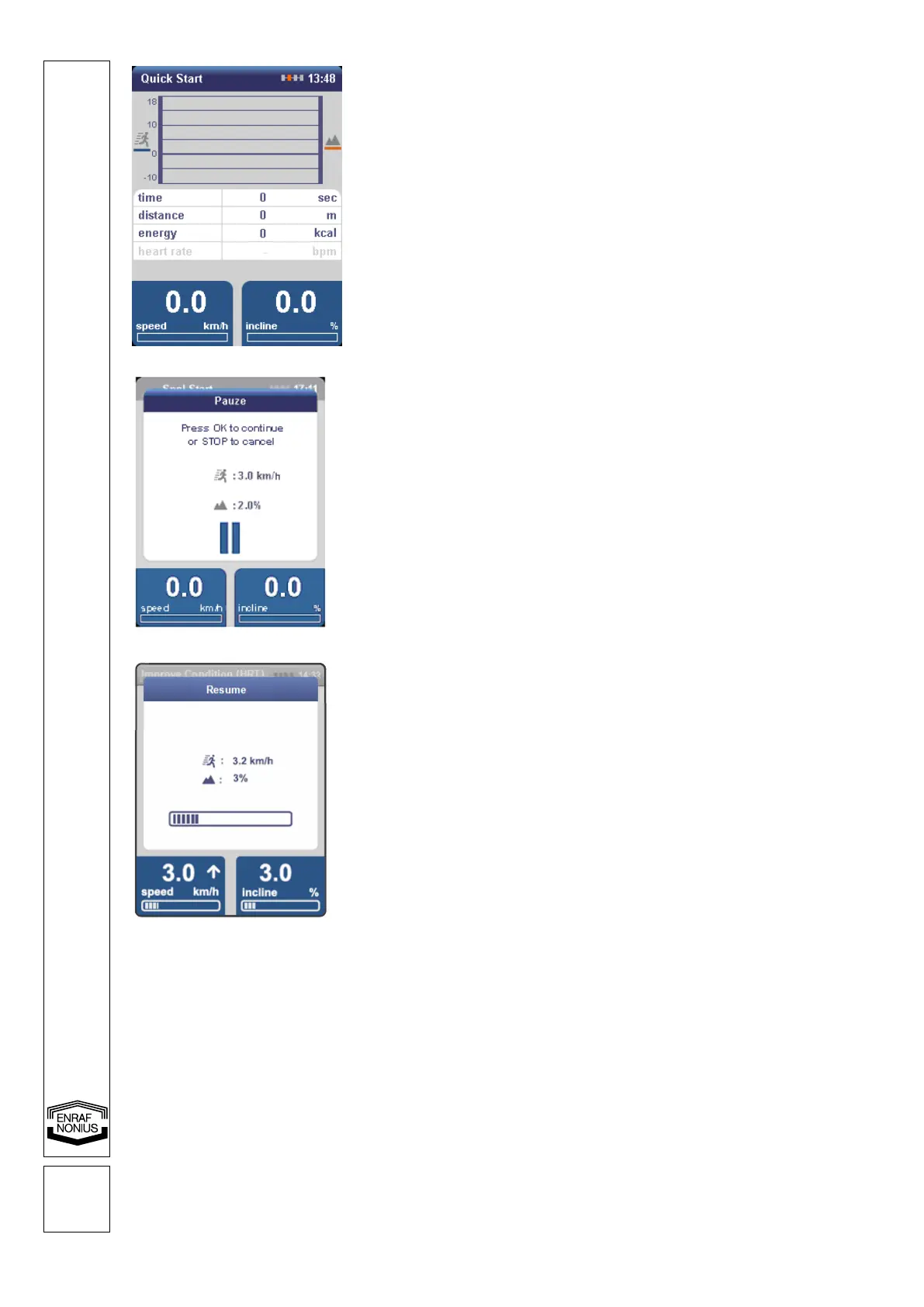During the training session, the variations in
speed and angle of inclination are displayed
graphically at the top of the screen. The
current values for the parameters time,
distance, energy and heart rate are also
displayed. The current speed and selected
incline are shown at the bottom of the screen.
Comment: if no weight has been entered
and/or no Sigma heart-rate belt is worn
before the Quick start training commences,
these values will not be displayed. In this
case, ‘energy’ and ‘heart rate’ will be greyed
out.
10.2.1 Use of the PAUSE button
Press PAUSE to temporarily interrupt the
training session. The screen shown on the
left will appear, and at the same time the
speed of the band will gradually decrease
until it comes to a complete standstill.
Comment: from the pause mode, pressing
the STOP button once again will bring the
training session to a permanent end and the
results screen will be displayed.
Resuming the training session
Press OK to restart the band. A screen
showing that the band speed is gradually
increasing will appear. This screen will
automatically disappear as soon as the band
has reached the selected speed.