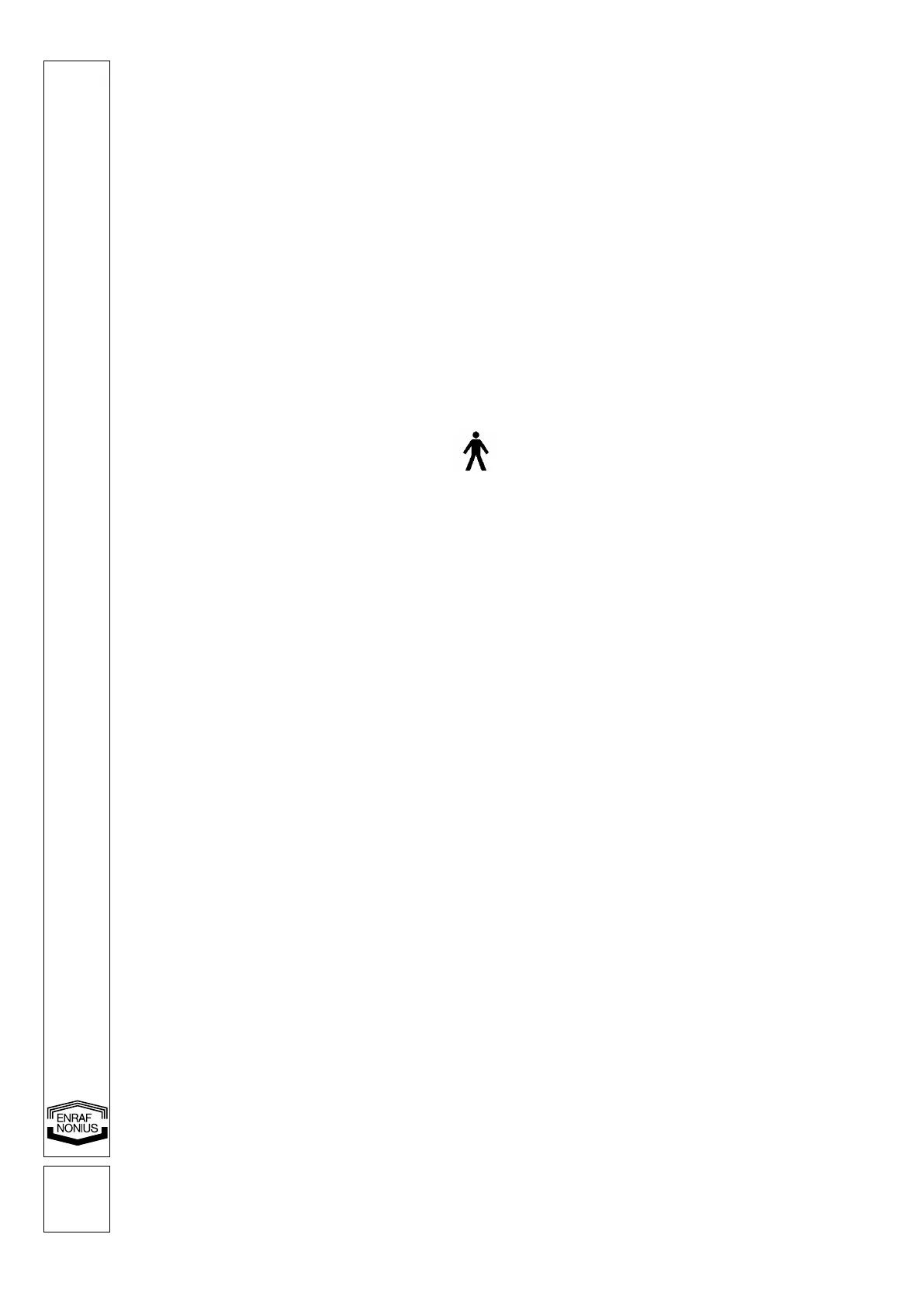EN109-1665751-44
13.1 Storage and transport conditions
Temperature: -40° to +70 °C
Humidity: 10 - 90% (without condensation)
Atmospheric pressure: 500 - 1060 hPa
Usage environment:
Temperature: +5° to +40° C
Humidity: 10 - 90% (without condensation)
Atmospheric pressure: 500 - 1060 hPa
The technical specifications are subject to changes.
13.2 Classification
The EN-Motion treadmill satisfies the requirements of the Medical Devices Directive (93/42/EEC).
Medical Class: Class IIa
The device has an earth connection and must be connected to an earthed wall socket. The leakage current
and earth connection satisfy the requirements of IEC 60601-1.
Safety class according to IEC 60601-1: Class I
Applied part: Type B (walking belt, user interface, safety belt)
13.3 Installation requirements for the EN-Motion
The installation requirements for the EN-Motion are as follows:
Accessibility of the space:
• Doors at least 90 cm wide
• Preferably no stairs (depending on the model selected, the treadmill can weigh up to 155 kg)
• With lifts: before delivery, check the lift dimensions and capacity (the length of the treadmill is 212 cm)
For the installation, the following is required:
• An earthed plug socket. This product must be earthed. If the treadmill is not working properly or breaks
down, the earth forms the path of least resistance for the current and reduces the risk of electric shock.
This product has an earthed electrical cable and an earthed plug. The plug must be inserted into the
correct type of socket which is properly earthed, installed in accordance with local rules and regulations.
13.4 Installation requirements for EN-Track
In order to use the EN-Motion treadmill in combination with EN-Track (software programme), you must have
access to a computer on which the EN-Track software programme is installed. A smart-card reader is required
in order to read and write to the smart cards.
You will need a printer in order to print out documents (reports).
EN-Track PC configuration:
• operating system: Windows XP/Vista
• hardware requirements: CD-ROM drive, (S)VGA monitor, USB interface
• EN-Track host PCs must be connected by means of cables (no WLAN)
The EN-Track installation kit (art. no. 1411801) contains a CD-Rom with the EN-Track programme, a smart-
card reader and a set of 10 smart cards.
Consult your EN-Track manual for further explanation regarding the use of the EN-Track programme.
