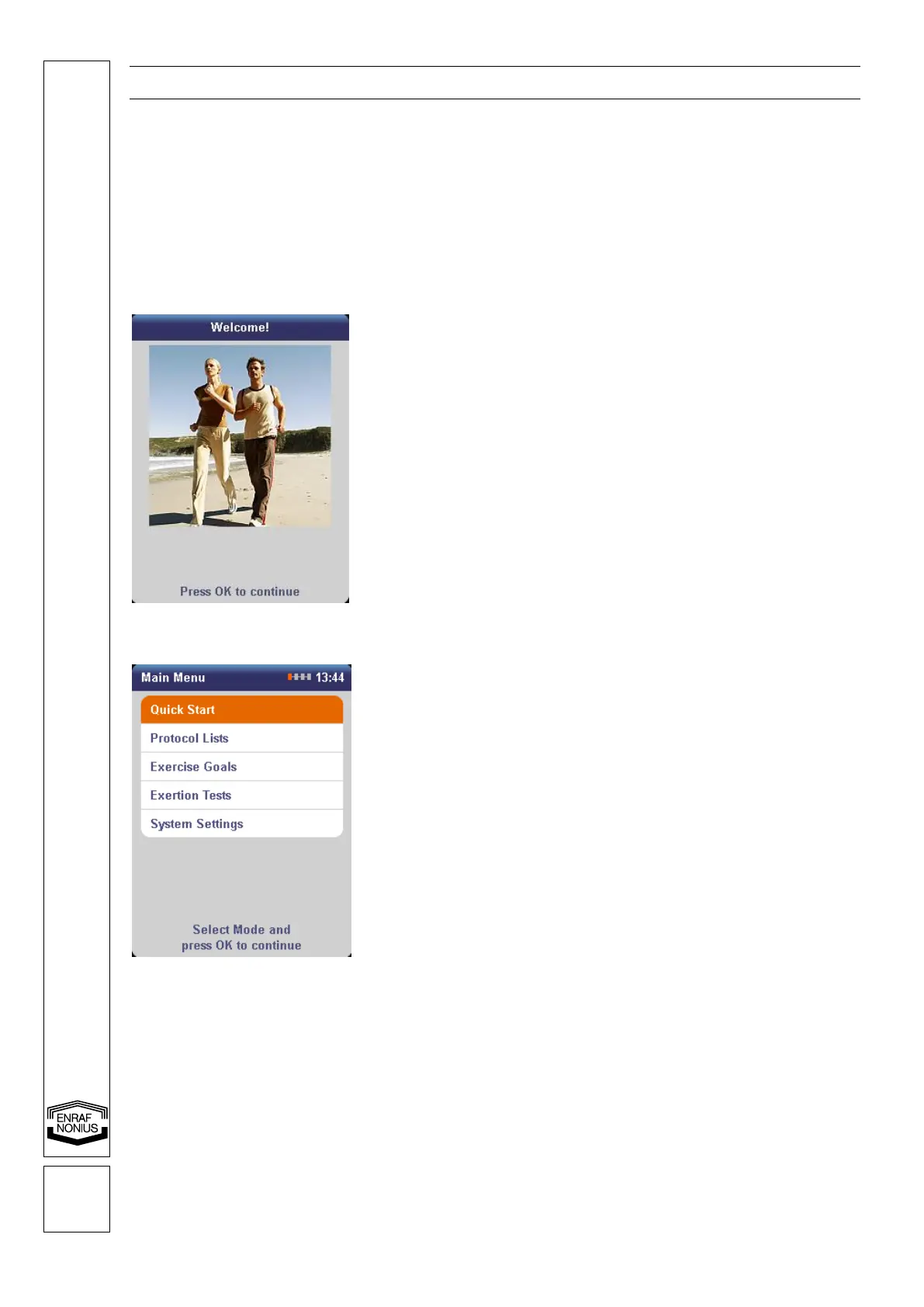EN109-1665751-44
10 Operation (step-by-step)
10.1 Overview of training/therapy options
In principle, the treadmill session should be configured by the therapist.
However, the treadmill is so easy and intuitive to use that – after sufficient instruction and checking by the
therapist – this can also be done by the user.
The treadmill is operated via buttons on the operating console (see figure 3). The bottom section of the LCD
window displays step-by-step instructions stating which action is required.
10.1.1 Initial screen (standby screen)
After the treadmill has been switched on, the
Welcome screen will appear. Press OK to
continue to the Main menu.
Comment: if the Main menu is called up and
no further action is taken, the Welcome
screen will automatically appear after 30
seconds.
The Main menu provides access to all the
functions of the device. Select the desired
function or therapy using the central
controller. A selected function can be
identified by an orange bar. Confirm the
selected function by pressing OK.
You can choose from the following 5
functions:
1. Quick start
2. Protocol lists
3. Exercise goals
4. Exertion tests
5. System settings
10.2 Quick start
The easiest (and quickest) way to start the treadmill is to use the Quick start function. The Quick start function
is also highly suitable for getting your patients used to working on a treadmill or for use as a warm-up. Quick
start training can also be used with automatic speed adjustment (see section 10.6 for a detailed explanation of
the AUTOSPEED function).
