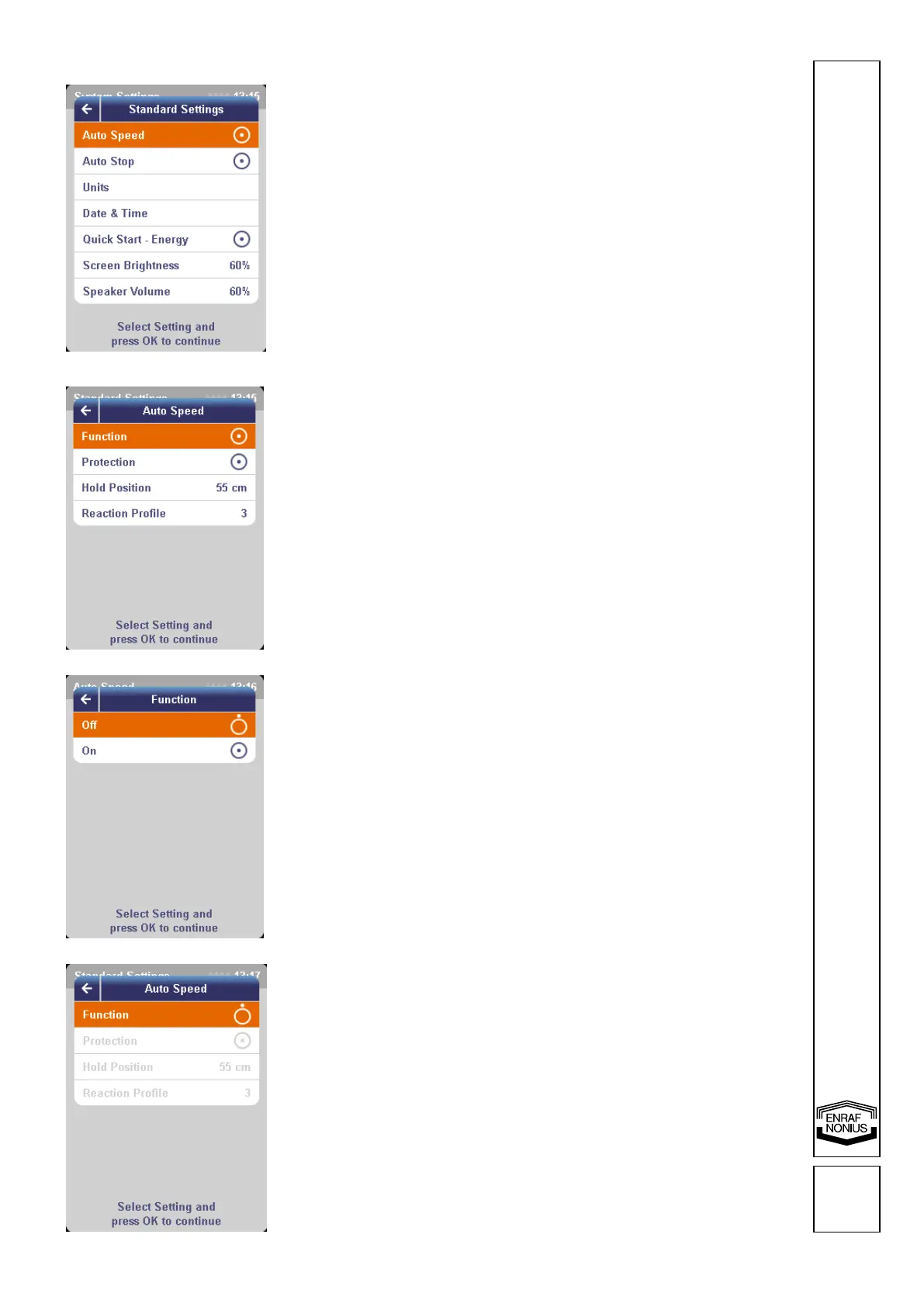EN109-1665751-44
10.7.2.a Auto speed
Select the Auto speed function using the
central controller and press OK.
In the menu screen which opens, you can
change the settings which relate to the
Autospeed function. These are as follows:
• Function
• Security
• Zero position
• Response profile
The default setting is: function = ON
However, the Auto speed function can be
completely deactivated under Function.
In this case, the AUTO button will no longer
have a function.
To deactivate the function, select Function
and press OK.
Then select the Off setting using the central
controller and press OK.
You will automatically return to the Auto
Speed menu.
The icon at the right of the menu bar
indicates that the Autospeed function has
now been completely deactivated. The other
settings which relate to this function will also
no longer be selectable (greyed out)!