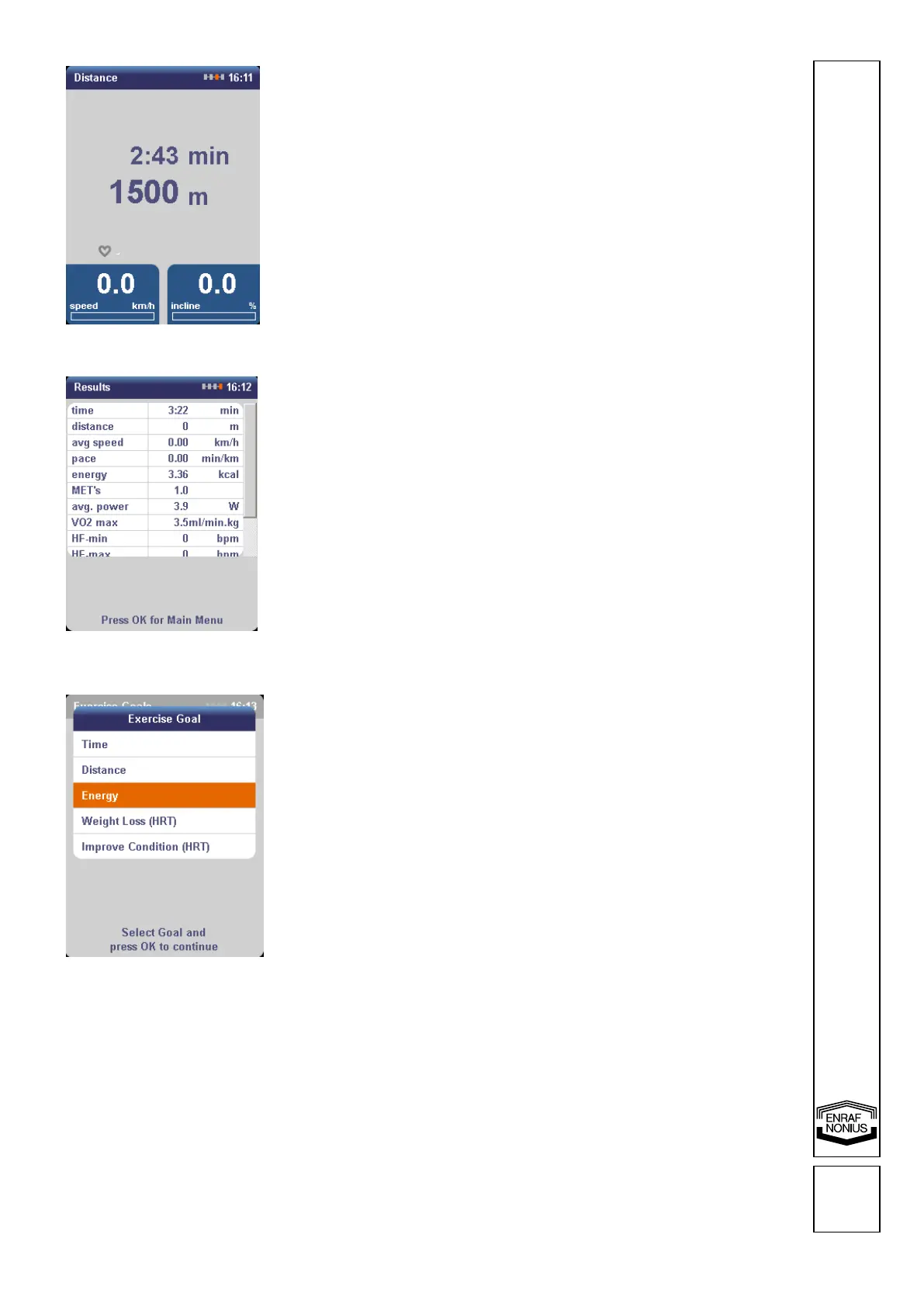The treadmill will now start automatically and
gradually accelerate until the selected speed
has been reached.
You can adjust the speed and inclination
using the + and – buttons.
During the training session, the most
important parameters will be displayed:
• distance (remaining until the goal is
reached)
• time (which has expired)
• speed
• inclination
• current heart rate (if a heart-rate belt is
worn)
After the goal has been reached, an audible
signal will sound and the Results screen will
appear.
The training has now ended.
Note the results and record them on the
results form if desired (see appendix).
Press OK to return to the Main menu.
10.4.3 Exercise goal: energy
First select the Exercise Goals function from
the main menu using the central controller
and press OK.
Then enter the Personal details (gender, age,
height and weight) and press OK.
The list of Exercise Goals will appear.
Select the exercise goal Energy using the
central controller and press OK.