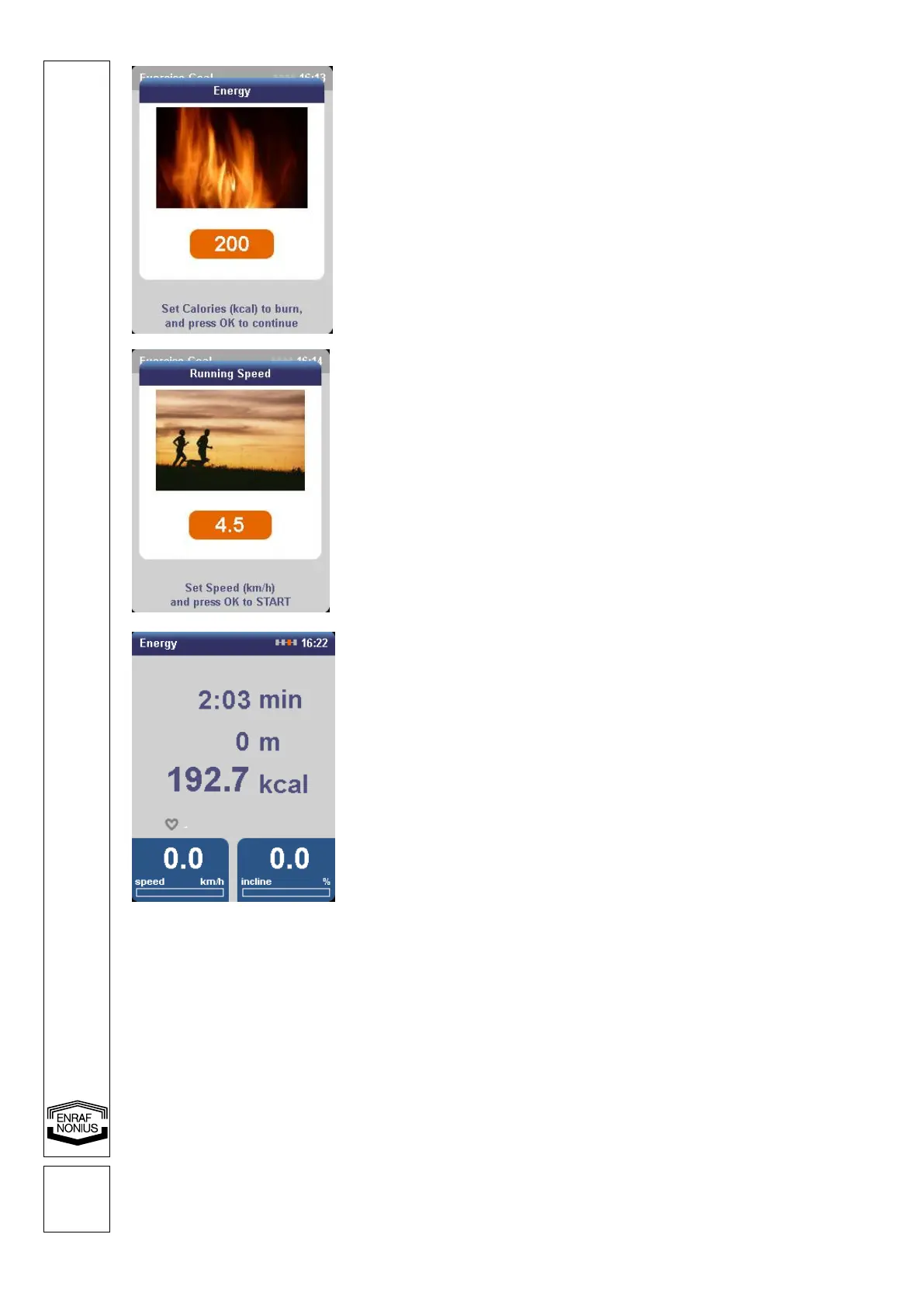Enter the number of calories to be burned
(kcal) using the central controller and press
OK.
The minimum unit is 1 kcal and the maximum
is 10,000 kcal (in increments of 1 kcal).
Enter the desired speed (km/h) using the
central controller.
Press OK to START the band.
Comment: do not enter an excessively high
speed. You must be certain that the selected
speed can be reached without the heart rate
increasing too quickly.
In a medical environment, the supervisor
must ensure that this is adhered to.
The treadmill will now start automatically and
gradually accelerate until the selected speed
has been reached.
You can adjust the speed and inclination
using the + and – buttons.
During the training session, the most
important parameters will be displayed:
• calories (still to be burned until the goal
is reached)
• time (which has expired)
• distance covered
• speed
• inclination
• current heart rate (if a heart-rate belt is
worn)