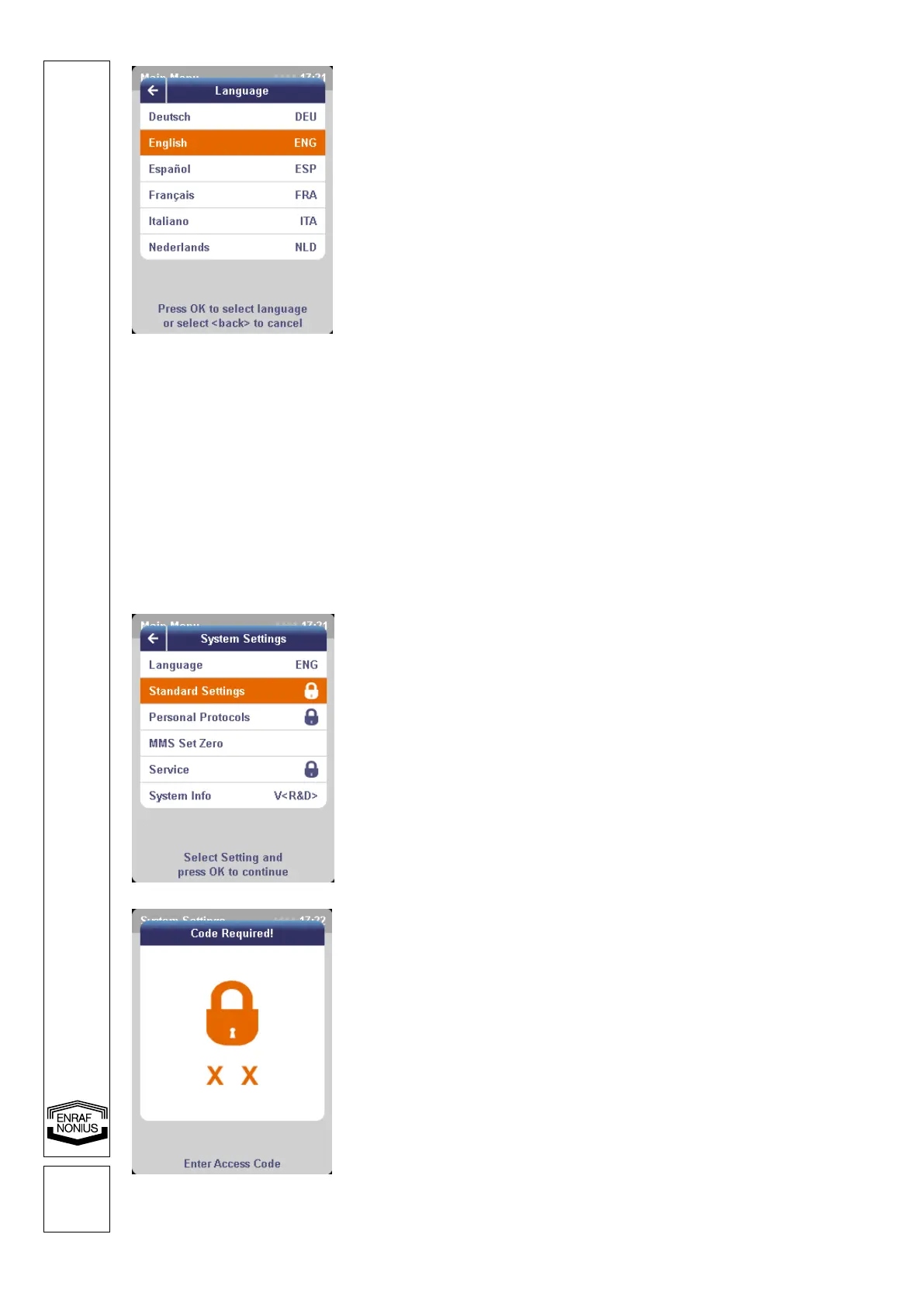Select the desired Language using the
central controller and press OK.
The language you have chosen will be
selected and you will automatically return to
the System settings menu.
Then press STOP or select <back> (arrow at
the top left) to return to the main menu.
Comment:
It is not necessary to restart the system.
10.7.2 Default settings
The following functions/settings can be found under Default settings:
• Autospeed
• Autostop
• Units
• Date & time
• Quick start – energy
• Screen clarity
• Loudspeaker volume
Access to the Default settings menu is secured to prevent changes being made by unauthorised parties. After
the correct access code has been entered, the default settings menu will appear.
Accessing the secure menu
From the menu, select the Standard settings
function using the central controller and
press OK.
First enter the access code by pressing the
PAUSE and VIEW buttons simultaneously
and holding them down for 2 seconds.
After 2 seconds, this screen will automatically
disappear and the screen with the following
Standard settings will appear:
• Auto speed
• Auto stop
• Units
• Date & time
• Quick start – energy
• Screen clarity
• Loudspeaker volume