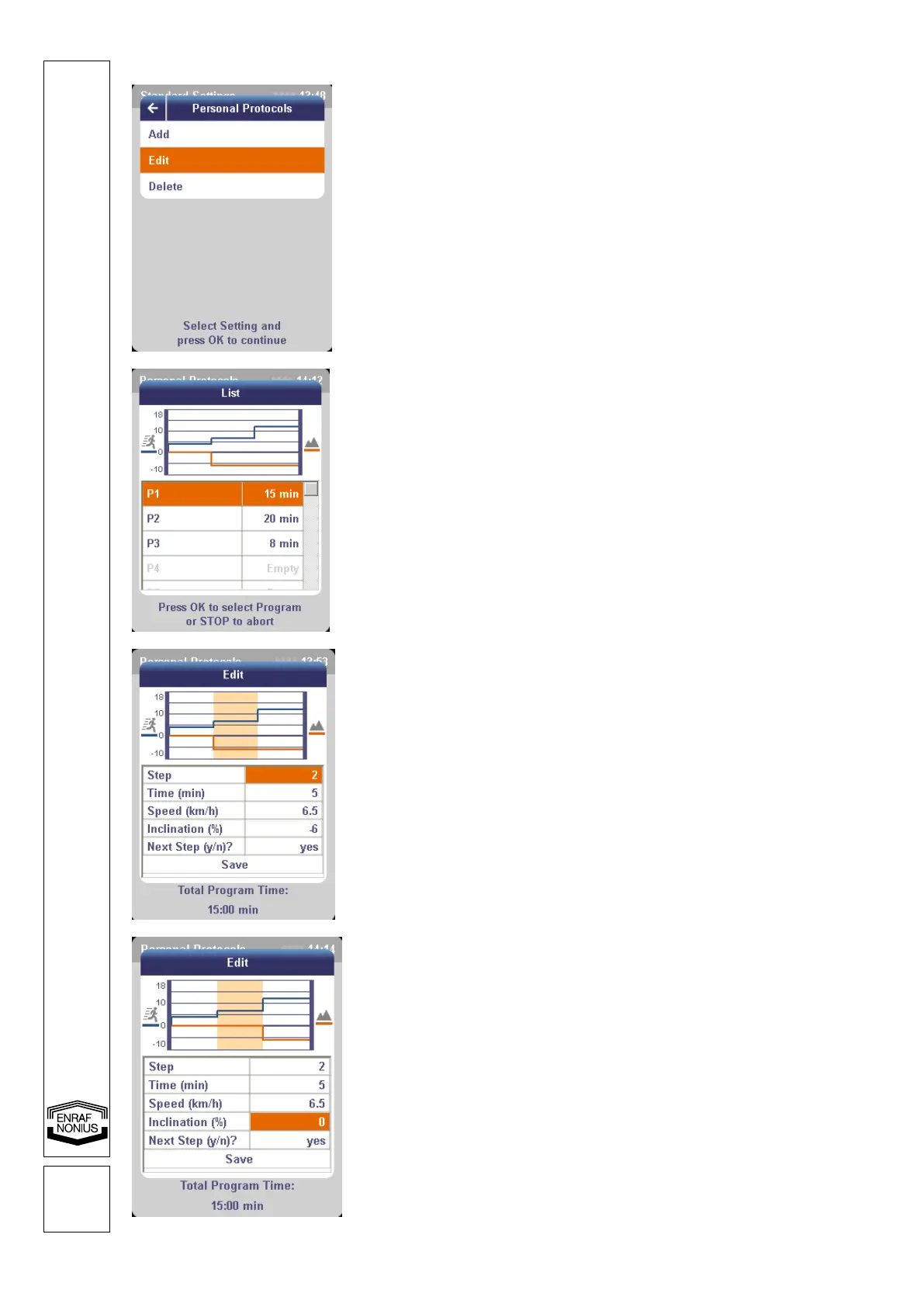EN109-1665751-44
10.7.3.b Editing protocols
Select the Edit function using the central
controller and press OK.
Use the central controller to select the
programme to be edited and press OK.
The cursor will automatically jump to Phase.
Select the programme phase to be edited
using the central controller and press OK.
Change the time, speed and/or inclination
using the central controller and press OK.
Under Next phase (y/n?) select no and press
OK.
The cursor will automatically jump to Save.
Press OK to save the programme.