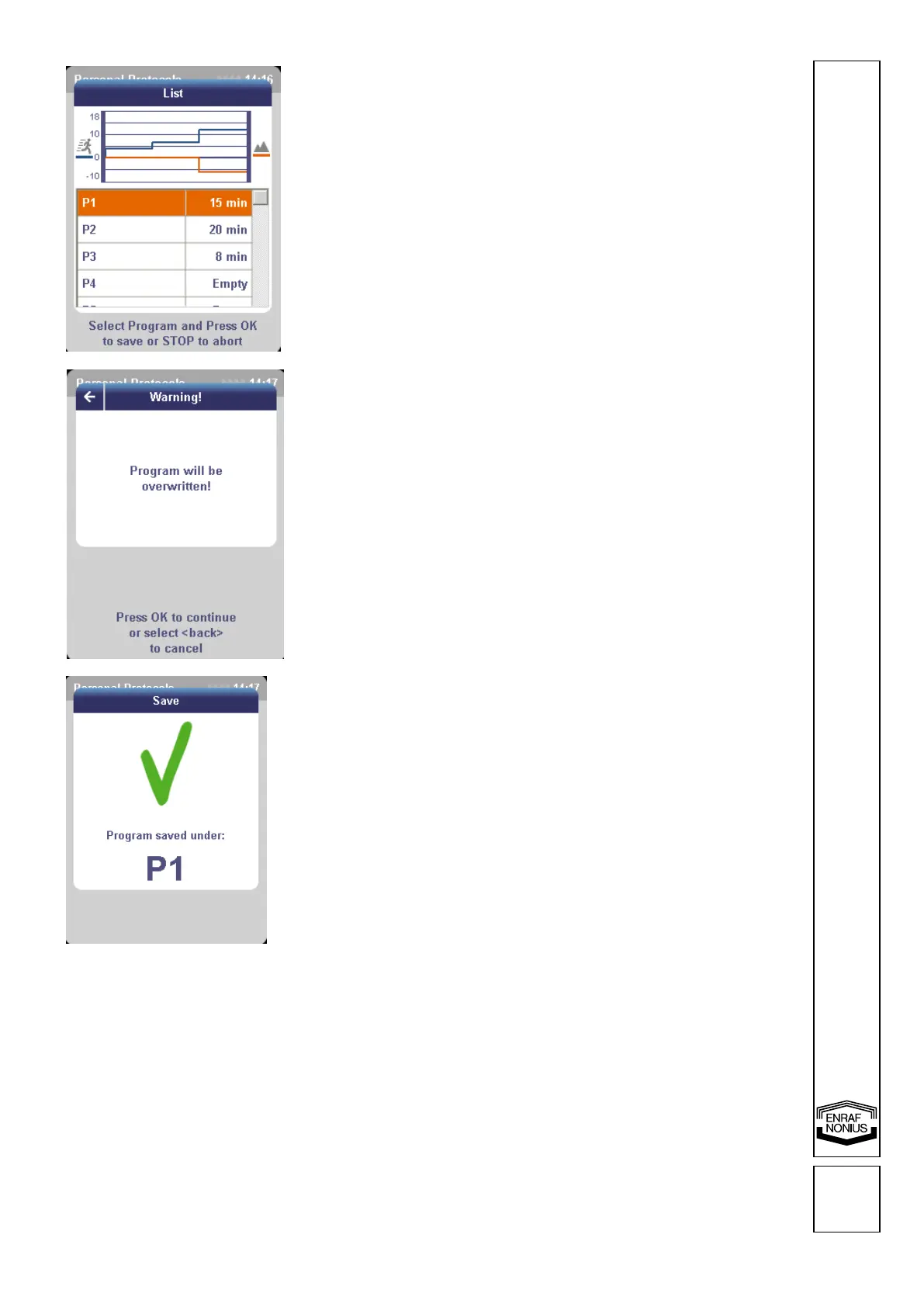The list of protocols will appear.
You now have 2 options:
1) Press OK to save the programme in the
same position (=‘overwrite’).
or
2) Use the central controller to select a
different (empty) position in which to save the
programme and press OK.
If you have chosen to save the programme in
the same position (‘overwrite’), a message on
the screen will alert you to this fact.
Press OK to confirm this action.
(Select <back> and press OK to cancel the
procedure. You will then return to the
previous screen, the Programme list).
A message on the screen will indicate that
the programme has been saved.
You will automatically return to the Personal
protocols menu.