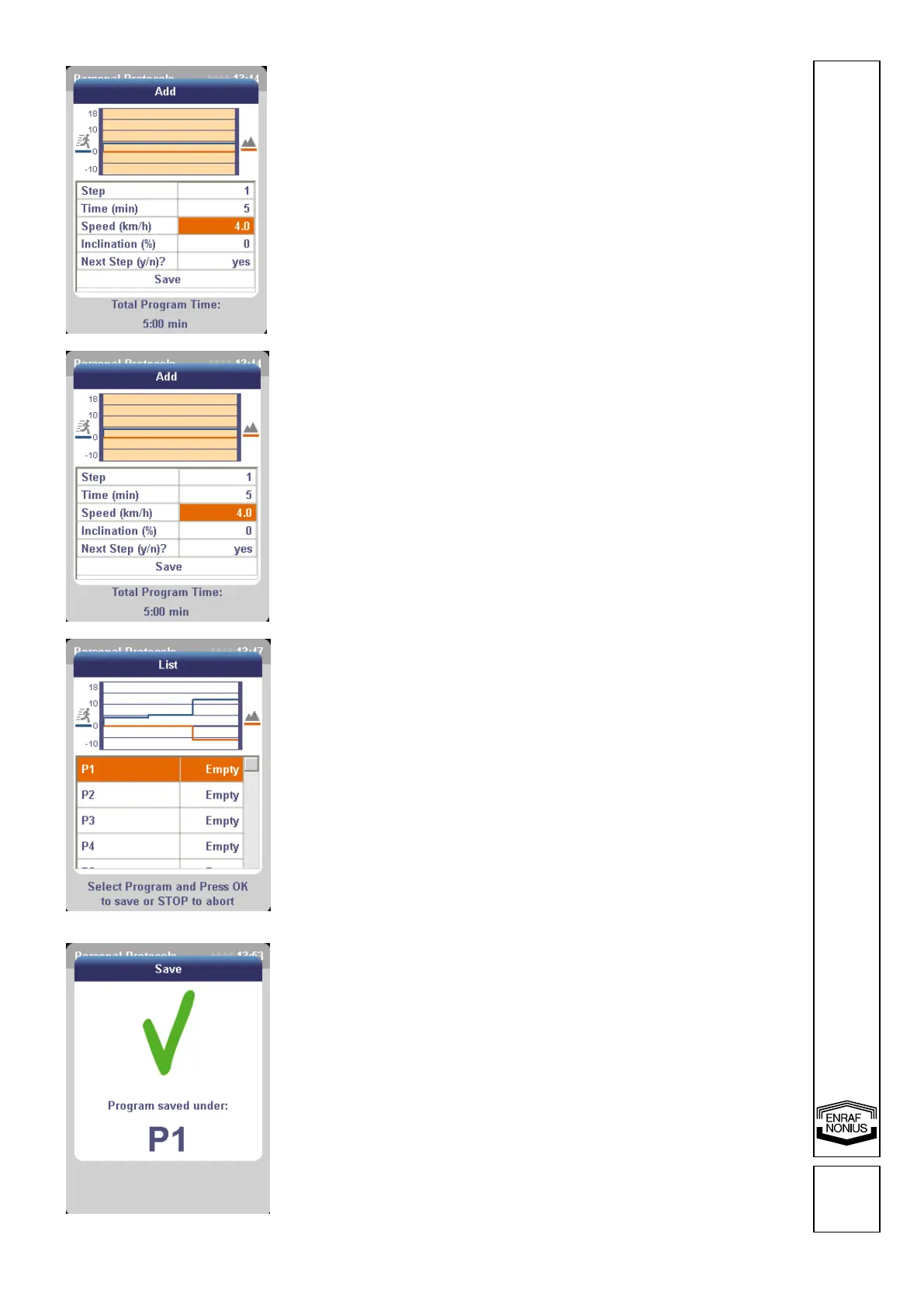The cursor will mark programme phase 1.
Press OK to go to time.
Enter the desired time for programme phase
1 using the central controller.
Press OK and enter the speed using the
central controller.
Press OK and enter the inclination using the
central controller.
Press OK and specify whether you wish to
programme the next phase (yes/no).
Select yes to programme the next phase.
The cursor will automatically jump to phase
2.
Enter the desired time, speed and inclination
for programme phase 2.
Press OK and specify whether you wish to
programme the next phase (yes/no).
Select no if you do not wish to programme
any further phases. The cursor will
automatically jump to save. Press OK to
continue.
The list of protocols will appear.
Select the desired programme position (P1 to
P30) using the central controller and press
OK to save the programme.
Please note: the ‘Add’ function can only be
used to add programmes! You can use this
function until all the available programme
positions (30) have been filled. This function
can therefore not be used to edit or overwrite
programmes (this must be done using the
‘Edit’ function).
A message on the screen will show that the
programme has been saved.
You will automatically return to the Personal
protocols menu.