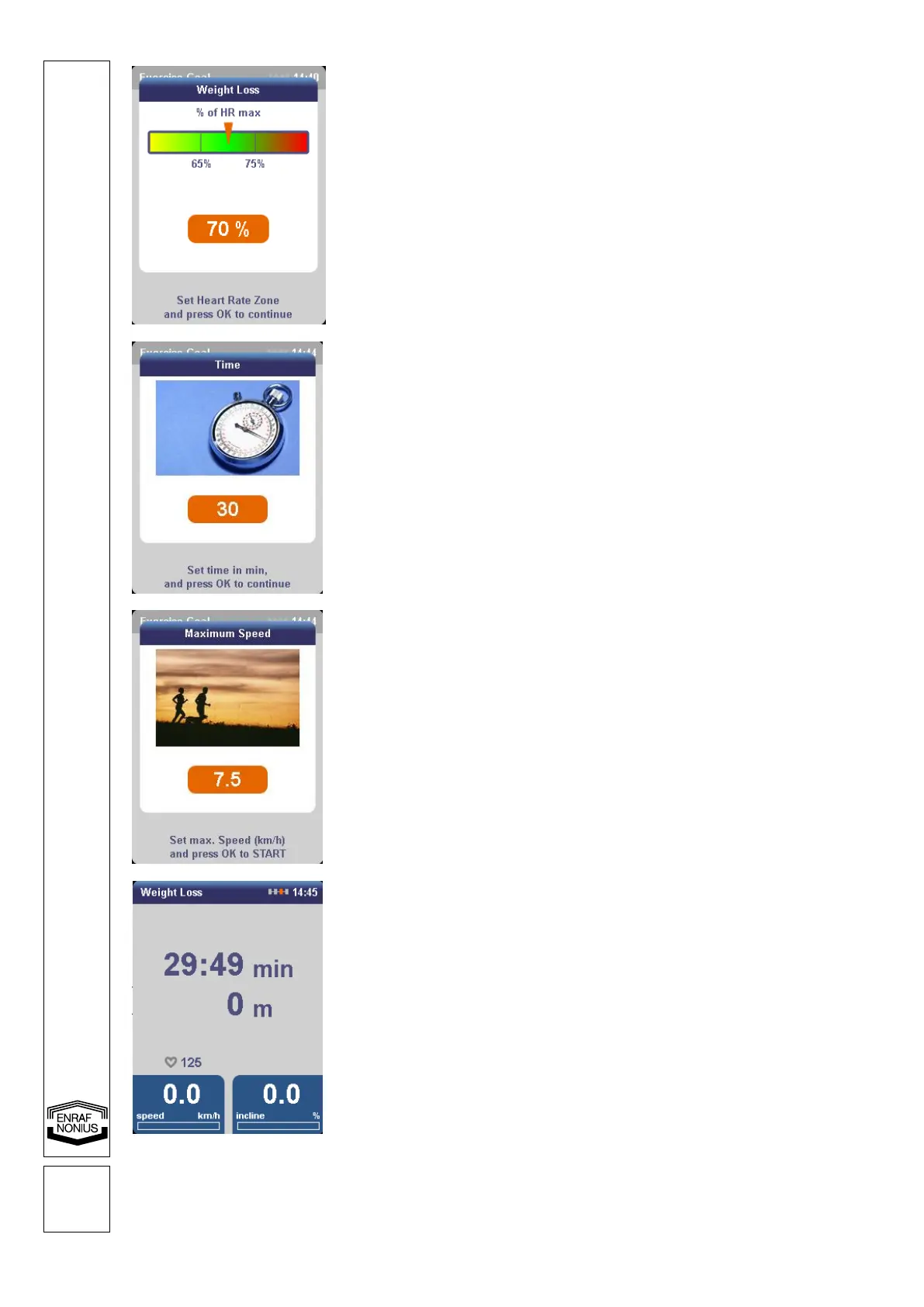Once the ‘Heart rate detected’ message has
disappeared, the heart-rate zone indicator
will appear.
If desired, adjust the heart-rate zone (% of
max. HR) using the central controller or
press OK to continue.
Comment: in principle, the indicator should not
be adjusted as the age of the user has already
been entered in a previous screen and the
displayed percentage of 70% (and thus the
zone) is in accordance with the ACSM
guidelines.
If required, adjust the time (min.) using the
central controller or press OK.
The recommended training time (and also the
default setting) is 30 minutes.
The minimum time which can be selected is 1
minute and the maximum is 1440 minutes (in
increments of 1 minute).
Enter the maximum speed (km/h) using the
central controller.
Press OK to START the band.
Comment:
The minimum speed which can be selected is
2 km/h and the maximum is 18 km/h.
Only select the maximum speed (18 km/h) if
HRT without inclination is required.
The treadmill will now start at a speed of 2
km/h (warm-up) and gradually accelerate
until the heart-rate zone has been reached.
The speed and/or inclination are then
automatically adjusted in order to keep the
heart rate within the zone.
During the training session, the most
important parameters will be displayed:
• time (which has expired)
• distance covered
• current heart rate
• speed
• inclination