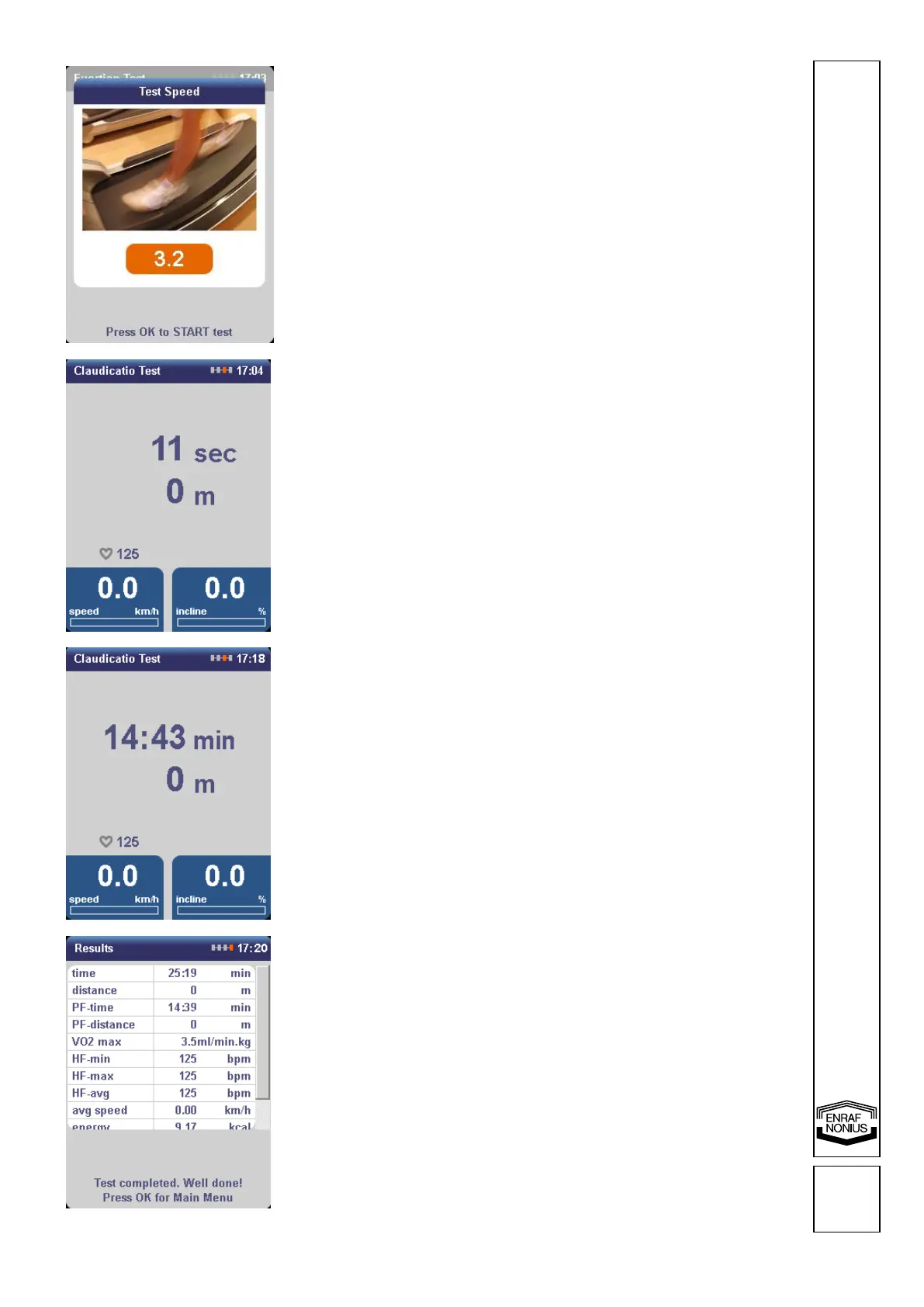The Claudication test will be performed at a
speed of 3.2 km/h.
However, the speed can be adjusted using
the central controller.
Press OK to START the test.
The band will start to move. Every 2 minutes,
the inclination will automatically increase by
2%. The speed remains constant.
During the test, the following parameters will
be displayed:
• time (which has expired)
• distance covered
• current heart rate (if a heart-rate belt is
worn)
• speed
• inclination
As soon as the test subject indicates that the
pain has started (= pain-free walking distance
and time) press OK once.
The pain-free distance (PF distance) and the
pain-free time (PF time) are now saved. This
is shown visually by the distance covered
changing to orange.
The test must be ended manually as soon as
the maximum time or walking distance has
been reached (= the time/distance at which
the patient has to stop). Press the STOP
button to do so.
After the test has ended, the Results screen
will appear.
Note the results and record them on the
results form (see appendix) so that they can
be added to the patient record at a later date.
Press OK to return to the Main menu.