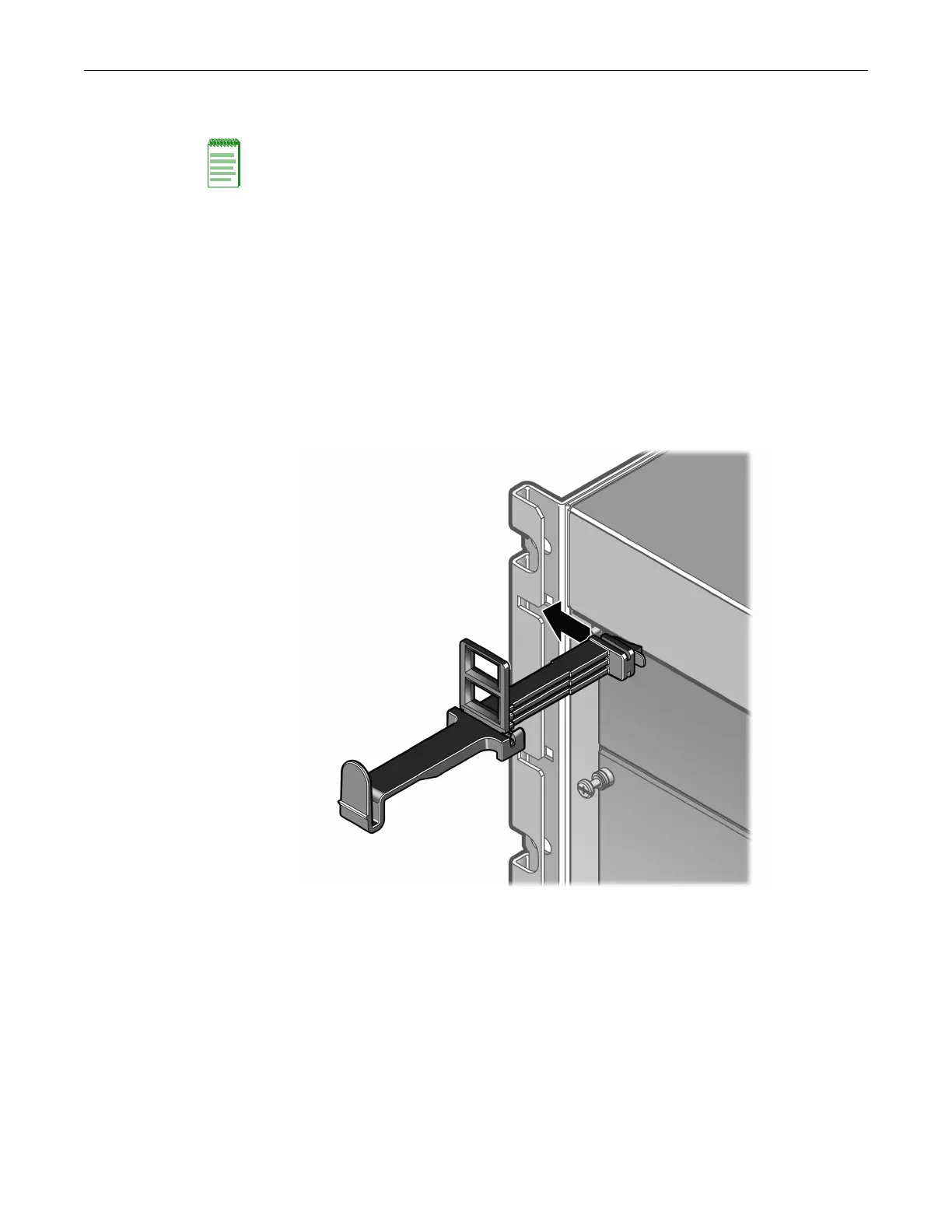Installing the S8 Chassis
Enterasys S-Series S8 Chassis Hardware Installation Guide 3-9
Installing the Cable Management Clips
YoucankeepS‐Seriesmodulecablesneatandsecurebyinstallingthecablemanagementclipsthat
areincludedwiththeS8chassis.Usingthecablemanagementclipsensuresthatcablesare
bundledclosetothechassisandthatcablingisnotaccidentallyloosenedordisconnectedfromthe
chassisduringoperation.
TheS8chassisshipswithninecablemanagementclips, whichyouinstallontheleftfront
mountingbracketofthechassisafteryouhaveinstalledthechassis.Acompletedinstallation
createseightseparatecablemanagementspaces,oneforeachmodule.
Toinstallthecablemanagementclips:
1. Slipeachclipintothe
slotsontheleftmountingbracket.SeeFigure 3‐5.
Figure 3-5 Installing a Cable Management Clip in the Left Mounting Bracket
Note: Installing the cable management clips is optional. If your installation location does not have
the space needed for installing the cable management clips (for example, in an enclosed rack), do
not install the cable management clips.
