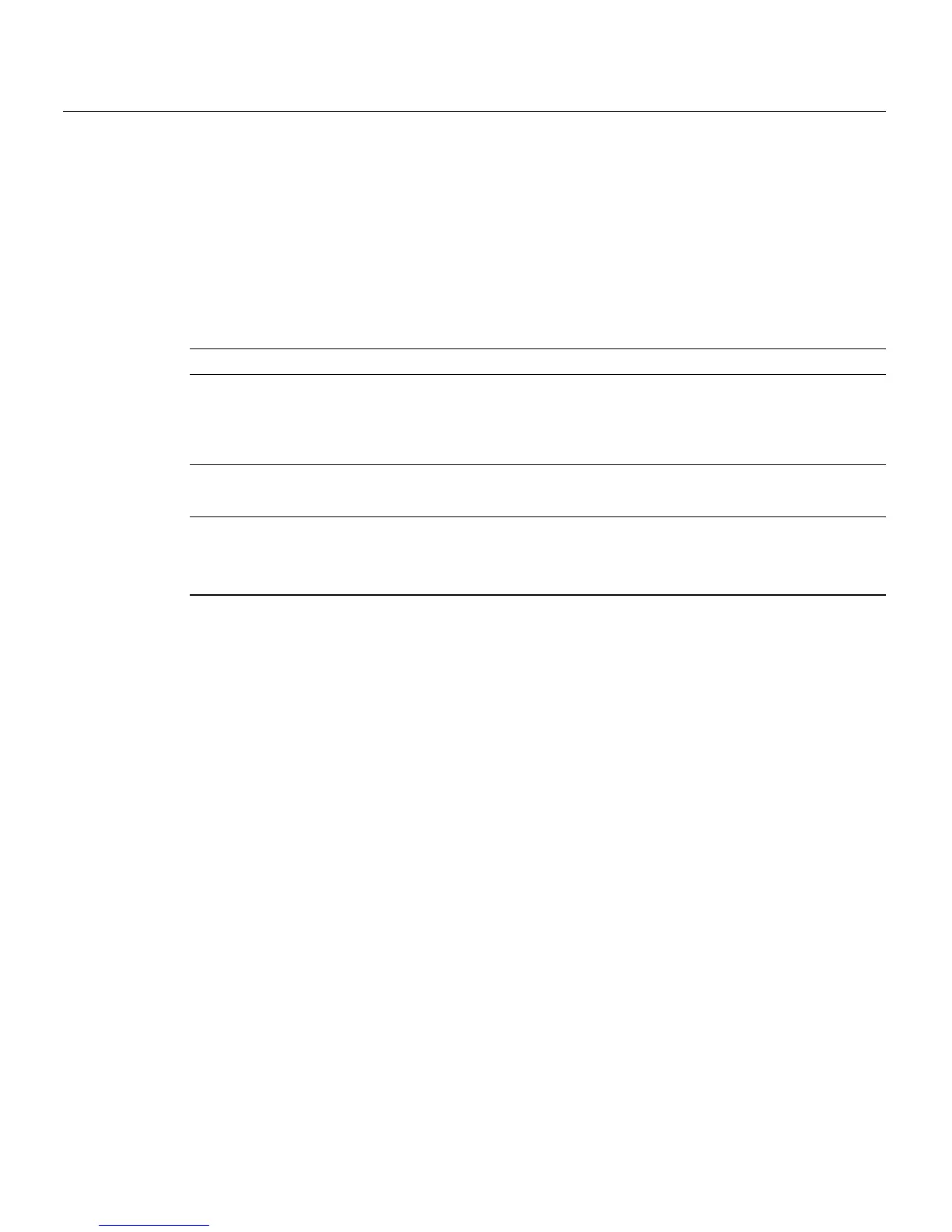LANVIEW Diagnostic LEDs
1-8 Introduction
LANVIEW Diagnostic LEDs
LANVIEWdiagnosticLEDsserveasanimportanttroubleshootingaidbyprovidingan
easywaytoobservethestatusofindividualportsandoverallnetworkoperations.
Getting Help
Foradditionalsupportrelatedtotheswitchesorthisdocument,contact
Enterasys Networksusingoneofthefollowingmethods:
BeforecontactingEnterasys Networksfortechnicalsupport,havethefollowing
informationready:
•YourEnterasys Networksservicecontractnumber
•Adescriptionofthefailure
•Adescriptionofanyaction(s)alreadytakentoresolvetheproblem(forexample,
changingmodeswitches,rebootingtheunit,andsoforth)
•TheserialandrevisionnumbersofallinvolvedEnterasys Networksproductsinthe
network
•Adescriptionofyournetworkenvironment(suchaslayout,cabletype,andsoforth)
•Networkloadandframesizeatthetimeoftrouble(ifknown)
•Thedevicehistory(forexample,
haveyoureturnedthedevicebefore,isthisa
recurringproblem,andsoforth)
•AnypreviousReturnMaterialAuthorization(RMA)numbers
World Wide Web www.enterasys.com/services/support/
Phone 1-800-872-8440 (toll-free in U.S. and Canada)
or 1-978-684-1000
For the Enterasys Networks Support toll-free number in your country:
www.enterasys.com/services/support/contact/
Internet mail support@enterasys.com
To expedite your message, type [SWITCHING] in the subject line.
To send comments concerning this document to the Technical Publications Department:
techpubs@enterasys.com
Please include the document Part Number in your email message.