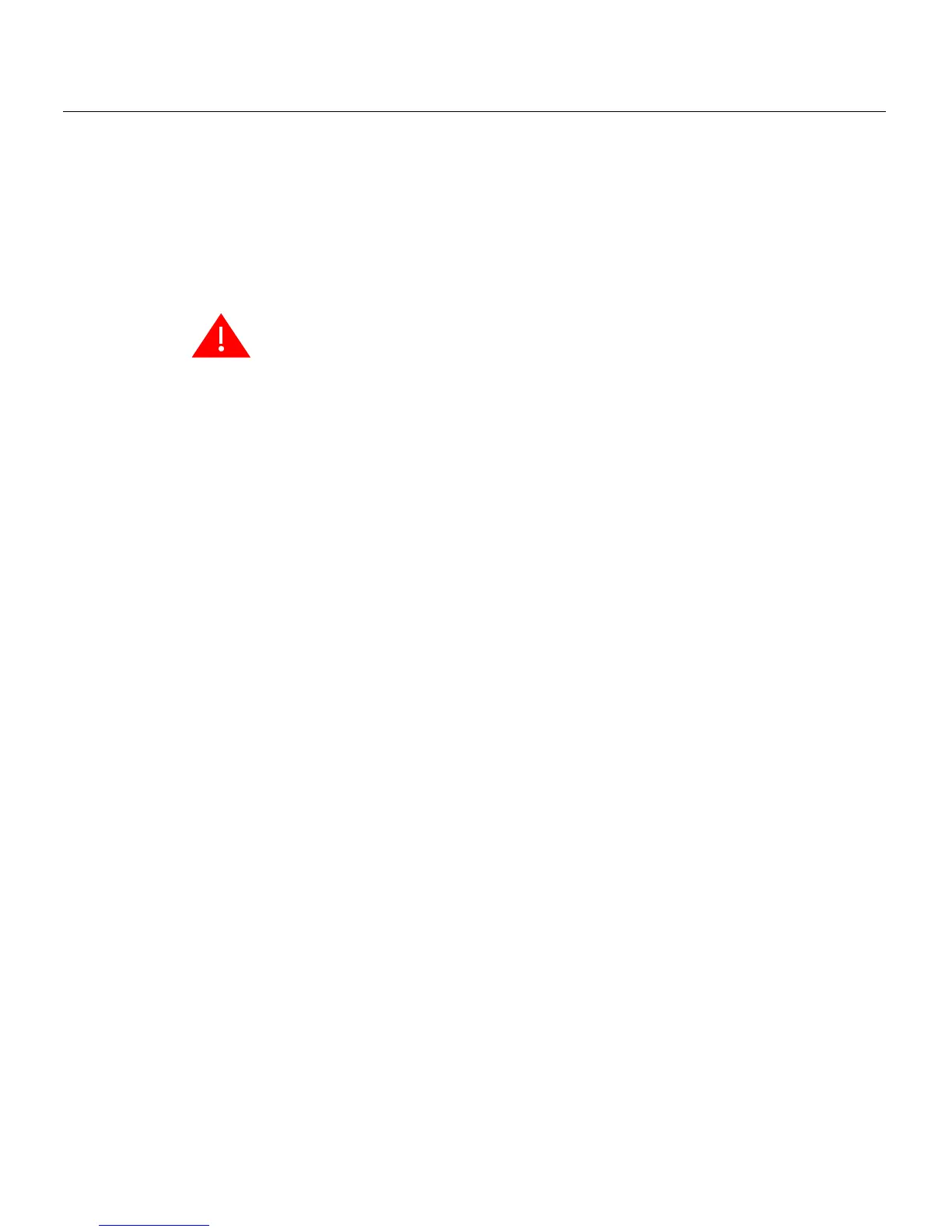Connecting to the Network
SecureStack B2 Installation Guide 3-27
Ifalinkhasnotbeenestablished,refertoChapter 4forLEDtroubleshootingdetails.If
aproblempersists,referto“GettingHelp”onpage 1‐8fordetailsoncontacting
Enterasys Networksforsupport.
5. Repeatsteps1through4,above,untilallconnectionshavebeenmade.
Connecting Fiber-Optic Cables to LC Ports
Thissectiondescribeshowtoconnect
•a1000BASE‐SXmultimodefiber‐opticsegmentfromthenetworkorotherdevicesto
anLCportconnectorofaMini‐GBIC(MGBIC‐LC01orMGBIC‐LC03),or
•a1000BASE‐LXsingle‐modefiber‐opticsegmentfromthenetworkorotherdevicesto
anLC
portconnectorofaMini‐GBIC(MGBIC‐LC09).
Eachfiber‐opticlinkconsistsoftwofiber‐opticstrandswithinthecable:
•Transmit(TX)
• Receive(RX)
Thetransmitstrandfromadeviceportconnectstothereceiveportofafiber‐opticGigabit
Ethernetdeviceattheotherendofthesegment.The
receivestrandoftheapplicable LC
portconnectstothetransmitportofthefiber‐opticGigabitEthernetdevice.
Enterasysrecommendslabelingfiber‐opticcablestoindicatereceiveandtransmitends.
Manycablesarepre‐labeled,prov idingmatchinglabelsortapesatbothendsofeach
strandofcable.
Toconnectan
LCcableconnectortoafixedLCconnectorofaMini‐GBIC,referto
Figure 3‐21andproceedasfollows:
Warning: Do not use optical instruments to view laser output. The use of optical
instruments to view laser output increases eye hazard.
Advertencia: No utilizar instrumentos opticos para ver el laser. El uso de instrumentos
opticos para ver el laser incrementa el riesgo de perdida de la vision.
Warnhinweis: Benutzen sie keinesfalls optische Hilfmittel, um die Funktion des Lasers zu
überprüfen, es könnte ihr Augenlicht gefährden.
