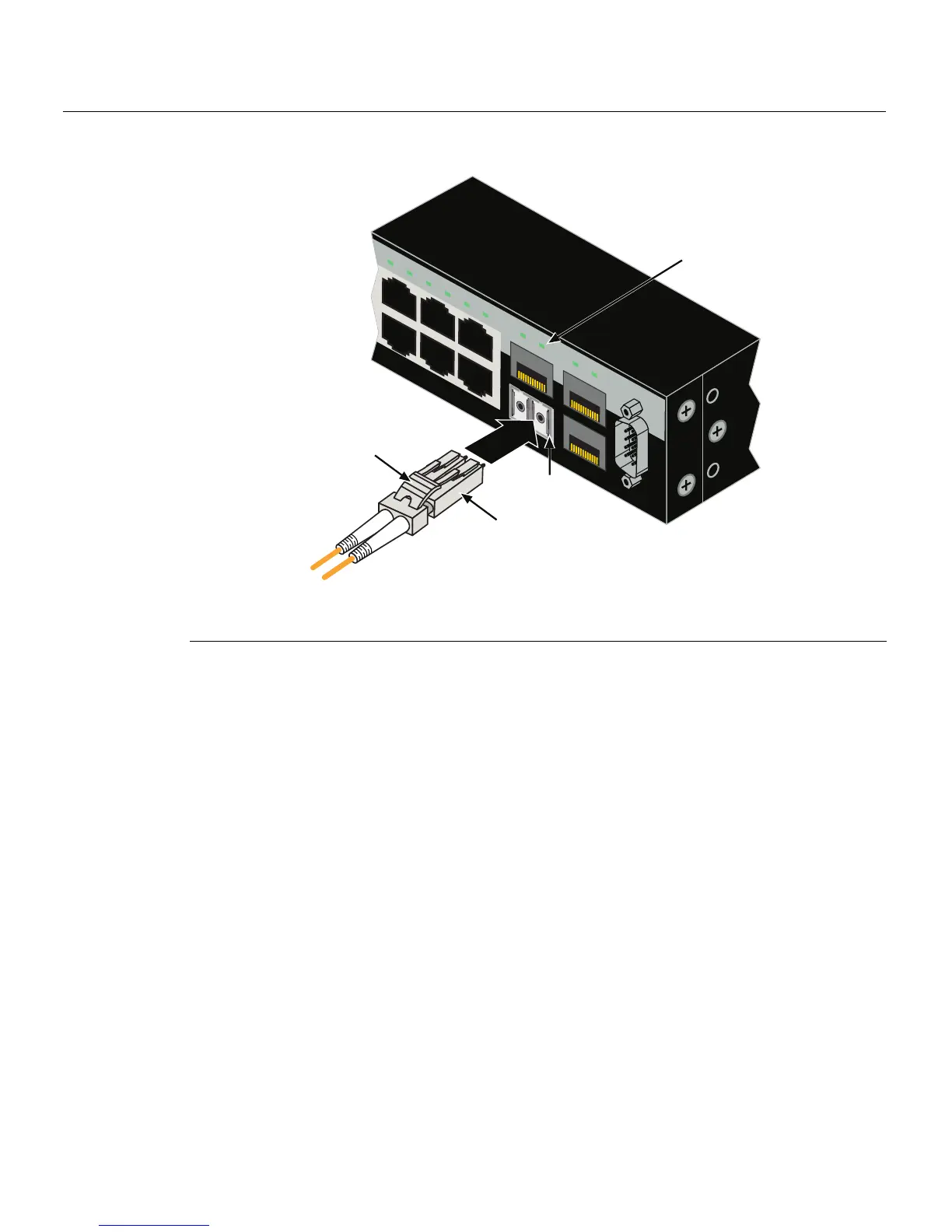Connecting to the Network
SecureStack B2 Installation Guide 3-29
Figure 3-21 Cable Connection to LC Fiber-Optic Connectors
3. Plug theotherendofthecableintotheappropriateportontheotherdevice.Some
cablesmaybeterminatedattheotherendwithtwoseparateconnectors,oneforeach
fiber‐opticstrand.Inthiscase,ensurethatthetransmitfiber‐opticstrandisconnected
tothereceiveport
andthereceivefiber‐opticstrandtothetransmitport.
4. VerifythatalinkexistsbycheckingthattheportLink/ActivityLEDison(blinking
greenorsolidgreen).IftheLink/ActivityLEDisoff,performthefollowingstepsuntil
itison:
a. Verifythatthedeviceatthe otherendof
thesegmentisONandconnectedtothe
segment.
b. Ifthereareseparatefiber‐opticconnectionsontheother device,checkthe
crossoverofthecables.Swapthe cableconnectionsifnecessary.
c. Checkthatthefiber‐opticconnectionmeetsthedBlossandcablespecifications
outlinedintheCablingGuidefor
multimodecabling.Toobtainthisdocument,
referto“RelatedDocuments”onpage xvi.
d. Ifalinkhasnotbeenestablished,refertoChapter 4forLEDtroubleshooting
details.Ifaproblempersists,referto“GettingHelp”onpage 1‐8fordetailson
contactingEnterasys Networksforsupport.
5. Repeatsteps1through4,
above,untilallconnectionshavebeenmade.
1 Mini-GBIC MT-RJ port connector 3 Release tab
2 LC cable connector 4 Link/Activity LED
C2G124-24
Console
45
46
47
48
47
B2G124-48P
43
44
45
46
47
48
45
46
47
48
À
Â
Á
Ã
