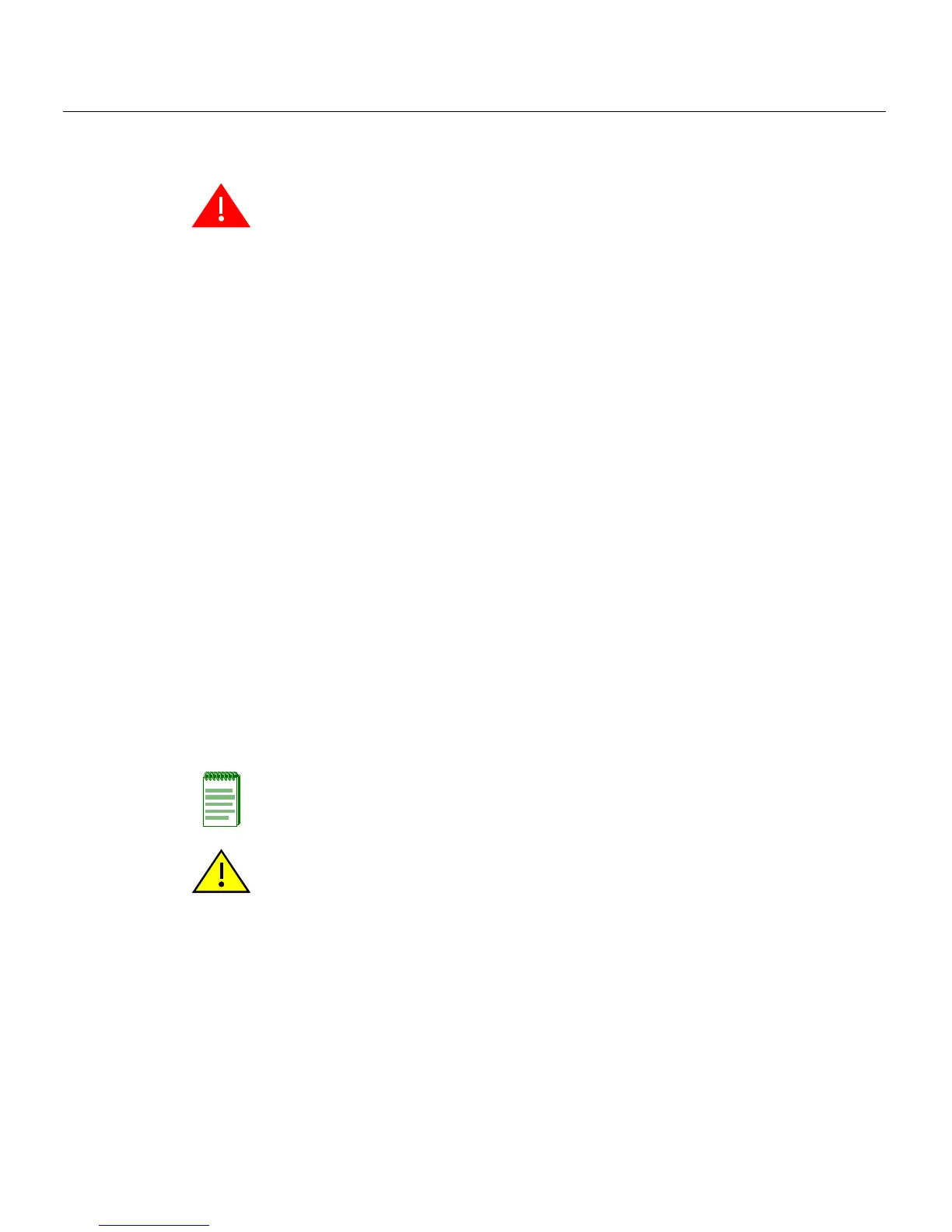Connecting to the Network
SecureStack B2 Installation Guide 3-25
Connecting Fiber-Optic Cables to MT-RJ Ports
Thissectioncontainstheproceduresforconnectinga1000BASE‐SXmultimodefiber‐optic
segmentfromthenetworkorotherdevicestoanMT‐RJ portconnectorinaMini‐GBIC
(MGBIC‐MT01).
Eachfiber‐opticlinkconsistsoftwofiber‐opticstrandswithinthecable:
•Transmit(TX)
• Receive(RX)
Thetransmitstrandfrom
adeviceportconnectstothereceiveportofafiber‐opticGigabit
Ethernetdeviceattheotherendofthesegment.Thereceivestrandoftheapplicable
MT‐RJportconnectstothetransmitportofthefiber‐opticGigabitEthernetdevice.
Enterasys Networksrecommendslabelingfiber‐opticcablestoindicate
receiveand
transmitends.Manycablesarepre‐labeled,providingmatchinglabelsortapesatboth
endsofeachstrandofcable.
ToconnectanMT‐RJcable toafixedMT‐RJconnectorofaMini‐GBIC,refertoFigure 3‐20
andproceedasfollows:
1. Removetheprotectivecovers(not
shown)fromthefrontpanelMT‐RJfiber‐opticport
(port46inthisexample)andfromtheconnectorsoneachendofthecable.
Warning: Do not use optical instruments to view laser output. The use of optical
instruments to view laser output increases eye hazard.
Advertencia: No utilizar instrumentos opticos para ver el laser. El uso de instrumentos
opticos para ver el laser incrementa el riesgo de perdida de la vision.
Warnhinweis: Benutzen sie keinesfalls optische Hilfmittel, um die Funktion des Lasers zu
überprüfen, es könnte ihr Augenlicht gefährden.
Note: Leave the protective covers in place when the connectors are not in use to prevent
contamination.
Caution: Do not touch the ends of the fiber-optic strands, and do not let the ends come in
contact with dust, dirt, or other contaminants. Contamination of cable ends causes
problems in data transmissions. If the ends of the fiber-optic strands become
contaminated, use a canned duster to blow the surfaces clean. A fiber-port cleaning swab
saturated with optical-grade isopropyl alcohol may also be used to clean the ends.
Precaución: No toque los extremos de los cables de fibra óptica y evite su contacto con el
polvo, la suciedad o con cualquier otro contaminante. Si los extremos de los cables se
ensucian, es posible que la transmisión de datos se vea afectada. Si nota que los
extremos de los cables de fibra óptica se ensucian, utilice aire comprimido para limpiarlos.
También puede limpiarlos con un estropajo embebido en alcohol isopropílico.
