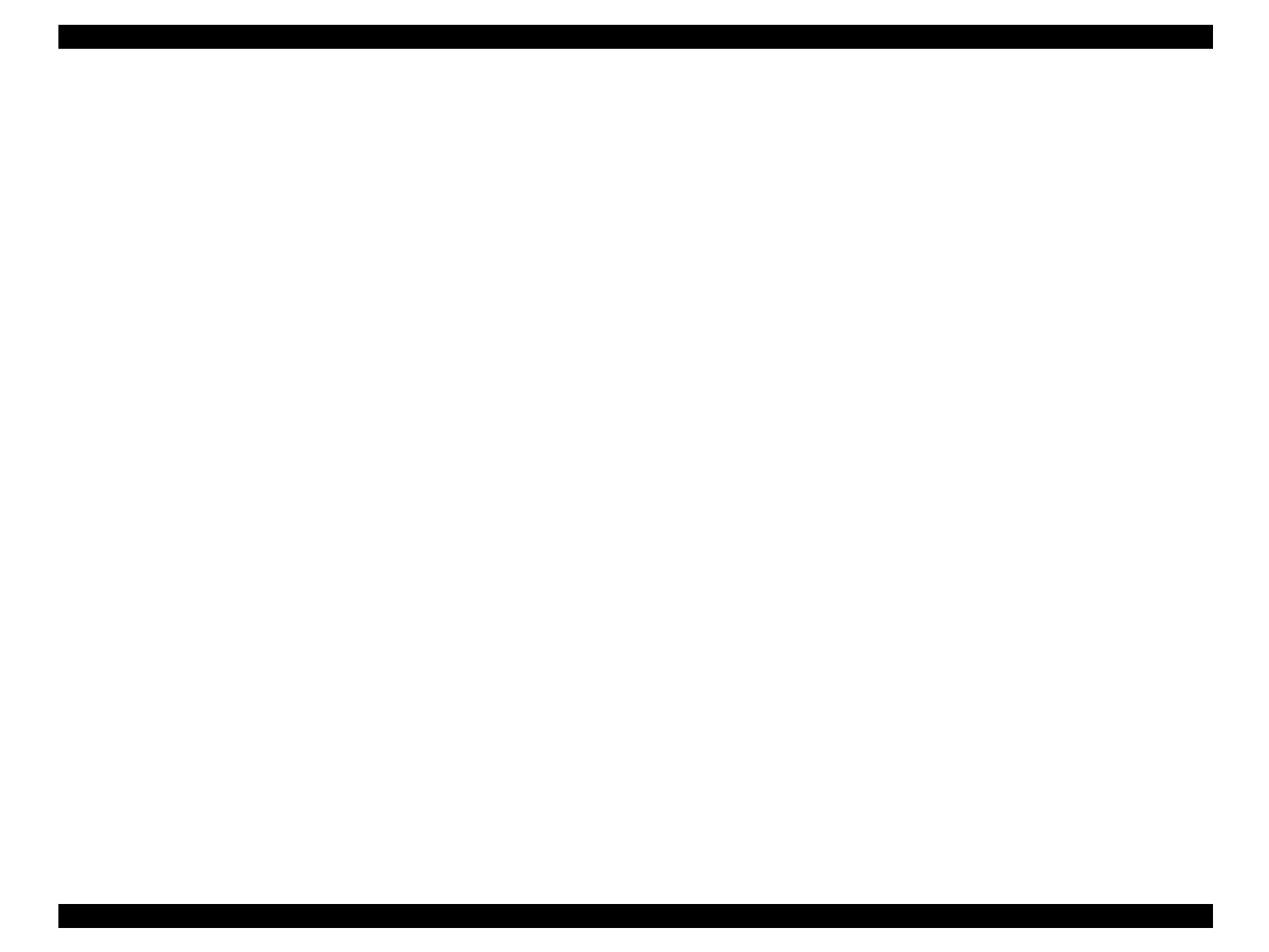EPSON Stylus PHOTO 2100/2200 Revision B
OPERATING PRINCIPLES Printer Mechanism 60
2.2.6 Ink Sequence
The following ink sequence is executed according to various timer, counter, flag and
other information saved on the EEPROM.
! CSIC-related sequence
The ink type 1 code stored in the CSIC memory chip is identical regardless of the
Japanese domestic or overseas cartridges, and is saved at the main board
EEPROM A0<H> - A7<H>.
If data is read from each color CSIC and Ink cartridge error is not displayed at
power-on, Ink end error is displayed. If the read data have no problems, the CSIC
data status is made valid.
After CSIC operation is checked, the ink consumption of the I/C currently
installed per color is compared with the ink consumption saved in the printer
EEPROM, and control is performed under the following conditions.
" When current I/C consumption differs (from ink consumption in EEPROM)
1. On the assumption that the I/C has been changed at power-off, the first I/C
flag is reset.
2. The installation count in the printer EEPROM is updated for the CSIC.
In the CSIC information replacement sequence, the CSIC side ink
consumption data is updated to the ink consumption data in the printer
EEPROM.
3. The used model name data on the I/C side is rewritten.
Note: Reason why the used model name data is rewritten from the printer to the I/C:
To grasp which printer used the I/C removed.
4. After that, the change flag 2 (flag that indicates change CL) is set and CL is
executed. If the ink set (Line A, Line B) of the current I/C differs from the ink
set in the EEPROM, replacement CL3 is executed.
" When current I/C consumption is the same (as ink consumption in EEPROM)
1. When the initial filling flag is set and the CSIC side ink consumption is 0, the
printer judges that initial filling is not yet performed.
(The printer before initial filling judges that the I/C is fitted in a power-off
status.)
2. Installation count updating, CSIC information replacement, and initial filling
are executed in this order.
3. If the initial filling flag is not set, the printer judges that I/C change was not
made at power-off and regards the CSIC data as valid.
Data is written to the CSIC at power-off, in the power saving mode, at the time of
cartridge change, or at the time of cleaning.
1. Data is read from the CSIC and developed in the RAM on the main board.
2. The data is compared with the ink consumption in the printer EEPROM. If the
data are the same, the data is written to the CSIC. If they are different, only
the consumed difference is added and written to the CSIC. When cleaning is
performed, the CL count is also written, and when the I/C is changed, the
installation count is also written.
