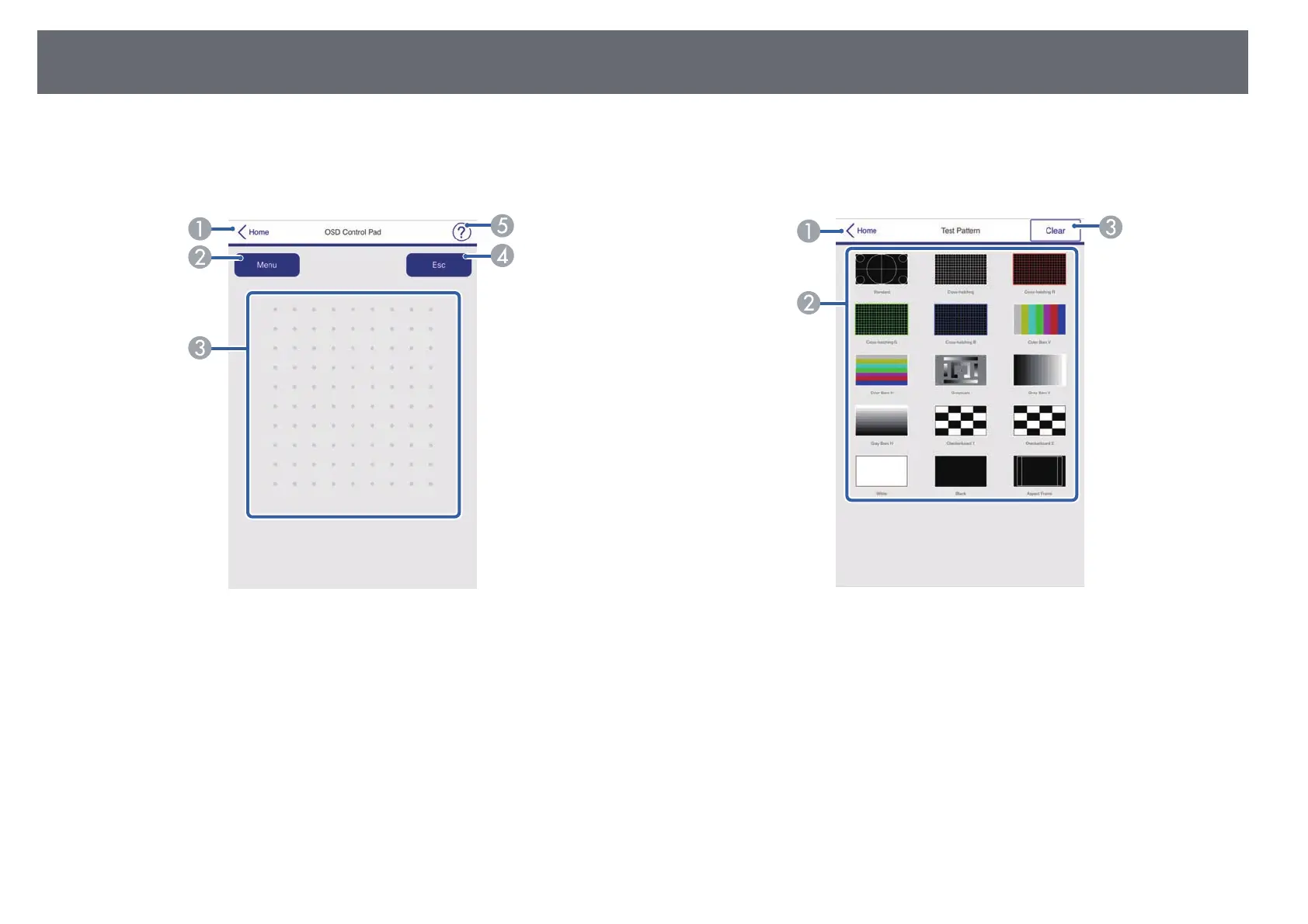Controlling a Networked Projector Using a Web Browser
72
OSD Control Pad
Options on the OSD Control Pad screen allow you to display the projector's
setting menus and select them moving your finger or mouse on the pad.
A
Returns to the Epson Web Control screen.
B
Displays the projector's setting menus.
C
Use your finger or mouse to navigate the menus.
D
Returns to the previous menu.
E
Displays help topics.
Test Pattern
The Test Pattern screen displays the available test patterns and allow you to
select to project it.
A
Returns to the Epson Web Control screen.
B
Displays available test patterns; select to project a test pattern.
C
Turns off test pattern display.
Advanced
The Advanced screen allow you to select the projector's settings.