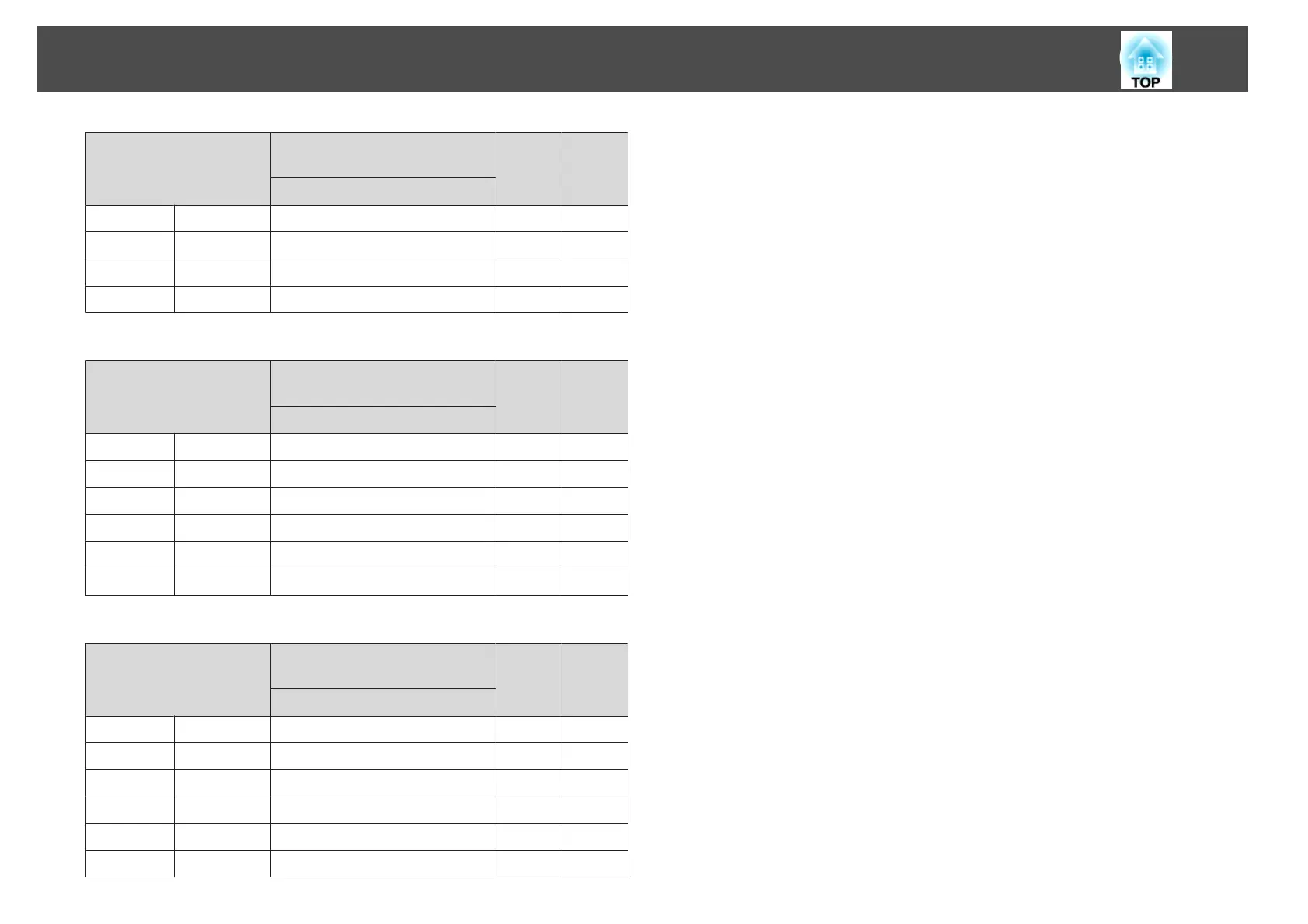16:10 Screen Size
Minimum (Wide) to Maximum
(Tele)
BC
A
70" 151x94 55 - 75 23 117
80" 172x108 63 27 135
90" 194x121 71 31 152
96" 207x129 76 33 162
Unit: cm
4:3 Screen Size
Minimum (Wide) to Maximum
(Tele)
BC
A
53" 108x81 47 - 64 19 100
55" 112x84 49 - 66 20 104
60" 122x91 53 - 73 22 113
70" 142x107 63 27 133
80" 163x122 72 31 153
85" 173x130 76 33 163
Unit: cm
16:9 Screen Size
Minimum (Wide) to Maximum
(Tele)
BC
A
58" 128x72 47 - 64 23 95
65" 144x81 53 - 71 26 107
70" 155x87 57 28 116
80" 177x100 65 33 133
90" 199x112 73 38 150
93" 206x116 76 39 155
Screen Size and Projection Distance
119
