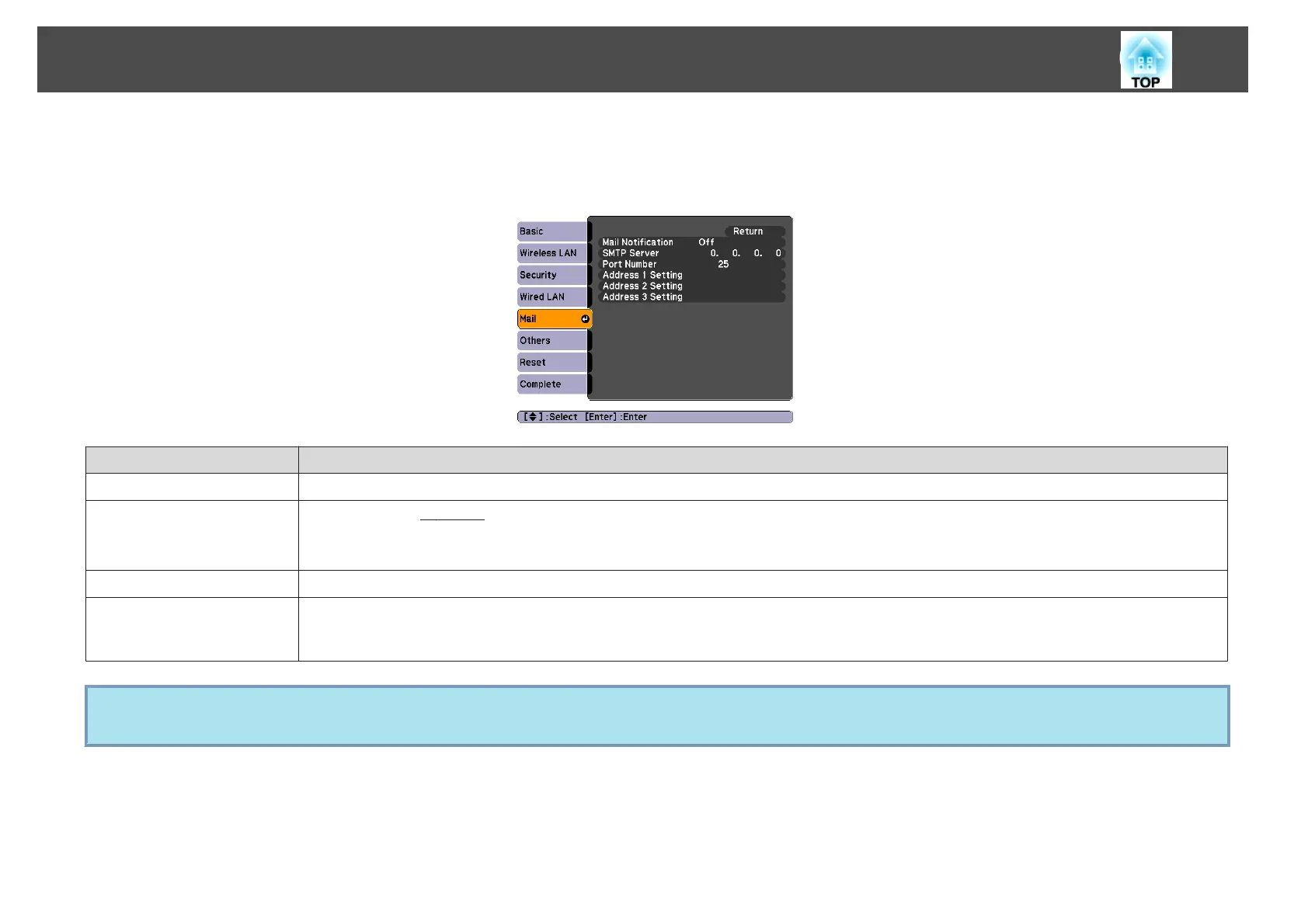Mail menu
When this is set, you receive an e-mail notification if a problem or warning occurs in the projector. For information on the contents of the sent Mail,
see "Reading Error Notification Mail"
s p.107
Sub-menu Function
Mail Notification
You can set whether or not (On/Off) to be notified by mail.
SMTP Server
You can input the
IP address
g
of the SMTP Server used by the projector.
You can input a number from 0 to 255 in each field of the address. However, the following IP addresses cannot be used.
127.x.x.x, 224.0.0.0 to 255.255.255.255 (where x is a number from 0 to 255)
Port Number
You can input the Port Number for the SMTP Server. The default value is 25. You can input numbers between 1 to 65535.
Address 1 Setting
Address 2 Setting
Address 3 Setting
Enter the Email Address and the contents of the email to receive notification when an error or warning occurs in the projector. You can enter up to 32
characters for the mail address. You can select multiple problems or warnings to be notified about by Mail. You can also change each Email Address.
q
Monitoring is possible if Extended - Standby Setup - Standby Mode is set to Communication On from the projector's Configuration menu, even if the projector
is in standby mode (when the power is off).
List of Functions
87
