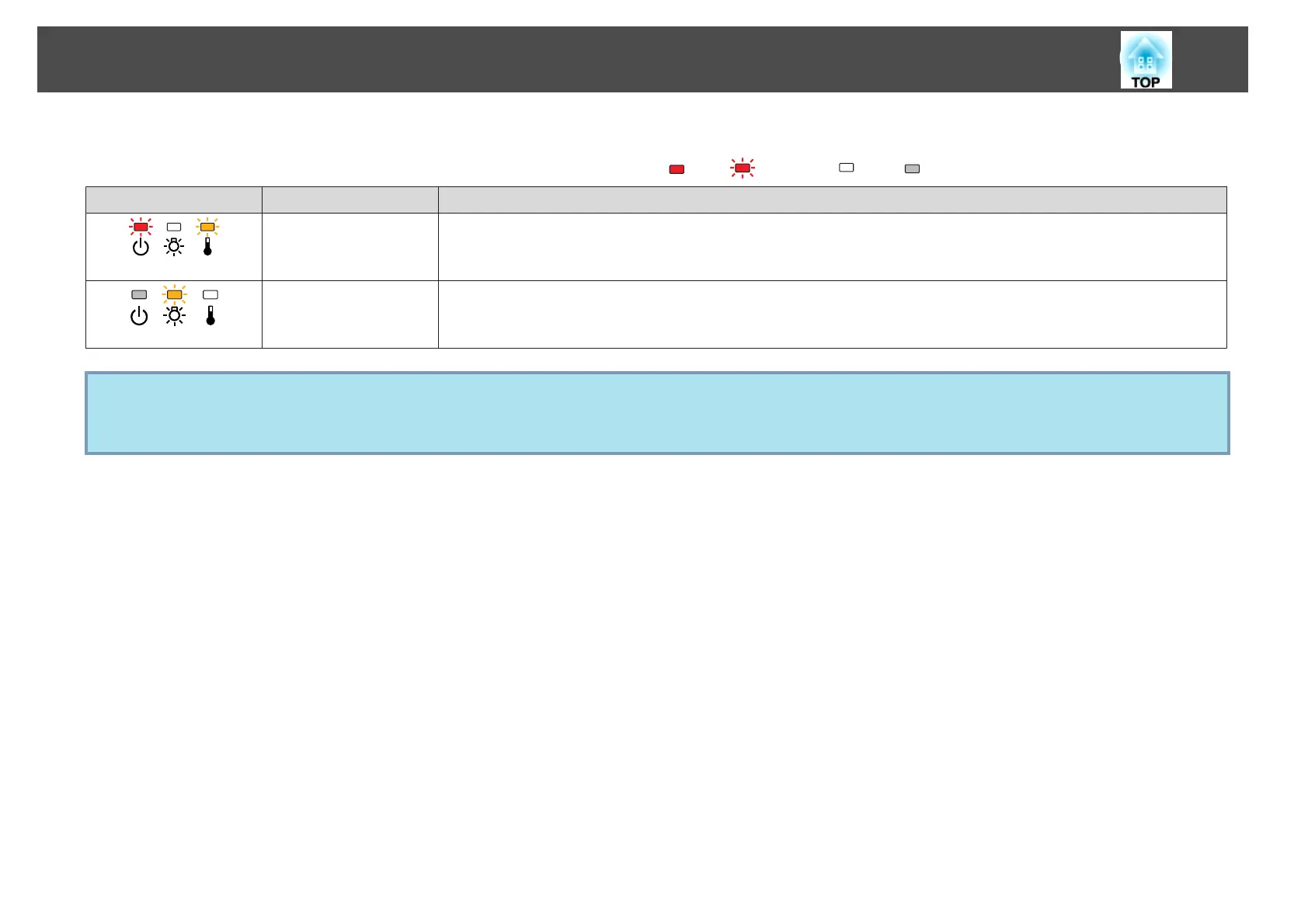m
o
indicator is flashing or lit orange
: Lit : Flashing : Off : Varies according to the projector status
Status Cause Remedy or Status
High Temp Warning (This is not an abnormality. However, if the temperature rises too high again, projection stops automatically.)
• Check that the air filter and air exhaust vent are not blocked, and that the projector is not positioned against a wall.
• If the air filter is clogged, clean or replace it. s p.109, p.115
Replace Lamp Replace it with a new lamp. s p.112
If you continue to use the lamp after the replacement period has passed, the possibility that the lamp may blow increases. Replace
it with a new lamp as soon as possible.
q
• If the projected images are abnormal even though the indicators are not indicating an error, see "When the Indicators Provide No Help" p.97.
• If the error is not indicated in this table, stop using the projector, disconnect the power cable from the electrical outlet, and contact your local dealer or the
nearest address provided in the Support and Service Guide. s Epson Projector Contact List
Problem Solving
96
