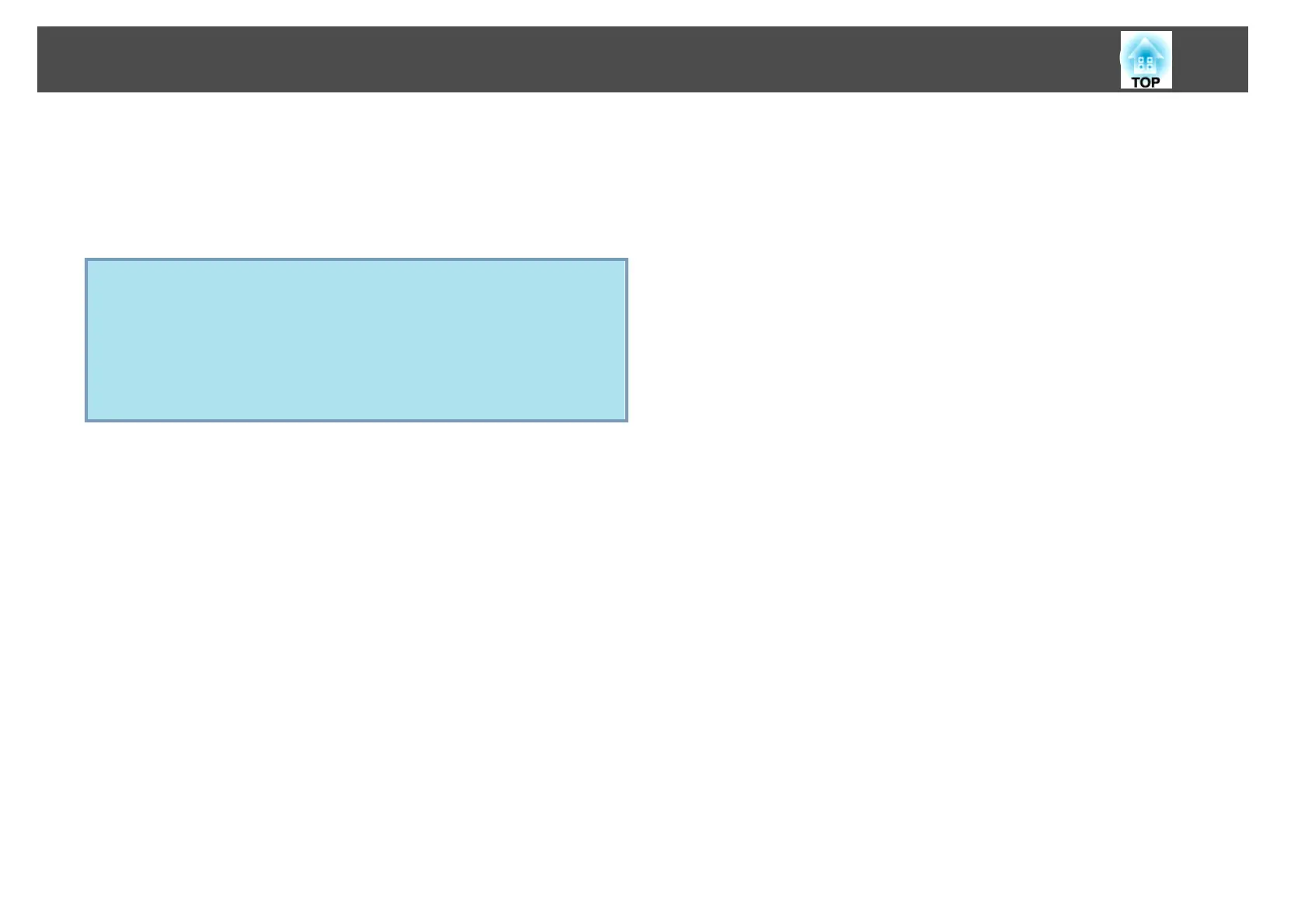If you set SNMP in the Configuration Menu of the projector, the set
computer is notified of the error state when an error or warning occurs
with the projector. This also enables you to know about errors when
centrally managing projectors at a distance.
s "Network Menu" p.80, "Mail menu" p.87
q
• SNMP should be managed by a network administrator or someone
who is familiar with the network.
• The SNMP function to monitor projectors requires SNMP Manager
to be installed on the computer.
• The managing function using SNMP cannot be used via a Wireless
LAN in Quick Connection Mode.
• Up to two destination IP addresses can be saved.
Management Using SNMP
68
