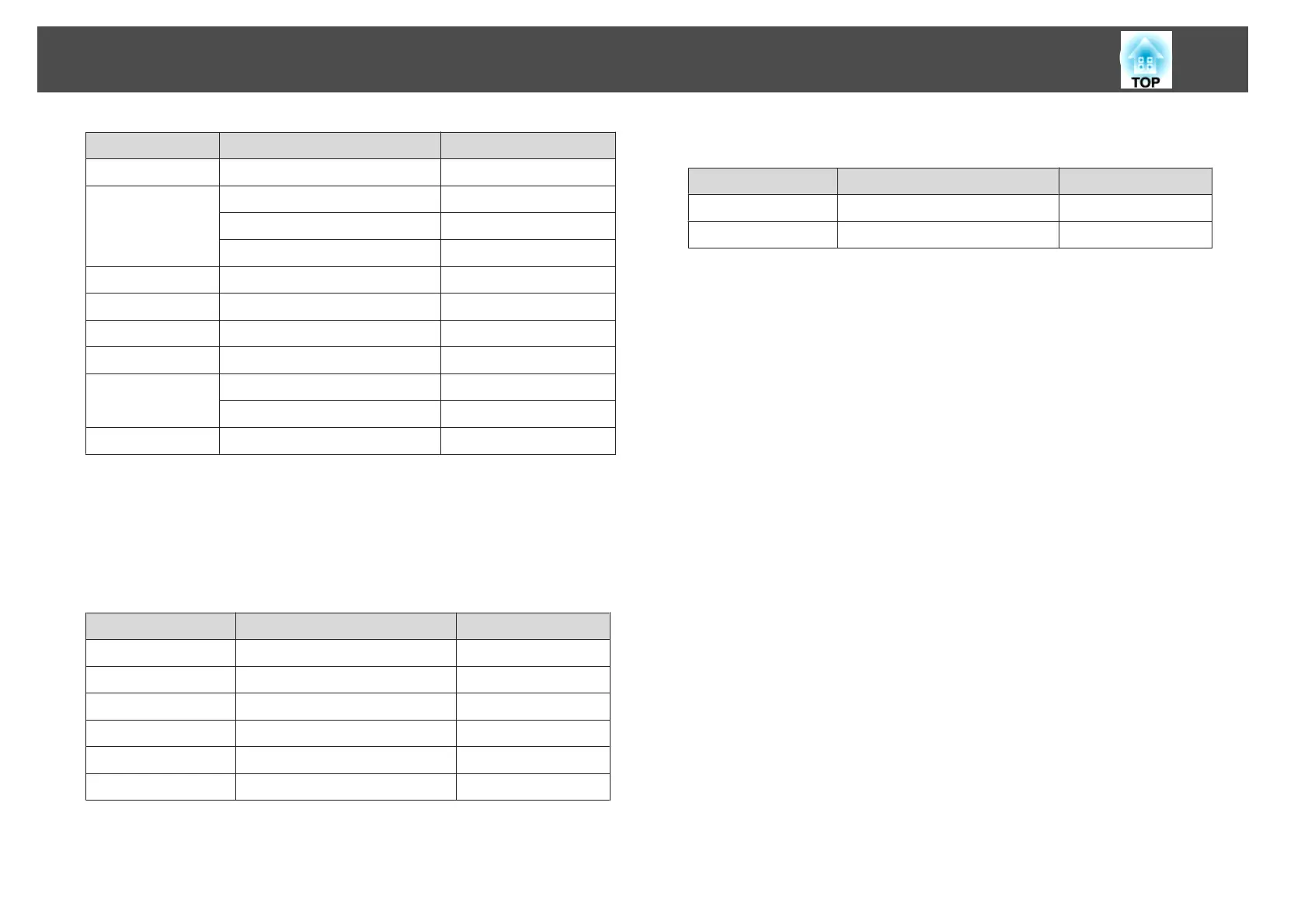Signal Refresh Rate (Hz) Resolution (dots)
WSXGA+
*
60 1680x1050
SXGA 70/75/85 1152x864
60/75/85 1280x1024
60/75/85 1280x960
SXGA+ 60/75 1400x1050
UXGA 60 1600x1200
MAC13” 67 640x480
MAC16” 75 832x624
MAC19” 75 1024x768
59 1024x768
MAC21” 75 1152x870
* Only compatible when Wide is selected as the Resolution from the
Configuration Menu.s p.75
Images may also be projected when signals other than the above are input.
However, some functions may be limited.
Component Video
Signal Refresh Rate (Hz) Resolution (dots)
SDTV (480i) 60 720x480
SDTV(576i) 50 720x576
SDTV(480p) 60 720x480
SDTV(576p) 50 720x576
HDTV(720p) 50/60 1280x720
HDTV(1080i) 50/60 1920x1080
Composite Video/S-Video
Signal Refresh Rate (Hz) Resolution (dots)
TV (NTSC) 60 720x480
TV(PAL,SECAM) 50/60 720x576
List of Supported Resolutions
121
