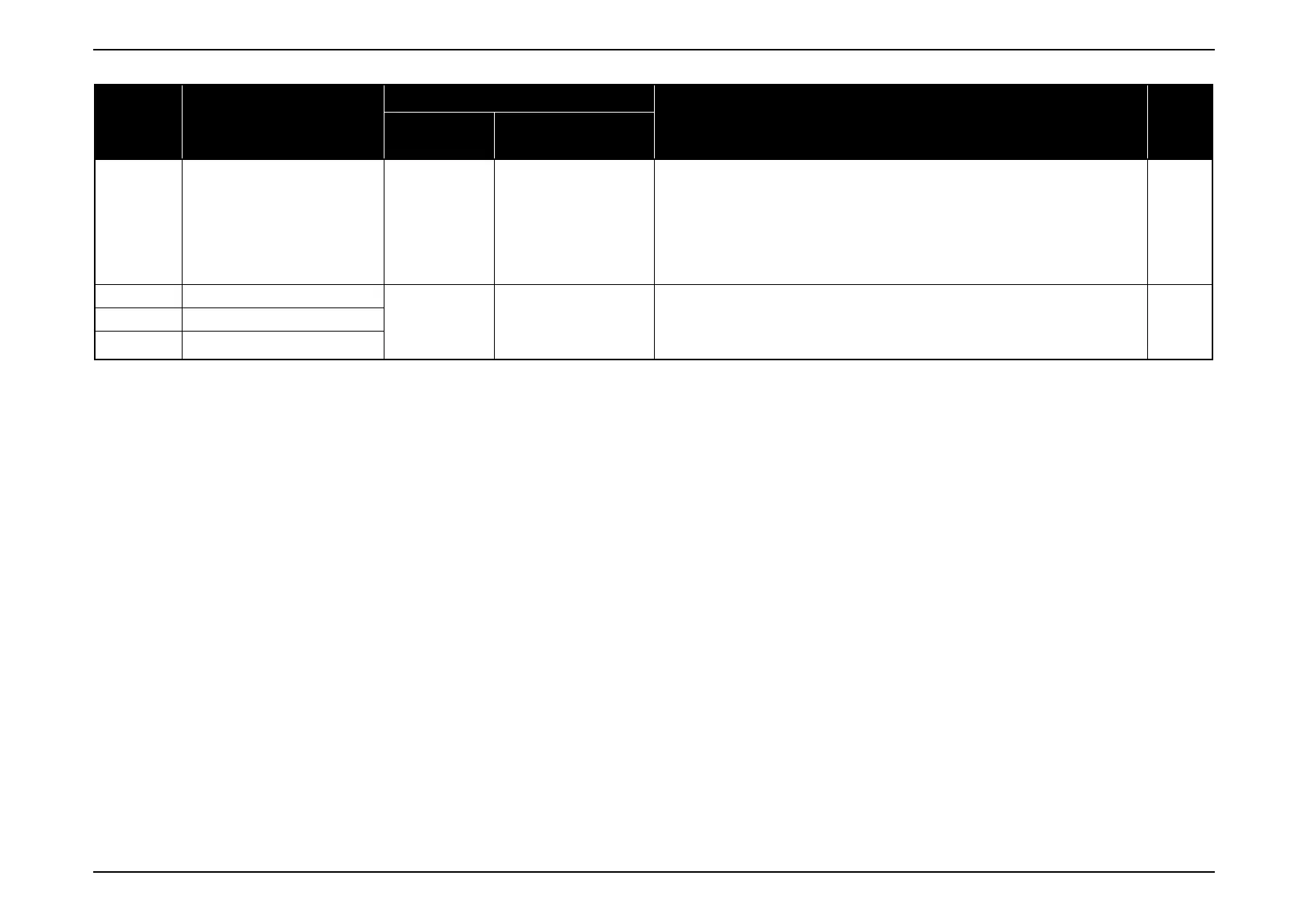EB-E01 series Troubleshooting INTERNAL USE ONLY
SEIKO EPSON 56 Revision A
*1 EB-FH52/992F, EH-TW750
*2 EB-FH52/992F/W52, EH-TW750
*3 EB-E01/X06/W06/E10/X51/W51/W52
*4 EB-FH52/972/982W/992F/118, PL 119W
*5 EB-FH06/E20/X49/W49, EH-TW740/TW750
CN2200 Auto Iris Assy Auto Iris Auto Iris Error
The power can turn on and Power LED lights blue. When pressing the power button,
initialization starts but instantly the projector changes to the Auto Iris Error mode. The
error message in Auto Iris is displayed on the screen, and it advises the user to turn off
the power and to contact the Epson Service. When pressing the power button, the LEDs
indicate the warning and after a certain period of cooling, the projector turns into the
abnormal stand-by status. The LED Indicator’s warning display continues until
unplugging the AC cable.
P.60
CN700*
3
Speaker (2W)
--- ---
When pressing the power button, initialization starts normally and the projection starts.
However, no sound is output from the speaker even if the audio input is applied. Audio
controller on screen display appears, but no sound is output from the speaker even if
the audio input is applied.
P.62
CN701*
4
Speaker (16W)
CN702*
5
Speaker (5W)
Connector
No.
Destination
Error Information
Phenomenon
Reference
Error Name/
Device Name
Name