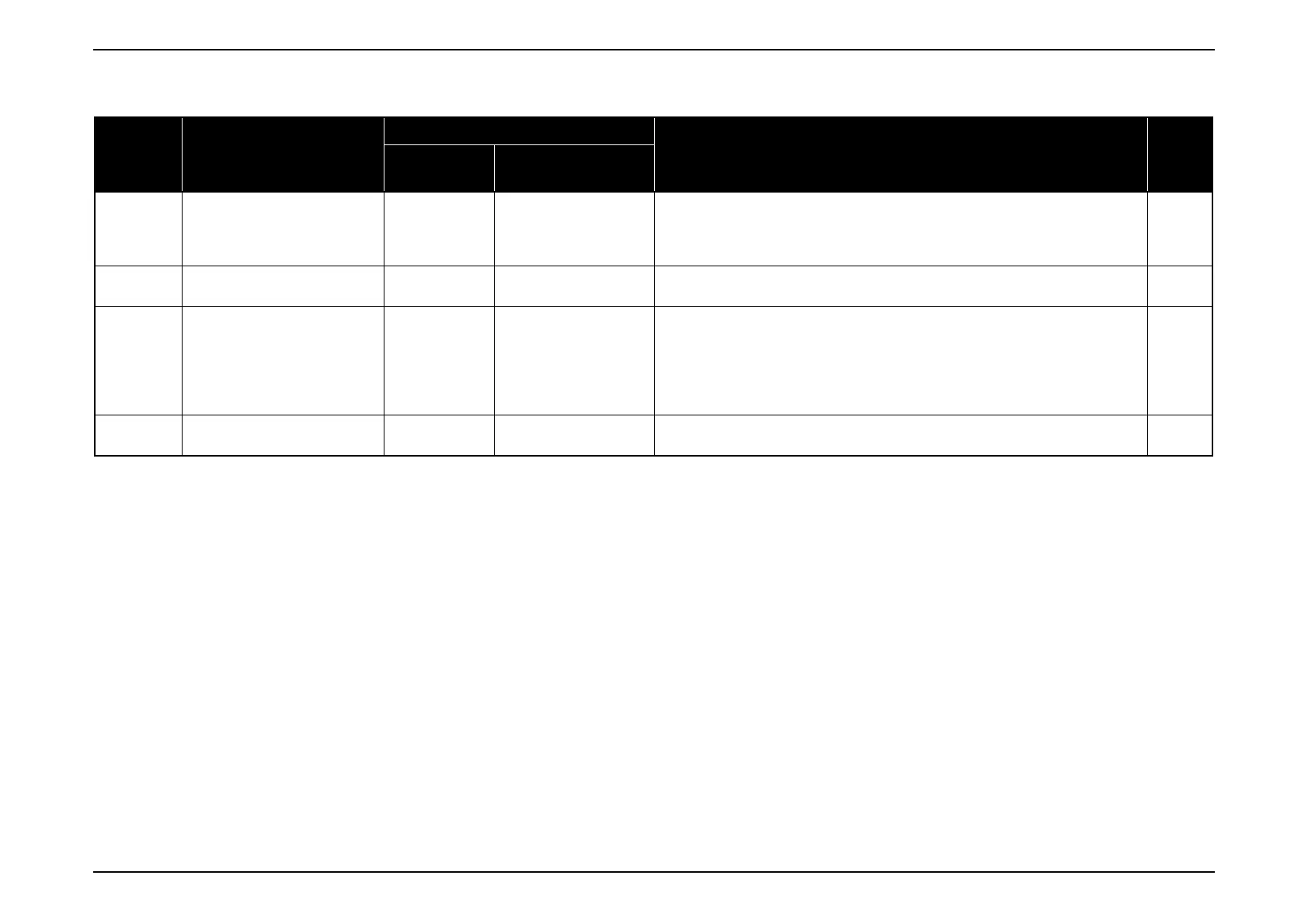EB-E01 series Troubleshooting INTERNAL USE ONLY
SEIKO EPSON 57 Revision A
SW Board
* Not for EB-E01/E10
Connector
No.
Destination
Error Information
Phenomenon
Reference
Error Name/
Device Name
Name
CN1 MA Board (CN1400) Cover Open Lamp cover open error
The power cannot be turned on with the operation panel. However, the power can be
turned on with the remote controller. When the power is turned on, the fan rotates at
high speed and turns off after a short while. Then the machine goes into abnormal
stand-by mode after displaying Lamp Cover Open Error.
P.62
CN2* H Key ASSY --- ---
Operates normally after the power turns on, but the lateral strain of the projected image
cannot be corrected.
P.62
CN3* Lens Cover SW SH Shutter error
The power can turn on and Power LED lights blue. When pressing the power button,
initialization starts normally and the projection starts. But the lamp does not turn off
even when the shutter is closed, and the AV mute does not function. (However, AV
mute on the remote controller works normally)
Note) Please note that this error may cause troubles such as deformation of the shutter
if it is kept closed.
P.59
CN4 Lamp Cover SW Cover Open Lamp cover open error
When the power is turned on, the machine goes into abnormal stand-by mode after
displaying Lamp Cover Open Error.
P.59