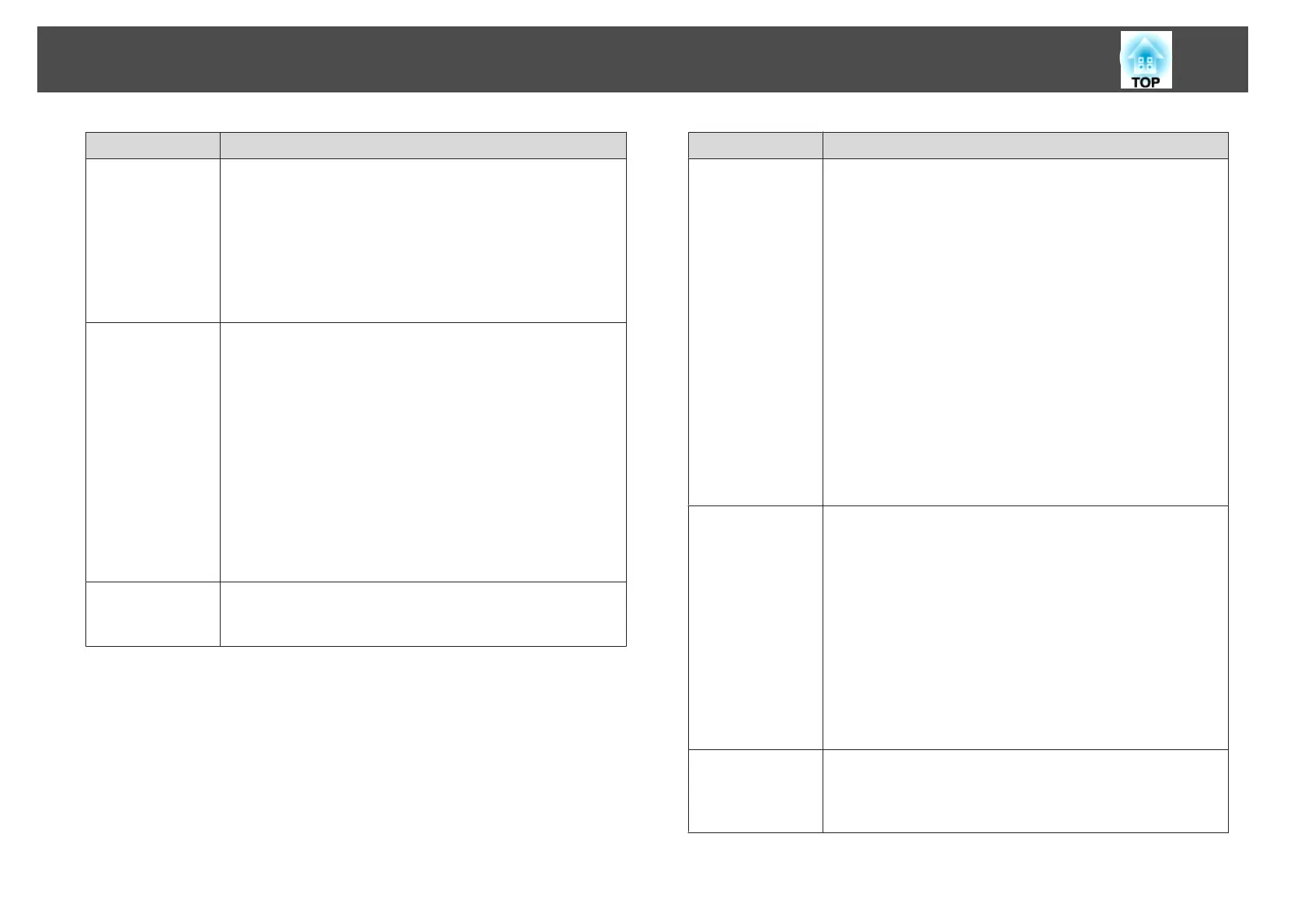Submenu Function
Sharpness
Standard: You can adjust the image sharpness.
Thin Line Enhancement: If this parameter is set to a
positive value, details such as hair or fabric patterns will be
enhanced.
Thick Line Enhancement: If this parameter is set to a
positive value, the outline, background, and the other main
parts of the objects in the image will be enhanced to show
them clearly.
White Balance
You can adjust the overall tint of the image.
Color Temp.: You can adjust the overall tint of the image.
When the Color Mode is set to sRGB or DICOM SIM,
adjust to 11 steps in 3200K, 5000K to 10000K. When the
Color Mode is set to anything other than sRGB and
DICOM SIM, you can adjust it in a range of 0 to 10. The
image is tinted blue when a high value is selected and tinted
red when a low value is selected.
G-M Correction: The color tone is tinted red when set to a
negative value, and tinted green when set to a positive
value.
Customized: You can adjust the offset and gain of each
color R (red), G (green), and B (blue) individually.
Frame Interpo-
lation
*1, 2, 3, 4, 5, 6, 7
You can play fast moving images smoothly by producing
intermediate frames between the original frames.
Submenu Function
Image Enhance-
ment
You can adjust the image resolution.
s "Adjusting Image Resolution (Image Enhancement)"
p.97
4K Enhancement
*8
: You can project at a doubled
resolution.
Image Preset Mode: You can select the optimal setting
according to the projected image from five presets prepared
in advance.
Noise Reduction
*2, 3, 7
: You can smooth out the roughness
in progressive images.
MPEG Noise Reduction
*2, 3
: You can reduce dot and block
noise that occurs in outlines when projecting MPEG movies.
Super-resolution: To display a crisp image, you can reduce
the blurring that is created on the edge when the resolution
of the image signal is scaled up and projected.
Detail Enhancement: You can enhance the contrast of
details in an image.
Advanced
You can make adjustments by choosing the following items.
Gamma: You can adjust the coloring by selecting one of the
gamma correction values, or referring to the projected
image or a gamma graph.
RGBCMY: You can adjust the hue, saturation, and
brightness of each color R (red), G (green), B (blue), C
(cyan), M (magenta), Y (yellow) individually.
Deinterlacing
*7, 10
: You can convert interlace signals into
progressive signals. (IP conversion)
Off is ideal for images with a large amount of movement,
Video for general video images, and Film/Auto for movie
films, computer graphics, and animation.
Auto Iris
*4, 9
Set to Normal or High Speed to adjust the iris to obtain
the optimum light for images being projected. Select High
Speed to make faster iris corrections to match the speed of
the scene.
List of Functions
138