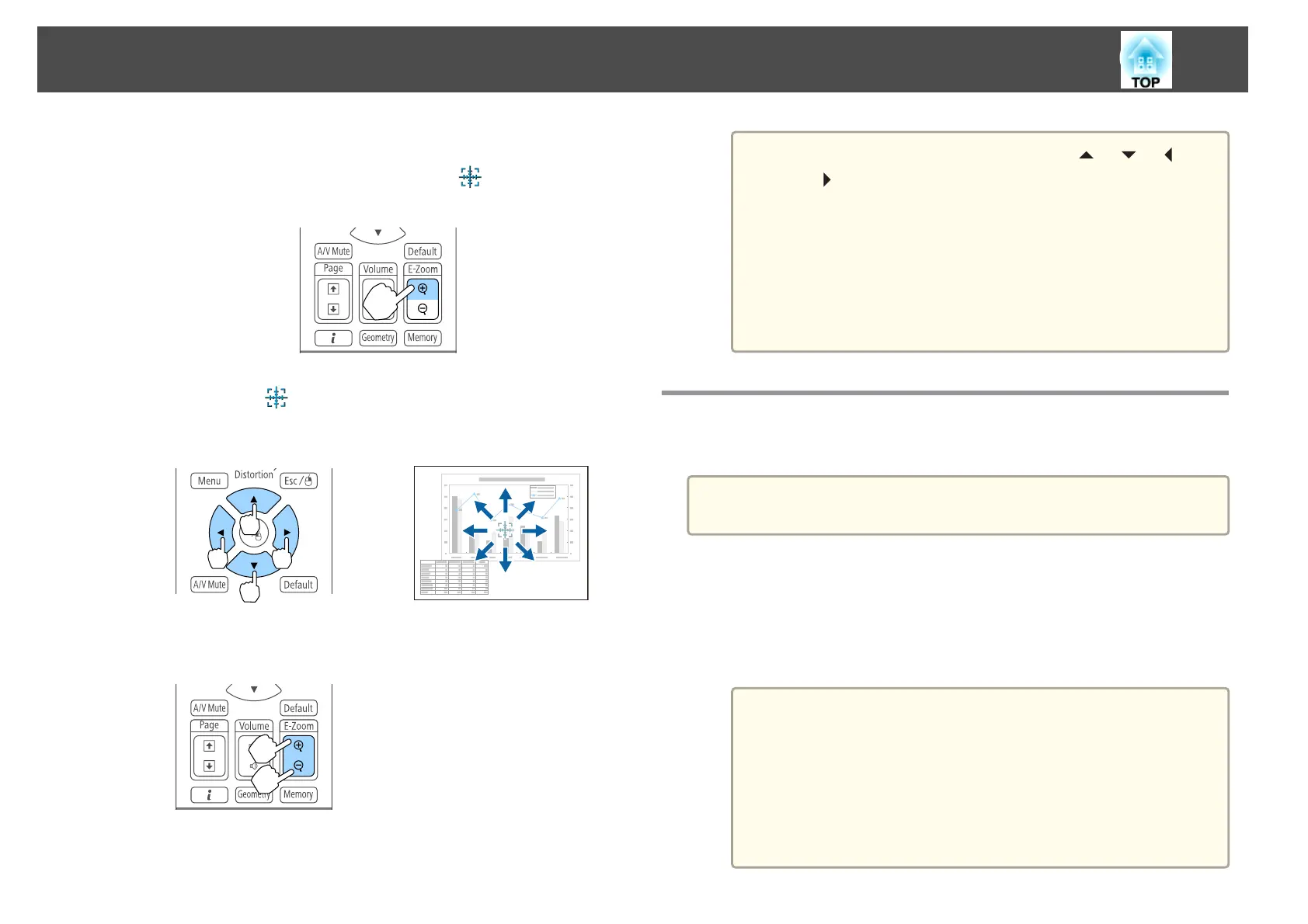a
Start E-Zoom.
Press the [
z] button to display the Cross ( ).
Remote control
b
Move the Cross ( ) to the area of the image that you want to
enlarge.
Remote control
c
Enlarge.
Remote control
[z] button: Expands the area each time
it is pressed. You can expand quickly by
holding the button down.
[x] button: Reduces images that have
been enlarged.
[Esc] button: Cancels E-Zoom.
a
• During enlarged projection, press the [ ], [ ], [ ], or
[
] buttons to scroll the image.
• E-Zoom is unavailable when Scale is on.
s Signal - Scale p.139
• If 4K Enhancement is enabled, a message is displayed. Select
Yes to disable 4K Enhancement. (EB-G7905U/EB-G7900U/
EB-G7500U/EB-G7400U only)
s Image - Image Enhancement - 4K Enhancement
p.137
Saving a User's Logo
You can save the image that is currently being projected as a User's Logo.
a
Once a User's Logo has been saved, the logo cannot be returned to the
factory default.
a
Project the image you want to save as the User's Logo, and then
press the [Menu] button.
s "Using the Configuration Menu" p.134
b
Select User's Logo from Extended.
a
• When User's Logo Protection from Password Protection is
set to On, a message is displayed and the User's Logo cannot
be changed. You can make changes after setting User's Logo
Protection to Off.
s "Managing Users (Password Protection)" p.127
• If User's Logo is selected when Geometric Correction, E-
Zoom or Aspect are being performed, the function currently
being performed is temporarily cancelled.
Projection Functions
120