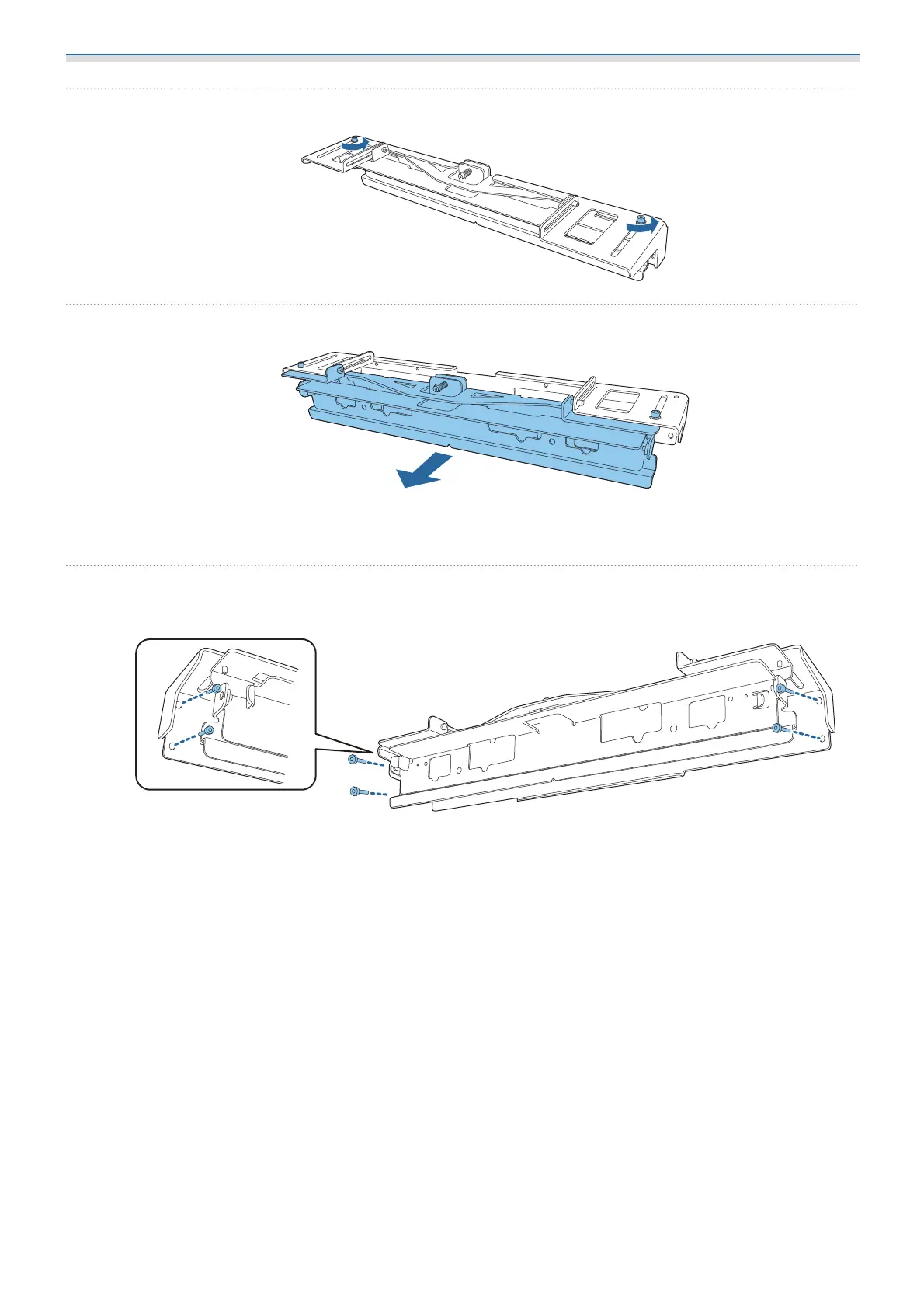Installing the Touch Unit
106
f
Loosen the screws (x2) at the top of the Touch Unit Bracket
g
Slide the parts at the front of the bracket forward until they are fully extended
To prevent the sliding section from slipping during installation, lightly tighten the top screws (x2) that
you loosened in step 6.
h
Secure the bracket to the wall with commercially available 3.8 mm diameter wood screws
with a length of 45 mm (x4) or M4 anchor bolts (x4)