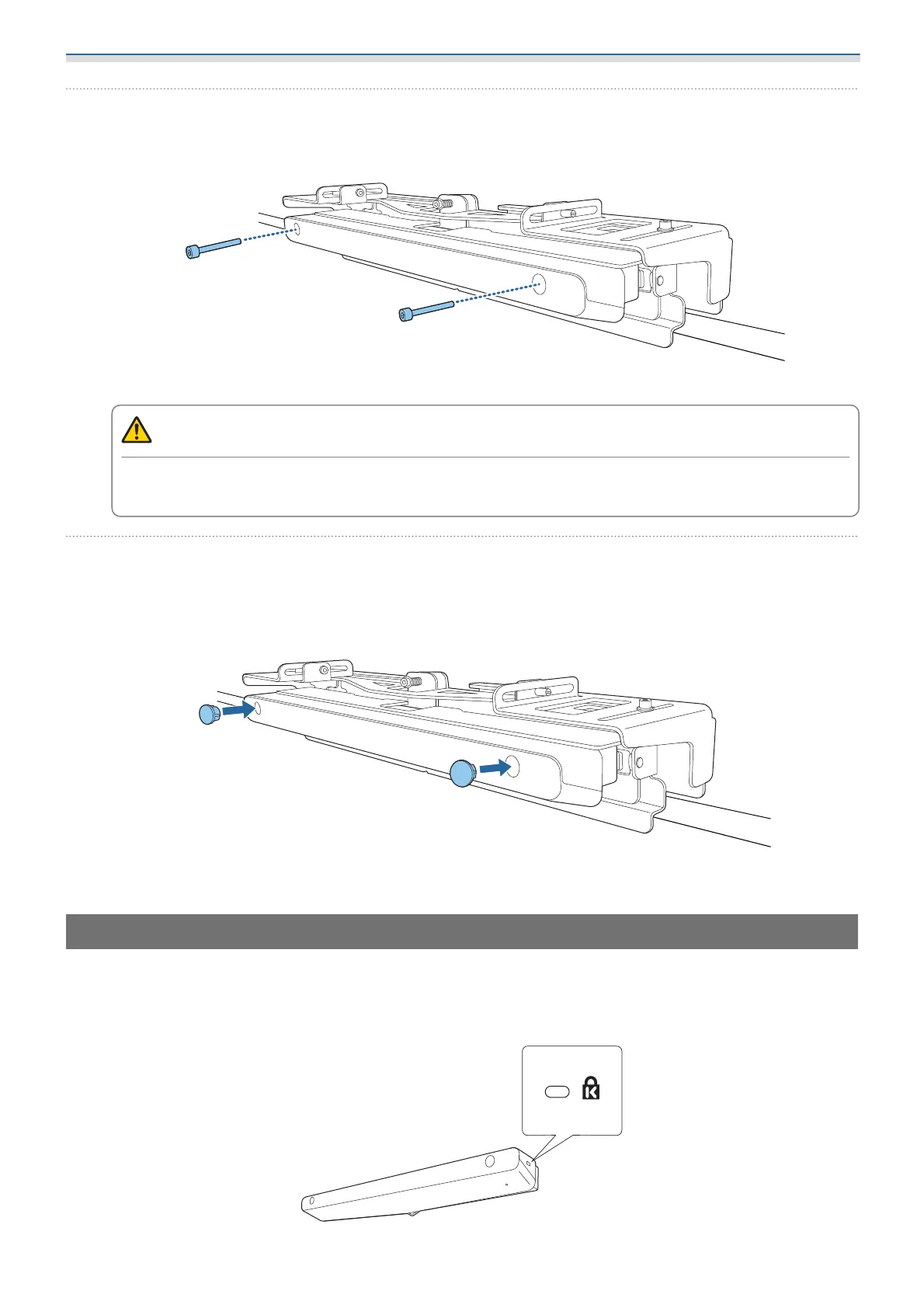Installing the Touch Unit
108
k
Secure the Touch Unit to the bracket with the M4 x 25 mm bolts (x2) supplied
Caution
There is a powerful magnet on the rear of the Touch Unit. Do not trap your hand between the Touch
Unit and the Touch Unit Bracket.
l
Attach the rubber caps that you removed in step 10 to the screw holes on the front of the
Touch Unit
Attaching a Security Cable
The security slot on the Touch Unit is compatible with the Microsaver Security System manufactured by
Kensington. See the following for more details on the Microsaver Security System.
http://www.kensington.com/