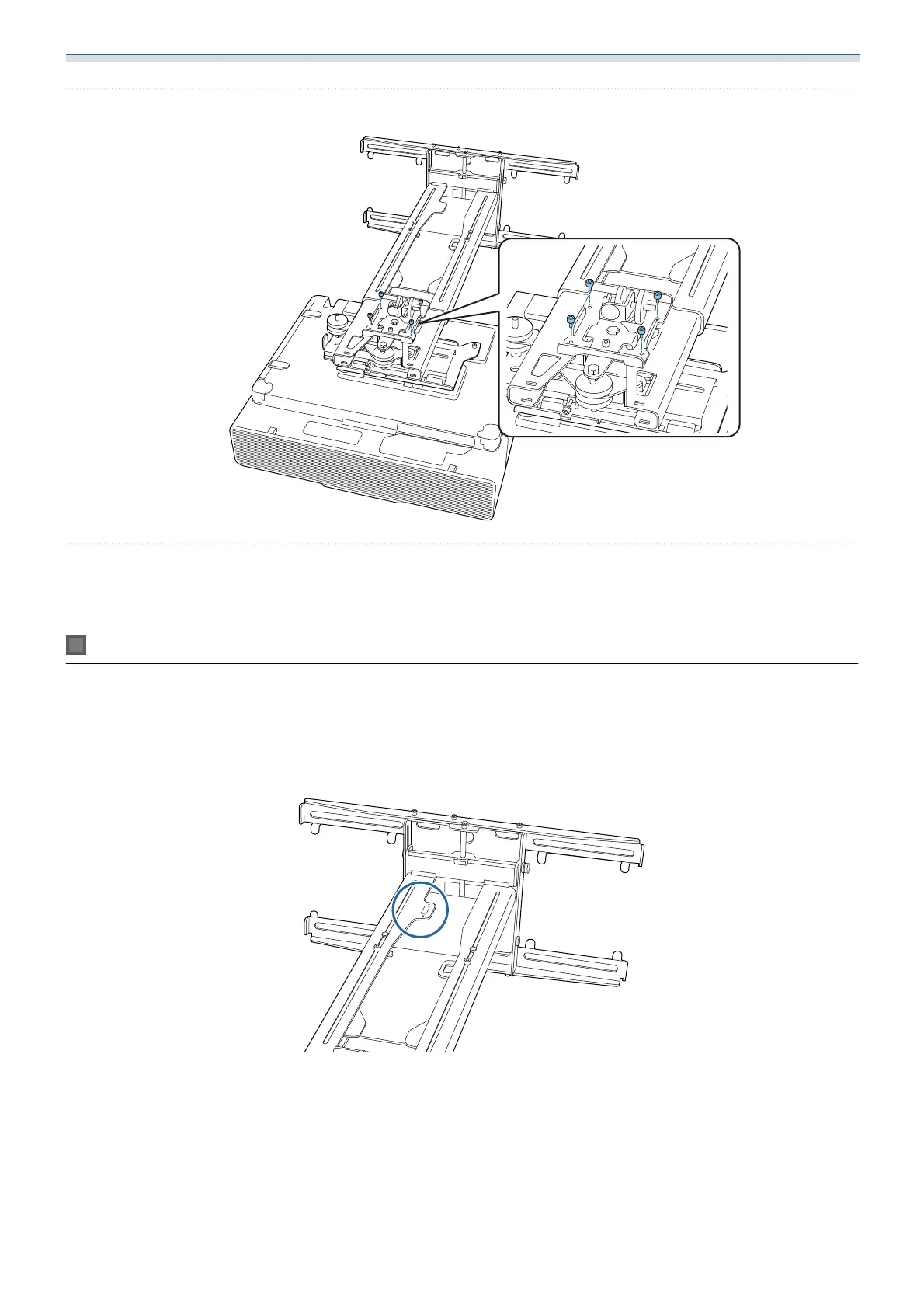Installing the Wall mount
52
b
Attach the adjustment unit to the setting plate with the M4 x 12 mm bolts (x4) supplied
c
Connect the cables to the projector
Connect the power cord last.
Attaching peripheral devices
Attaching external tuners and accessories
Use commercially available M4 screws to secure external tuners and accessories to the screw holes as shown
in the following figure.
Attaching a mini PC or stick PC
Attach the mini PC or stick PC to the mini PC plate, and secure it to the left or right side of the wall plate.