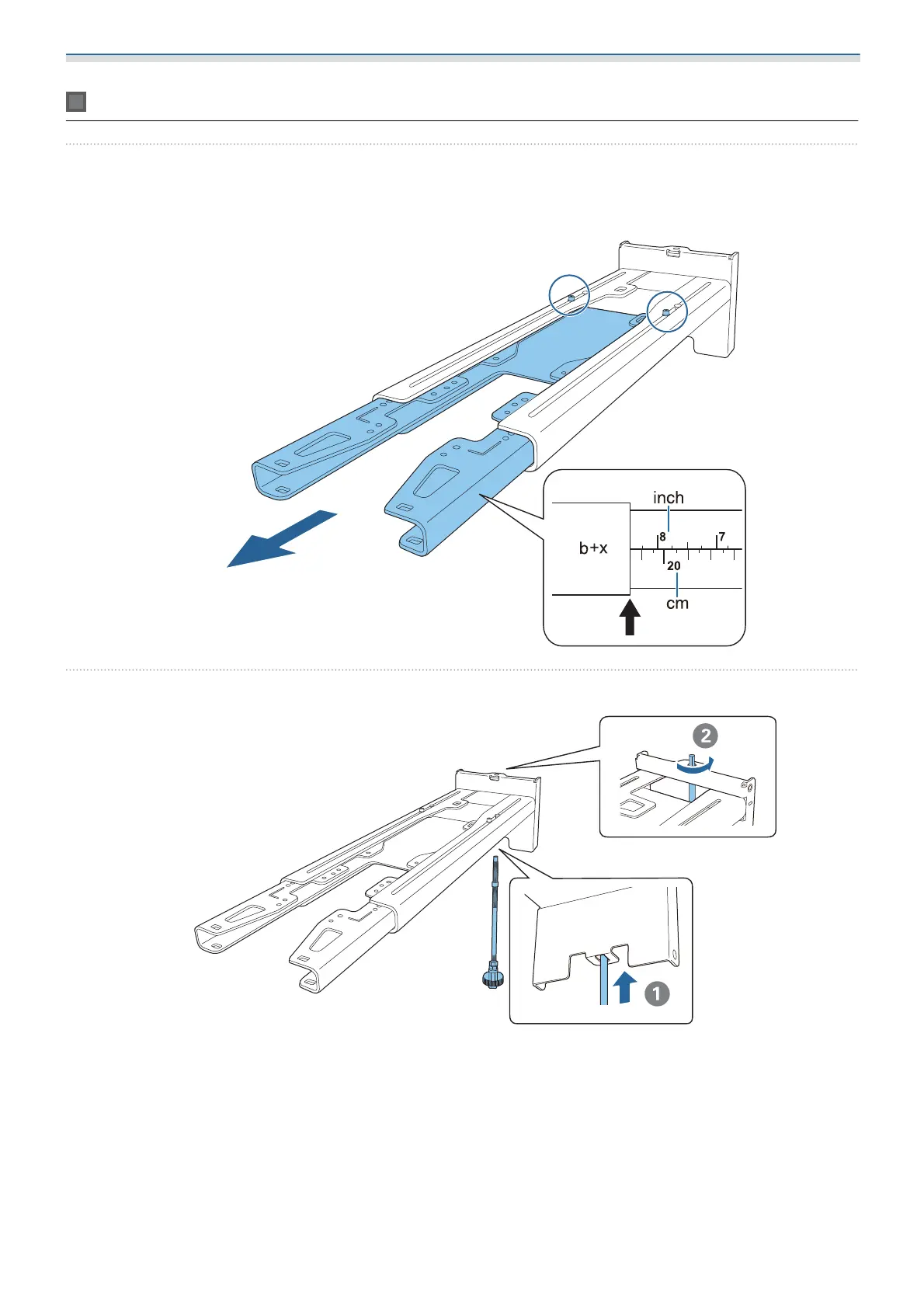Installing the Wall mount
47
Attaching the setting plate to the wall plate
a
Loosen the M4 x 12 mm bolts (x2) and extend the arm slide on the setting plate
Adjust the scale on the slider to the combined distance of the value for (b) confirmed in the projection
distance table ( p.31) and the thickness of the projection surface (x).
b
Insert the hexagonal axis into the setting plate