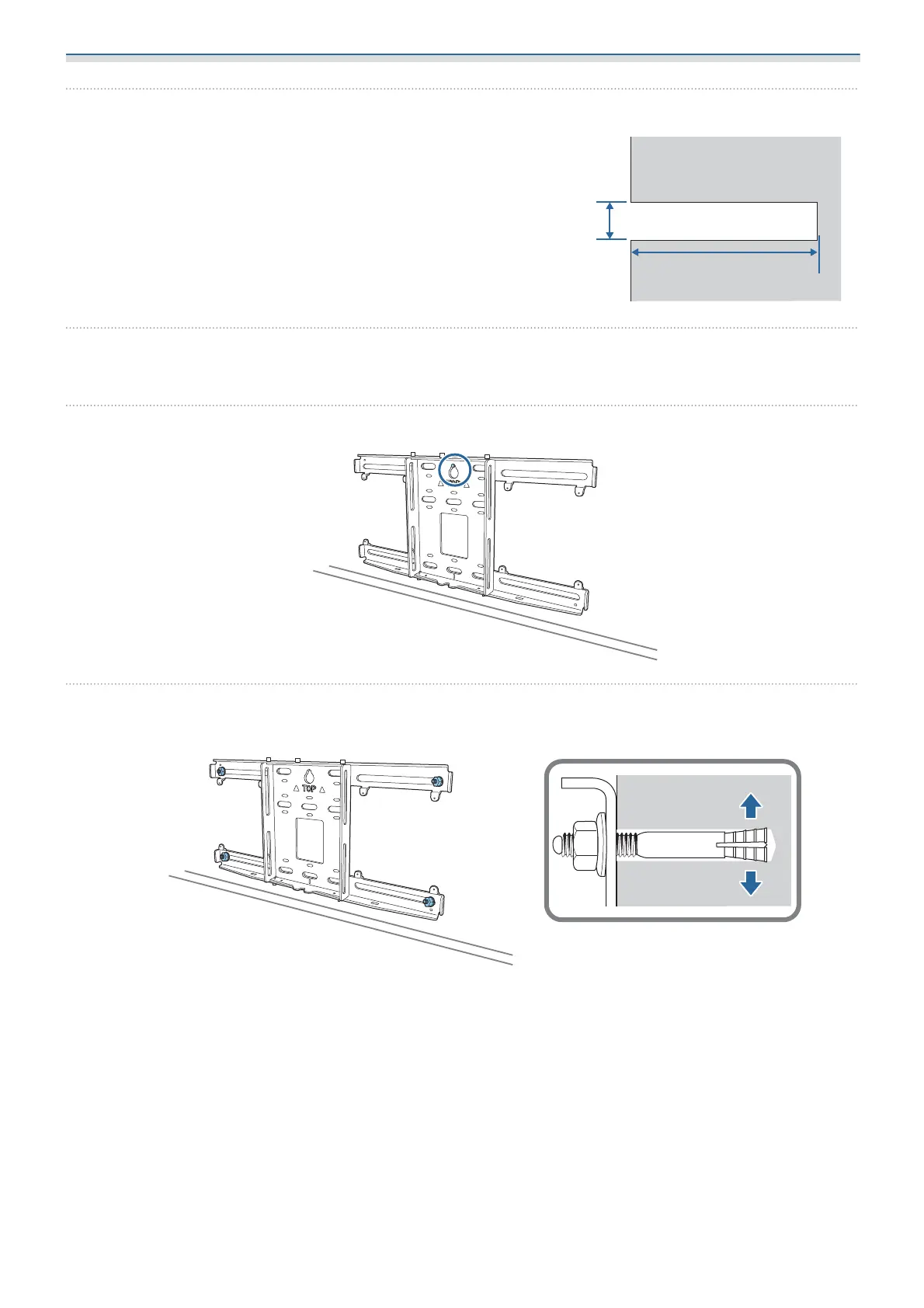Installing the Wall mount
46
d
Drill the holes in the wall
Drill diameter: 10.5 mm (M10) or 10 mm (3/8 inches)
10.5mm(M10)
or
10mm(3/8inch)
45mm
Pilot hole depth: 45 mm
Anchor hole depth: 40 mm
e
Remove the template sheet
f
Place the wall plate on the temporary M10 screw that you installed in step 2
g
Use commercially available M10 or 3/8 inch x 60 mm anchor bolts to secure the wall plate
to the holes you drilled in step 4