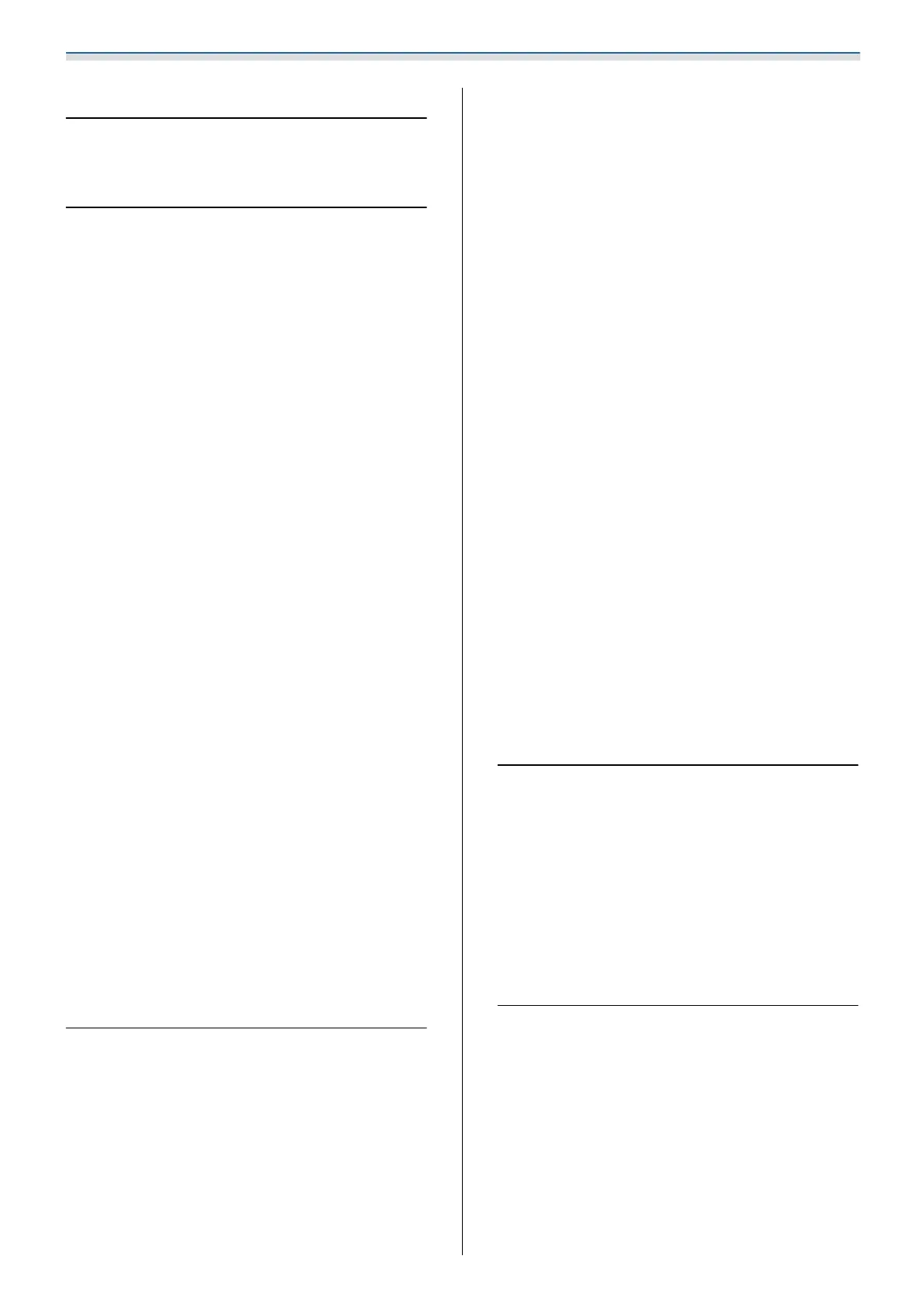Contents
2
About This Installation Guide
Contents of this Guide ................. 1
Introduction
Using the Product Safely ............... 4
Safety indications .......................4
Explanation of Symbols ................... 4
Package Contents . . ................... 5
Wall mount ............................ 5
Main Mount......................... 5
Accessories .......................... 6
Touch Unit ............................ 7
Items to prepare in addition to items
supplied with the product ...............8
Touch Unit Bracket ...................... 8
Items to prepare in addition to items
supplied with the product ...............8
Control Pad ............................ 9
Items to prepare in addition to items
supplied with the product ...............9
Pen stand ............................. 9
Items to prepare in addition to items
supplied with the product ..............10
Installation Work Flow ............... 11
When Installing Multiple Projectors .......... 12
Figures of Installation Dimensions . . . . 13
Connection Figure ................... 15
Connecting the Touch Unit and the Control Pad . 15
Connecting Multiple Projectors ............. 16
When using the interactive function . . . . . . . 16
When not using the interactive function . . . . 16
Installing the Wall mount
Cautions on Installing the Wall Mount . 18
Cautions on the Installation Location of
the Wall Mount ...................... 22
Wall Mount Specifications ............ 24
External dimensions ..................... 25
Adjustment range ...................... 27
Vertical slide ........................ 27
Horizontal slide ...................... 28
Forward/backward slide ................28
Mini PC installation plate................. 29
Installation Procedure for the Wall
Mount .............................. 30
Installing the Bracket .................... 31
Determining the installation position
(projection distance tables) .............. 31
Attaching the adjustment unit to the
projector ........................... 43
Install the wall plate on the wall..........45
Attaching the setting plate to the wall plate . . 47
Attaching the adjustment unit to the setting
plate .............................. 51
Attaching peripheral devices............52
Adjusting the position of the projected image . . 55
Preparations before adjusting ............ 56
Auto Screen Adjustment ................ 58
Performing mechanical adjustment using
the Setting Plate Installation Guide........61
Adjusting using the projector menus . . . . . . . 64
Attaching the covers ....................70
Attaching a Security Cable................72
Installing the Control Pad
Notes on the Control Pad ............. 73
For Canadian Users ..................... 76
Control Pad Specifications ............ 77
External dimensions ..................... 77
Cable routing holes .....................77
Installing the Control Pad ............ 79
Installing the pen stand
Notes on the Pen Stand ............... 82
Pen Stand Specifications ............. 83
External dimensions ..................... 83
Installing the Pen Stand .............. 84
When securing with magnets ..............84
When securing with screws ................ 85