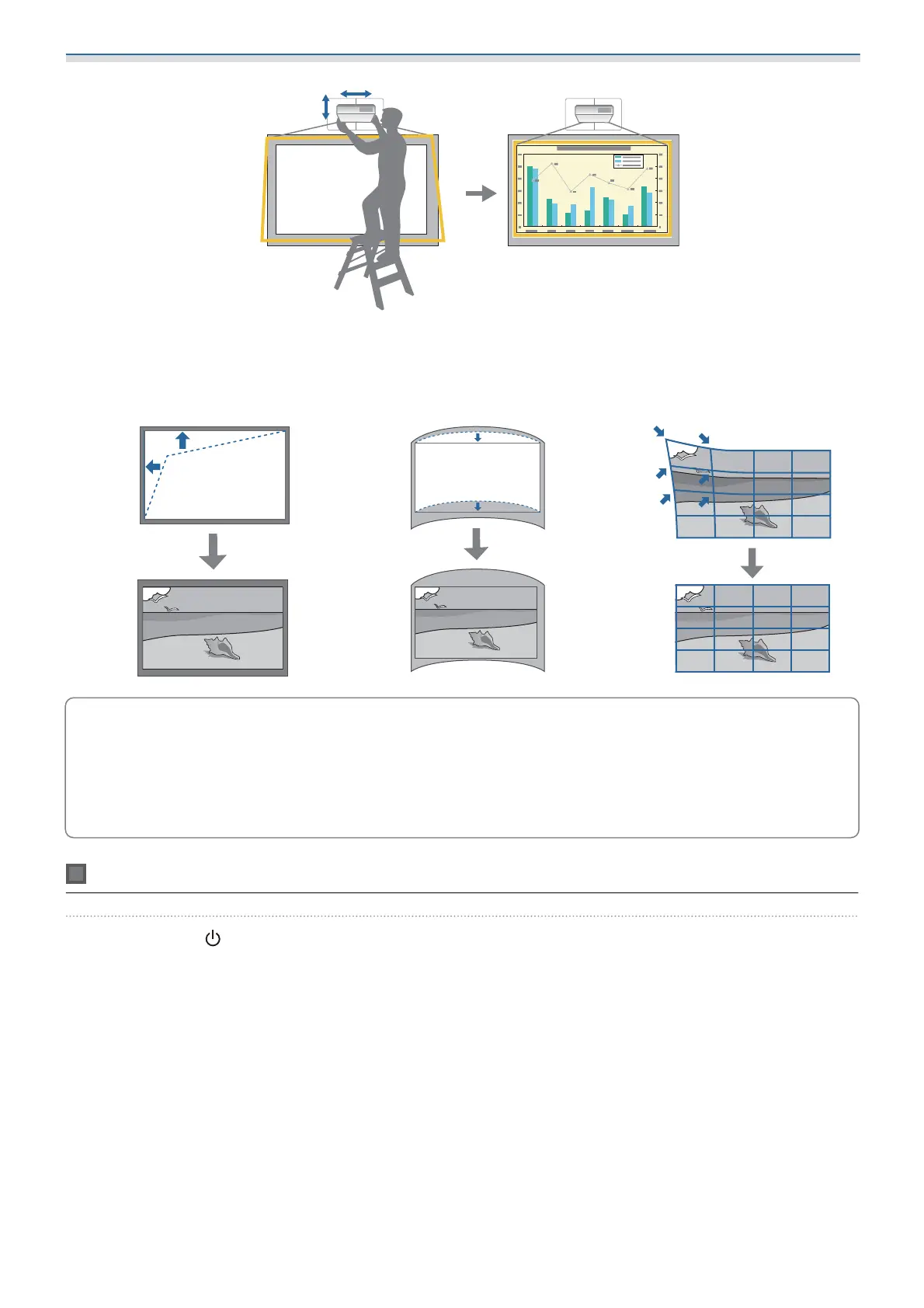Installing the Wall mount
56
Adjusting using the projector menus ( p.64)
Select the area you want to adjust and manually correct the image. This is useful when you want to make fine
adjustments to the projection position after making mechanical adjustments using the guide screen.
Quick Corner Arc Correction Point Correction
c
Images are not stable immediately after turning on the projector. After starting projection, wait for at
least 30 minutes before adjusting the image.
When setting up multiple projectors using the batch setup function, perform the batch setup before
adjusting the projected image.
We recommend the mechanical position adjustment of the setting plate to adjust the image when
you want to maintain image quality.
Preparations before adjusting
a
Press the [ ] button on the remote control or the control panel to turn on the projector