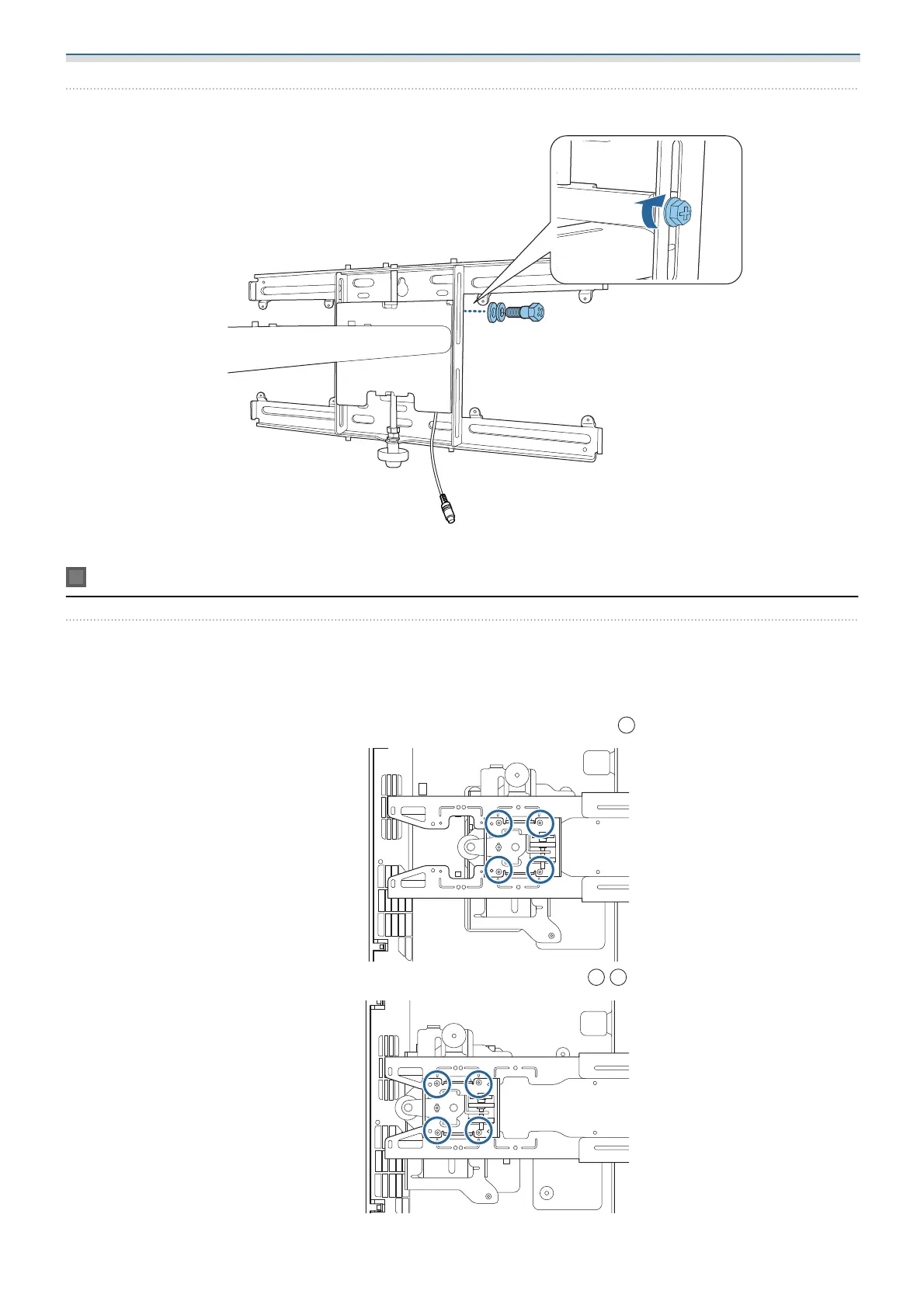Installing the Wall mount
51
g
Tighten the M6 bolt (x1) to secure the setting plate in position
Attaching the adjustment unit to the setting plate
a
Check the installation position for the adjustment unit
The installation position is marked on the setting plate. Install at an appropriate position according to
the size of the screen you want to project on to.
When a projected image is smaller than 80 inches: Install the unit at the mark.
When a projected image is 80 inches or more: Install the unit at the mark.