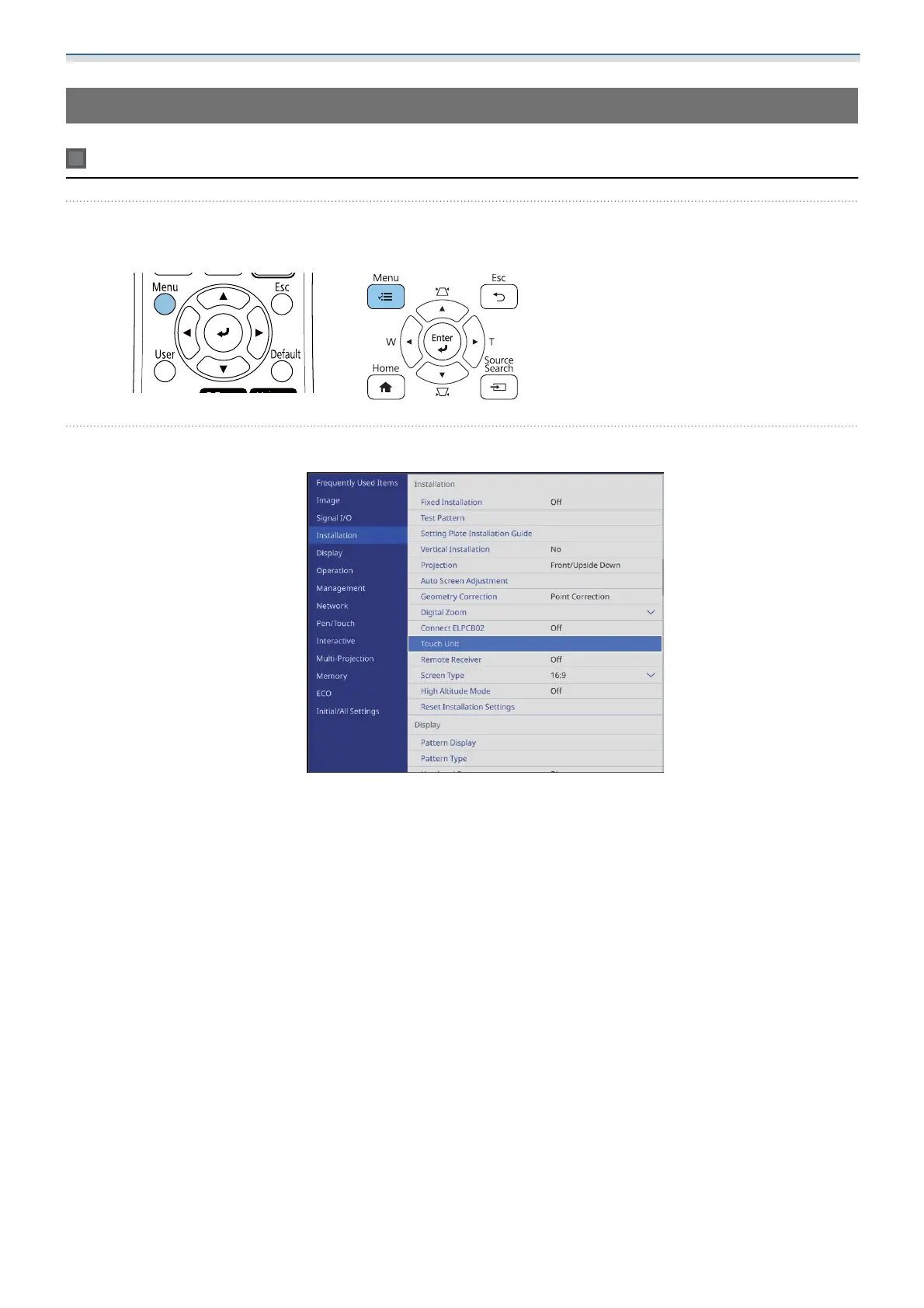Installing the Touch Unit
100
Installing the Touch Unit
When installing on the projection surface without using the Touch Unit Bracket
a
Turn on the projector, and then press the [Menu] button
Using the Remote Control Using the Control Panel
b
Select Touch Unit from the Installation menu
