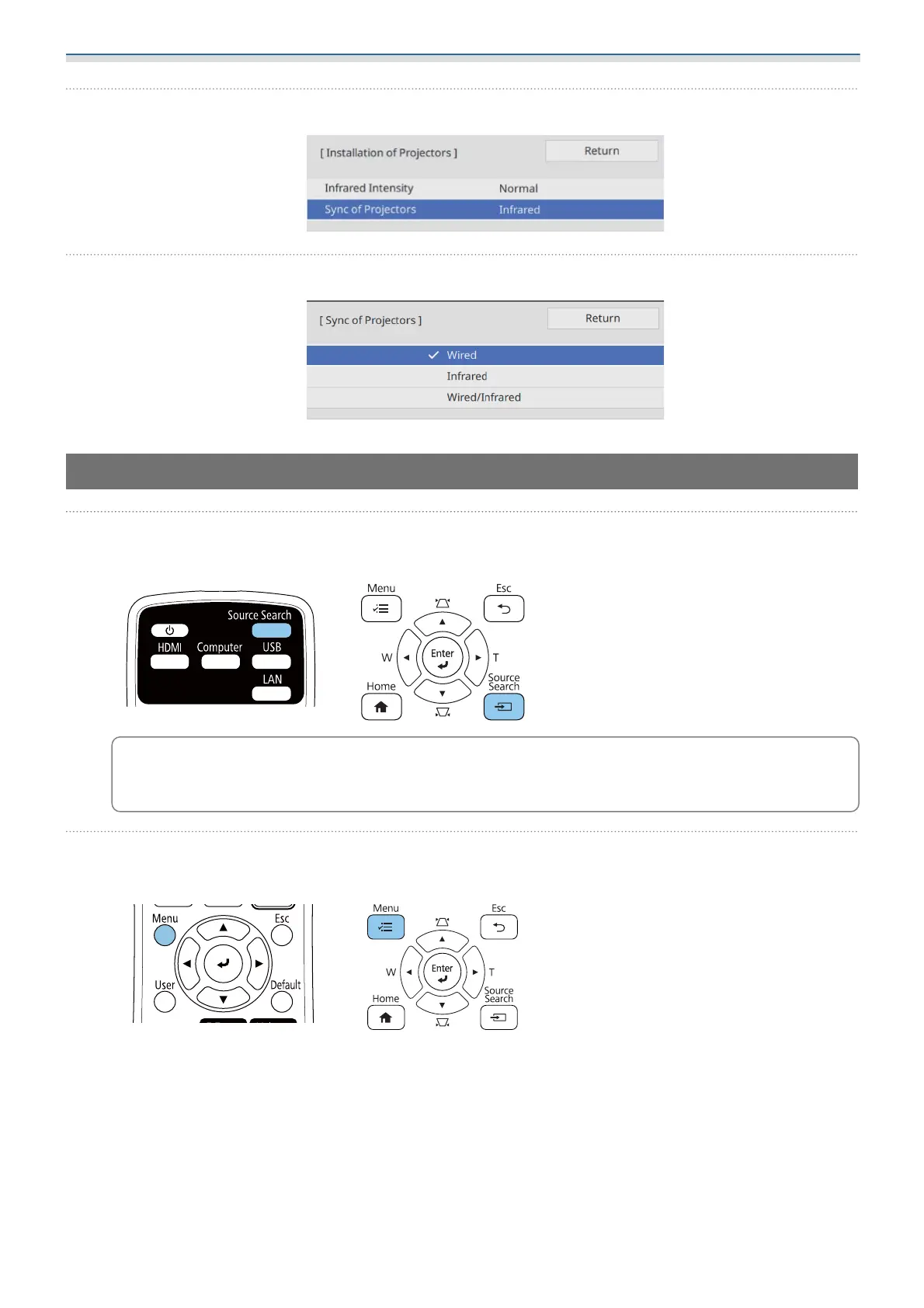Setting the Projector
136
c
Select Sync of Projectors
d
Select Wired
EDID settings (only when using interactive functions)
a
Press the [Source Search] button to switch the source to HDMI or HDBaseT
Using the Remote Control Using the Control Panel
c
EDID settings are saved for each source.
b
Press the [Menu] button
Using the Remote Control Using the Control Panel