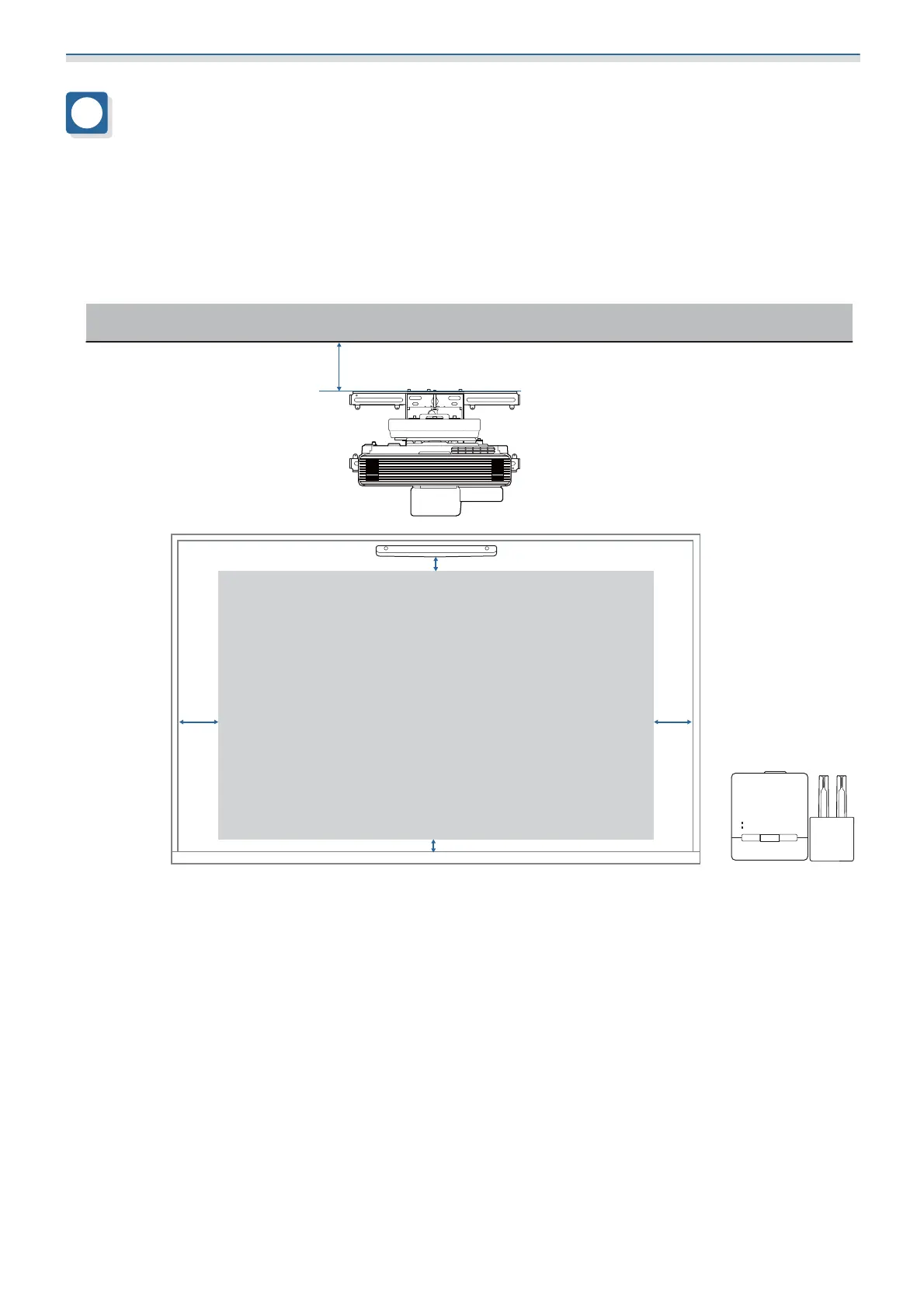Introduction
13
Figures of Installation Dimensions
You need the following space to install the projector and the touch unit.
Leaving a gap of approximately 100 mm from the ceiling to the top of the wall plate makes it easier to install and
remove the projector.
When using the Touch Unit, install the projector so that there is a gap between the projected image and the edges
of the screen as shown in the following image.
100mm
5.7 - 50mm
(20 - 50mm (16:6, 21:9))
20mm
100mm100mm
When projecting a screen with multiple projectors, use the Edge Blending function to create a seamless image. When
projecting a screen with an aspect ratio of 3:1, set the Blend Range for Edge Blending to 600.