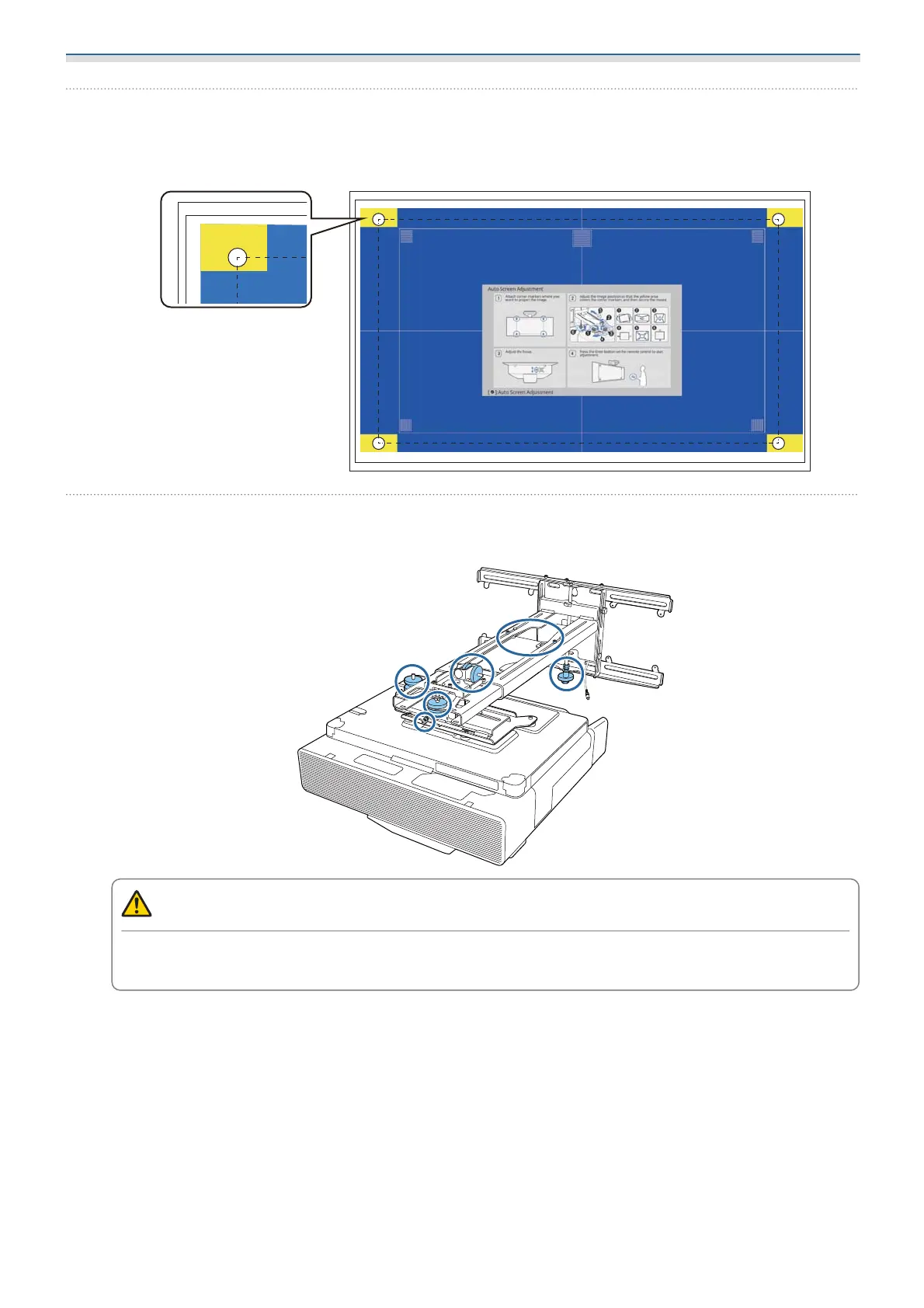Installing the Wall mount
60
e
Move the projector to adjust the position of the image so that the yellow areas at the four
corners of the guidance screen overlap with the corner markers
Make sure that all of the corner markers are within the yellow areas.
f
When you determine the position, tighten all of the adjustment dials and adjustment
screws that you loosened in step 4
Warning
Tighten all bolts and screws firmly. Otherwise, the product may fall and cause personal injury or
property damage.
