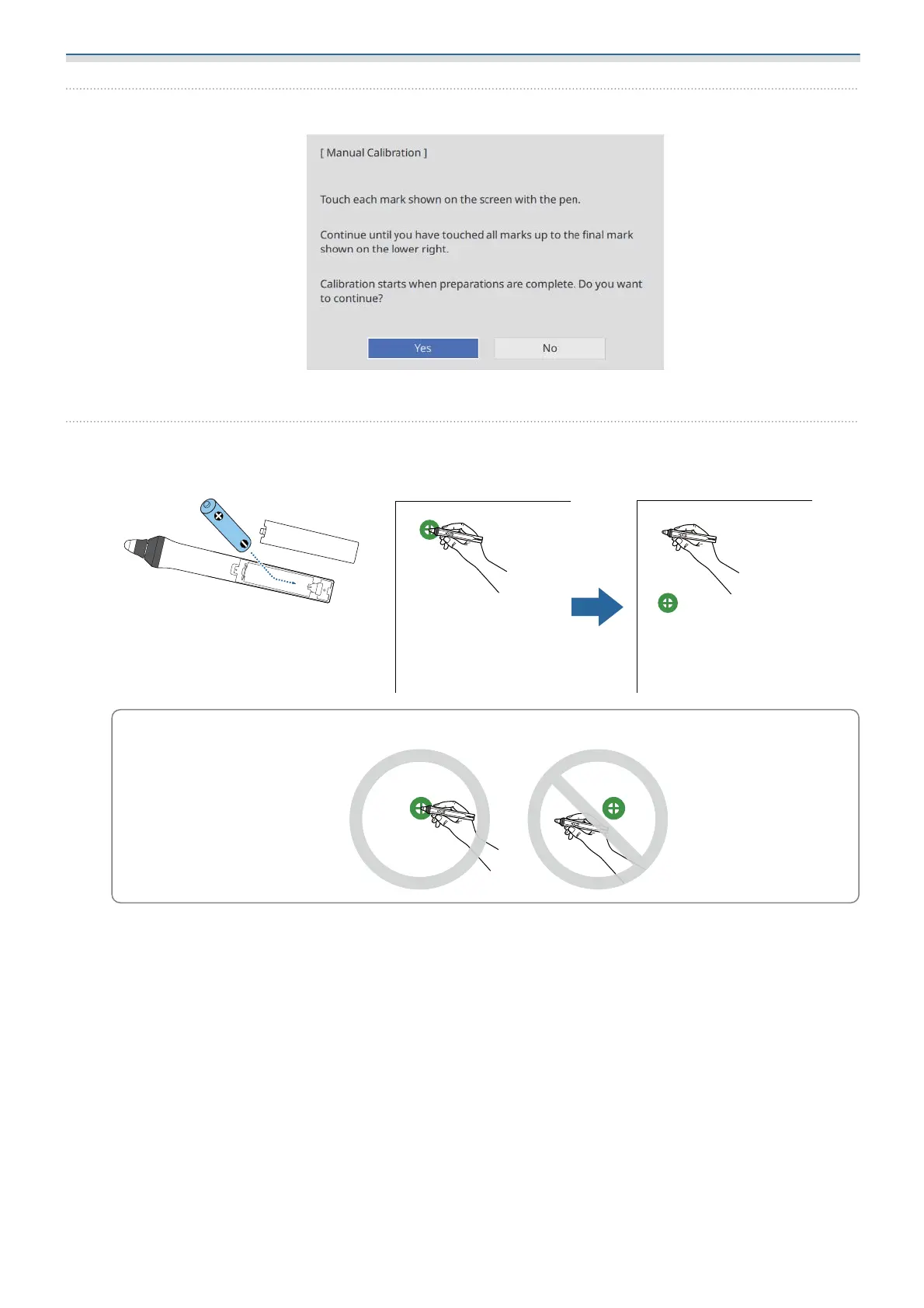Adjusting the Interactive Pen
87
c
Check the screen content, and then select Yes
You see a green dot at the top left of the projection screen.
d
Touch the center of the dot with the pen tip of the interactive pen
The dot disappears and moves to the next position.
c
Make sure you touch the center of the dot. Otherwise, it may not be positioned correctly.