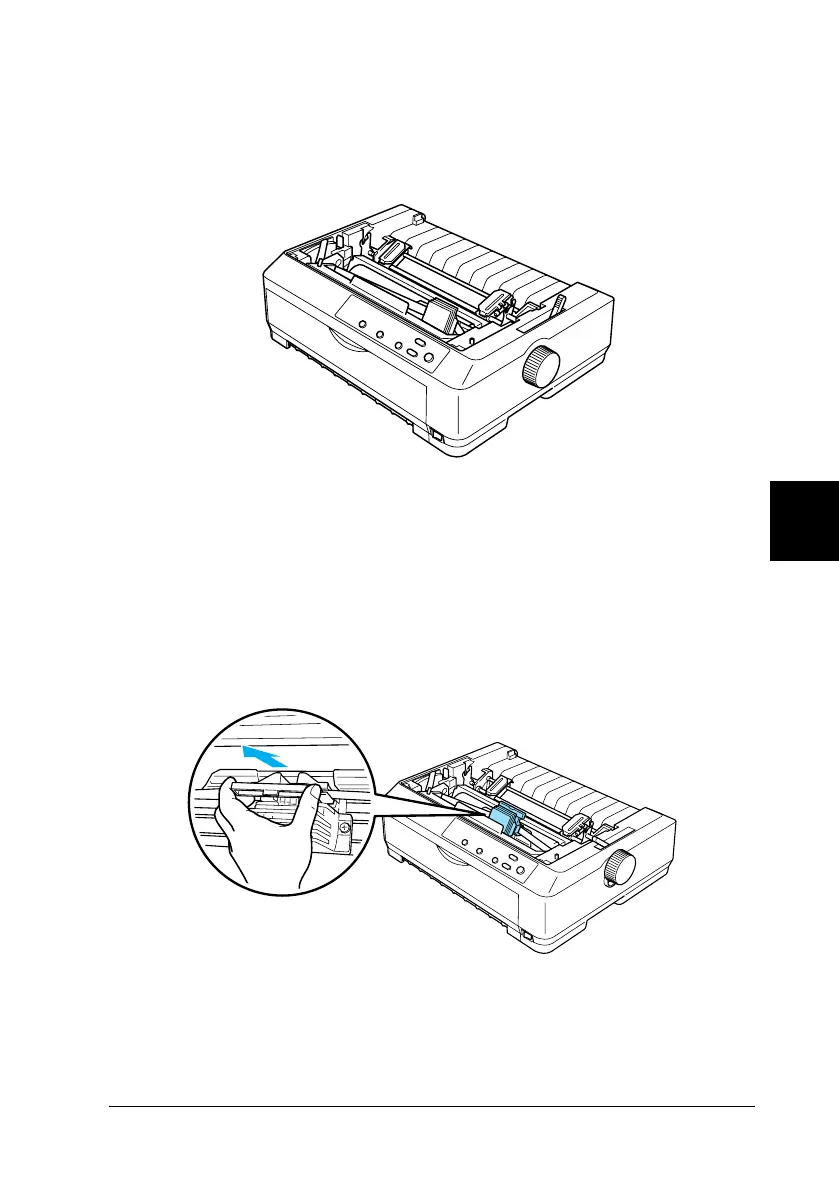Options and Consumables 167
R4CC530
long.bk Rev. E
A5 size OPT.fm
6/23/03
R
Proof Sign-off:
ABE J. Hashimoto, S. Yamamoto
H. Kimura
S. Halvorson
6
6
6
6
6
6
6
6
6
6
6
6
6. Make sure that the print head is not hot; if it is, let it cool for
a few minutes before touching it. Then slide the print head to
the middle of the printer by hand.
c
Caution:
Never move the print head while the printer is turned on; this
can damage the printer.
7. Grasp the ribbon guide and pull it until it is out of the print
head.
