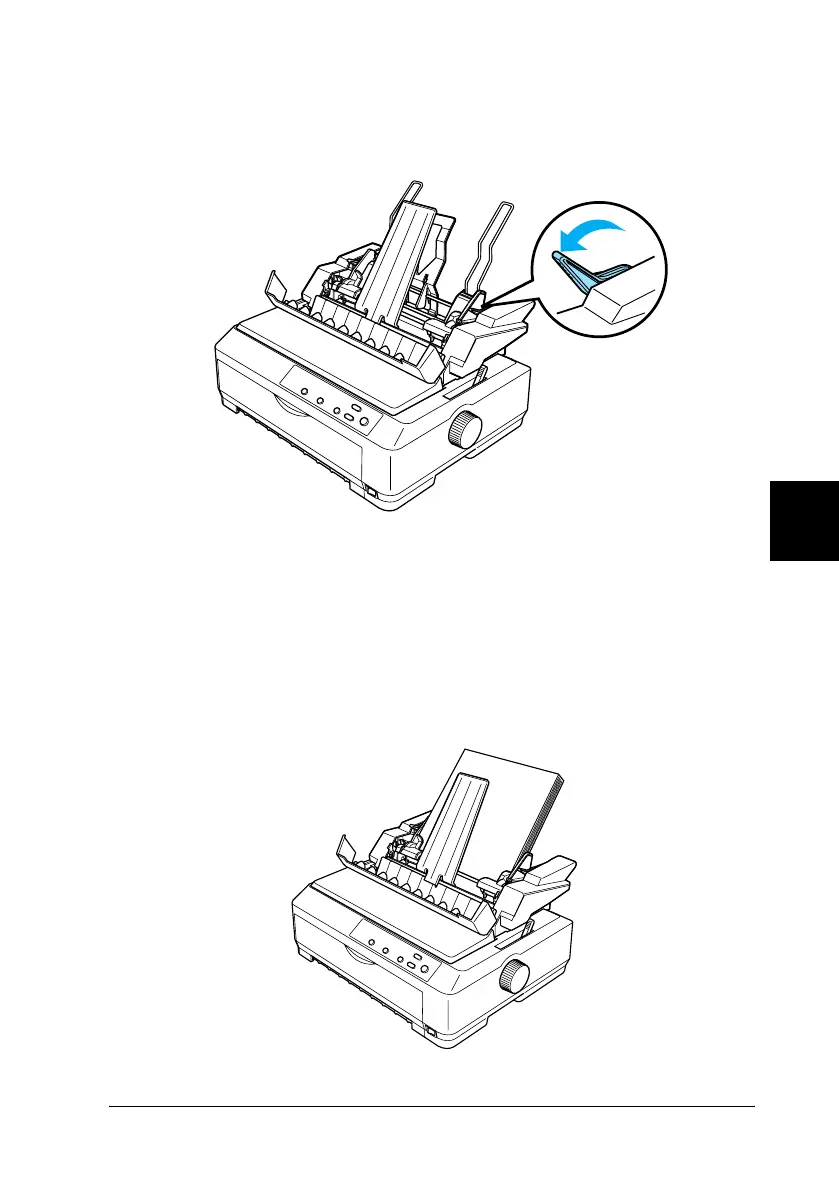Options and Consumables 183
R4CC530
long.bk Rev. E
A5 size OPT.fm
6/23/03
R
Proof Sign-off:
ABE J. Hashimoto, S. Yamamoto
H. Kimura
S. Halvorson
6
6
6
6
6
6
6
6
6
6
6
6
4. Pull both paper set levers forward until the paper guides
retract and lock open to allow paper loading.
5. Take a stack of paper (up to 150 sheets) and fan it. Next, tap
the side and bottom edges of the paper on a flat surface to
even up the stack.
6. Insert the paper stack printable side down along the left paper
guide.
