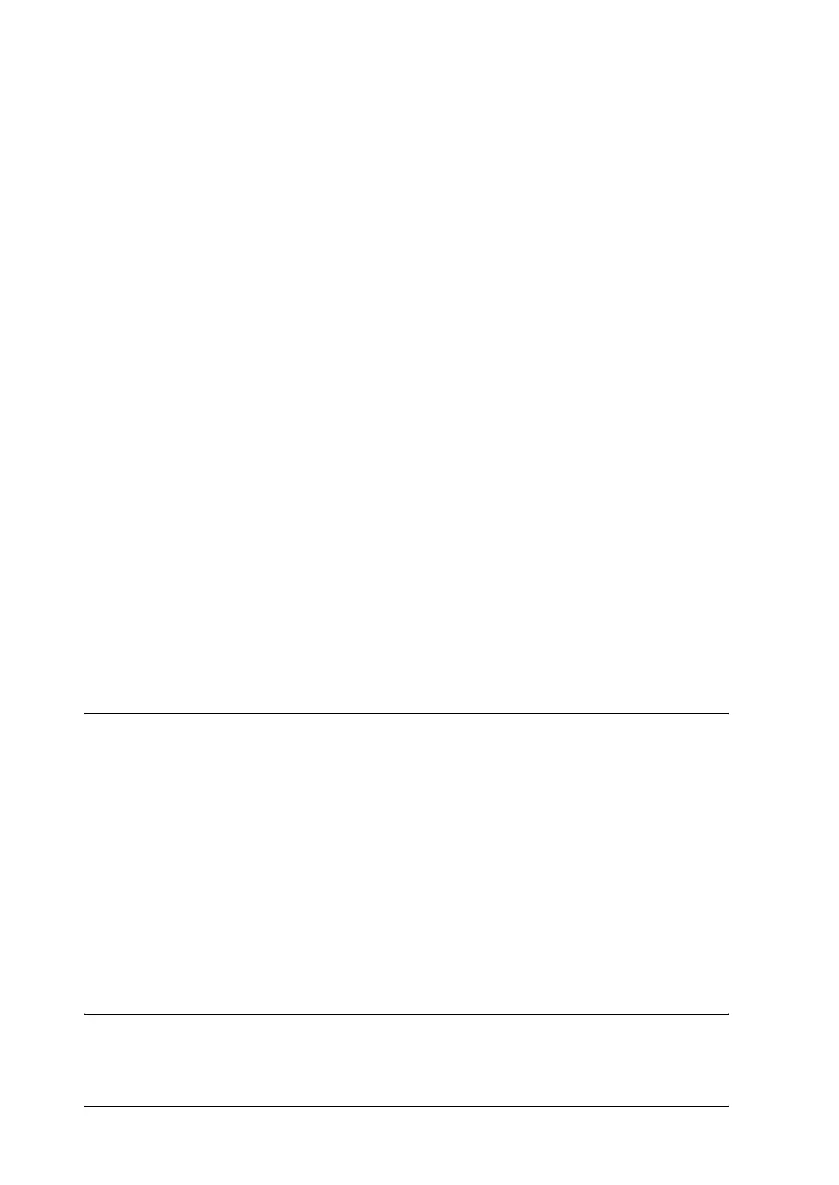iv
R4CC530
long.bk Rev. E
A5 size LONG.TOC
6/23/03
L
Proof Sign-off:
ABE J. Hashimoto, S. Yamamoto
H. Kimura
S. Halvorson
About Your Printer Software . . . . . . . . . . . . . . . . . . . . . . . . . . . . . . . 68
Using the Printer Driver with Windows Me, 98, and 95 . . . . . . . . 68
Accessing the printer driver from Windows applications . . 69
Accessing the printer driver from the Start menu . . . . . . . . . 70
Changing the printer driver settings . . . . . . . . . . . . . . . . . . . . 71
Using the Printer Driver with Windows XP, 2000 and NT 4.0 . . . 72
Accessing the printer driver from Windows applications . . 73
Accessing the printer driver from the Start menu . . . . . . . . . 75
Changing the printer driver settings . . . . . . . . . . . . . . . . . . . . 77
Printer Driver Settings Overview . . . . . . . . . . . . . . . . . . . . . . . . . . . 78
Using EPSON Status Monitor 3 . . . . . . . . . . . . . . . . . . . . . . . . . . . . . 80
Setting up EPSON Status Monitor 3. . . . . . . . . . . . . . . . . . . . . 81
Accessing EPSON Status Monitor 3 . . . . . . . . . . . . . . . . . . . . . 83
Setting Up Your Printer on a Network . . . . . . . . . . . . . . . . . . . . . . . 84
Sharing the printer . . . . . . . . . . . . . . . . . . . . . . . . . . . . . . . . . . . 84
Setting up your printer as a shared printer. . . . . . . . . . . . . . . 85
Using an additional driver. . . . . . . . . . . . . . . . . . . . . . . . . . . . . 87
Setting for the clients. . . . . . . . . . . . . . . . . . . . . . . . . . . . . . . . . . 93
Installing the printer driver from the CD-ROM . . . . . . . . . . 101
Canceling Printing . . . . . . . . . . . . . . . . . . . . . . . . . . . . . . . . . . . . . . . 103
Uninstalling the Printer Software . . . . . . . . . . . . . . . . . . . . . . . . . . 104
Uninstalling the printer driver and EPSON Status Monitor 3104
Chapter 4 Control Panel
Buttons and Lights . . . . . . . . . . . . . . . . . . . . . . . . . . . . . . . . . . . . . . . 110
Selecting a Font and Pitch . . . . . . . . . . . . . . . . . . . . . . . . . . . . . . . . . 114
About Your Printer’s Default Settings. . . . . . . . . . . . . . . . . . . . . . . 116
Understanding default settings. . . . . . . . . . . . . . . . . . . . . . . . 116
Changing default settings . . . . . . . . . . . . . . . . . . . . . . . . . . . . 122
Lock-Out Mode. . . . . . . . . . . . . . . . . . . . . . . . . . . . . . . . . . . . . . . . . . 123
Turning on or off the lock-out mode . . . . . . . . . . . . . . . . . . . 124
Changing the lock-out mode setting . . . . . . . . . . . . . . . . . . . 124
Chapter 5 Problem Solver
Diagnosing the Problem . . . . . . . . . . . . . . . . . . . . . . . . . . . . . . . . . . 128
