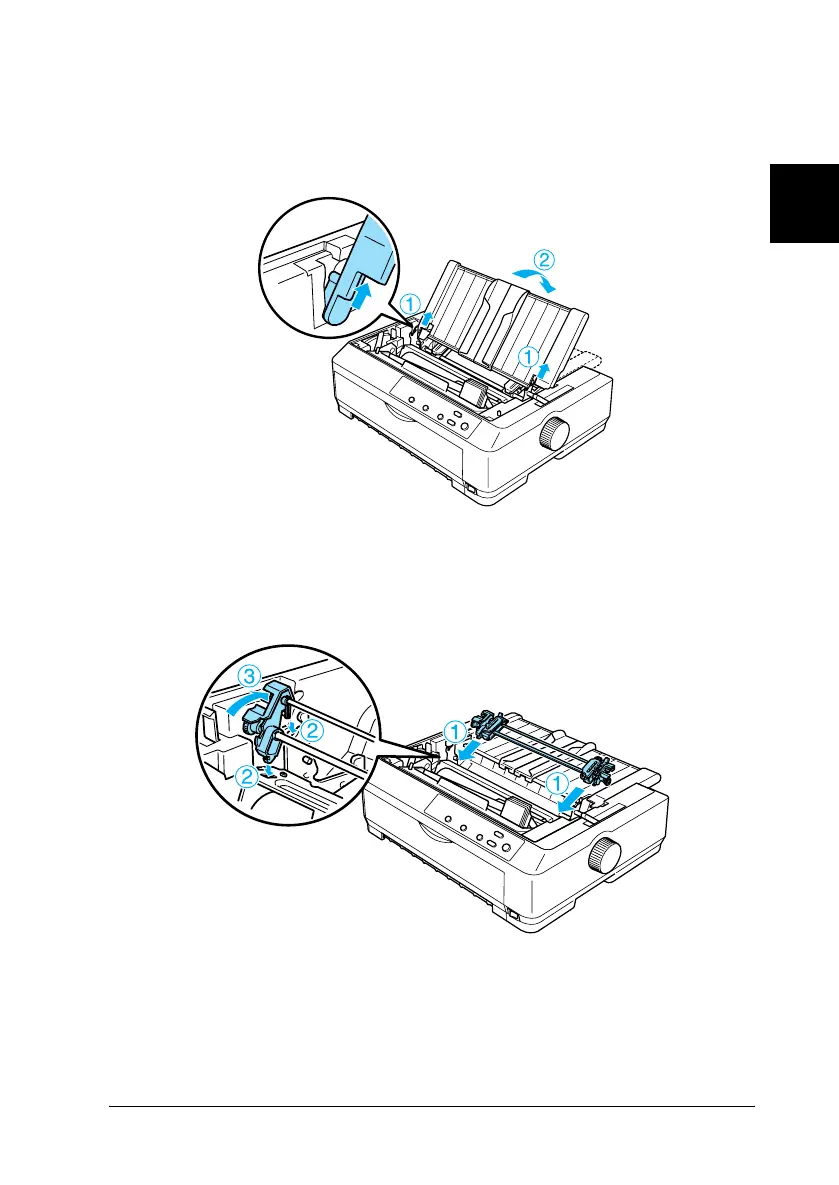Paper Handling 35
R4CC530
long.bk Rev. E
A5 size PAPER.fm
6/23/03
R
Proof Sign-off:
ABE J. Hashimoto, S. Yamamoto
H. Kimura
S. Halvorson
2
2
2
2
2
2
2
2
2
2
2
2
Note:
If you plan to load paper from the rear, you need to insert the paper
into the paper path before installing the paper guide and tractor.
5. Lower the tractor into the printer’s mounting slots and press
down both ends of the tractor to make sure it is firmly seated.
Loading paper with the pull tractor
Follow these steps to load paper using the pull tractor:
